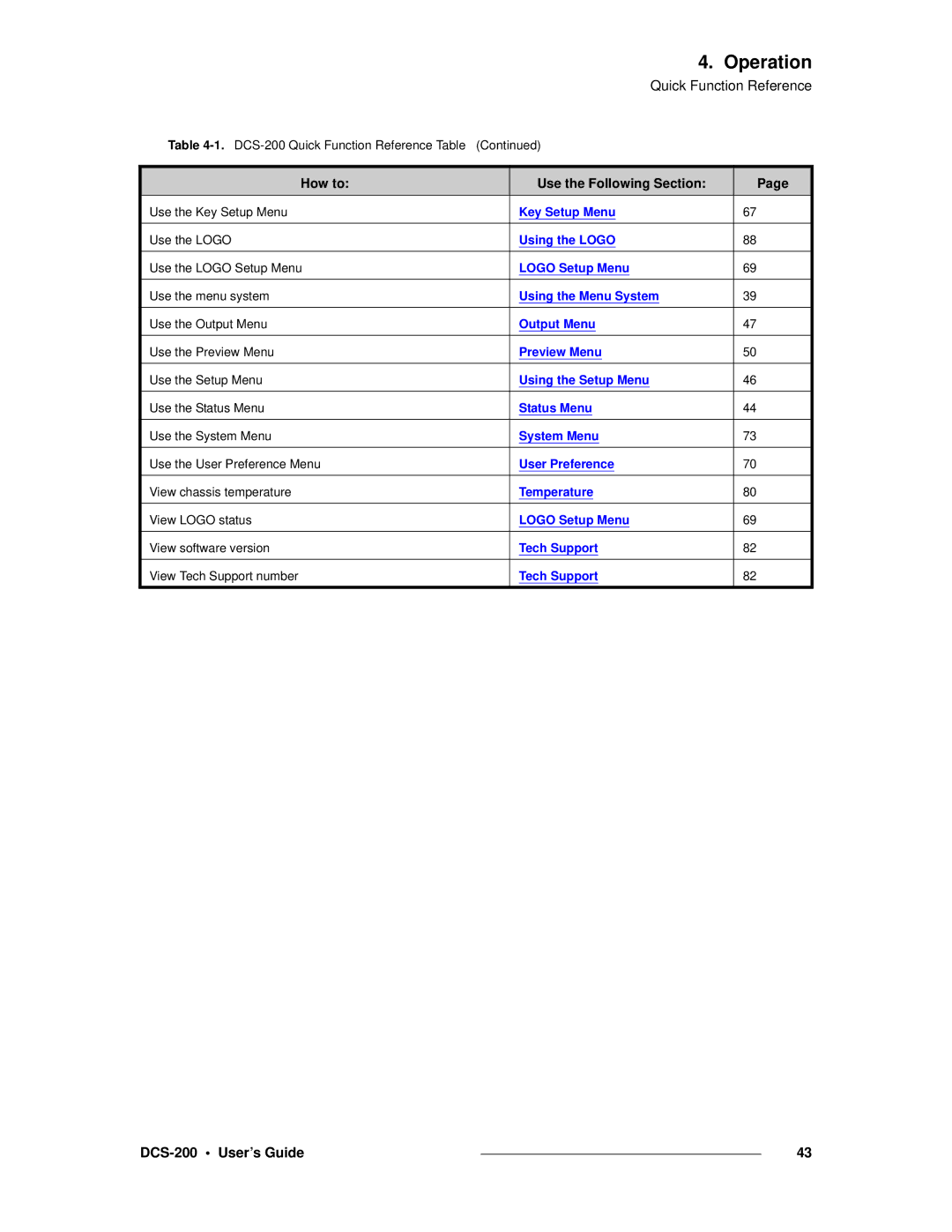4. Operation
Quick Function Reference
Table | (Continued) |
| |
|
|
|
|
How to: |
| Use the Following Section: | Page |
Use the Key Setup Menu |
| Key Setup Menu | 67 |
|
|
|
|
Use the LOGO |
| Using the LOGO | 88 |
|
|
|
|
Use the LOGO Setup Menu |
| LOGO Setup Menu | 69 |
|
|
|
|
Use the menu system |
| Using the Menu System | 39 |
|
|
|
|
Use the Output Menu |
| Output Menu | 47 |
|
|
|
|
Use the Preview Menu |
| Preview Menu | 50 |
|
|
|
|
Use the Setup Menu |
| Using the Setup Menu | 46 |
|
|
|
|
Use the Status Menu |
| Status Menu | 44 |
|
|
|
|
Use the System Menu |
| System Menu | 73 |
|
|
|
|
Use the User Preference Menu |
| User Preference | 70 |
|
|
|
|
View chassis temperature |
| Temperature | 80 |
|
|
|
|
View LOGO status |
| LOGO Setup Menu | 69 |
|
|
|
|
View software version |
| Tech Support | 82 |
|
|
|
|
View Tech Support number |
| Tech Support | 82 |
|
| 43 |
|