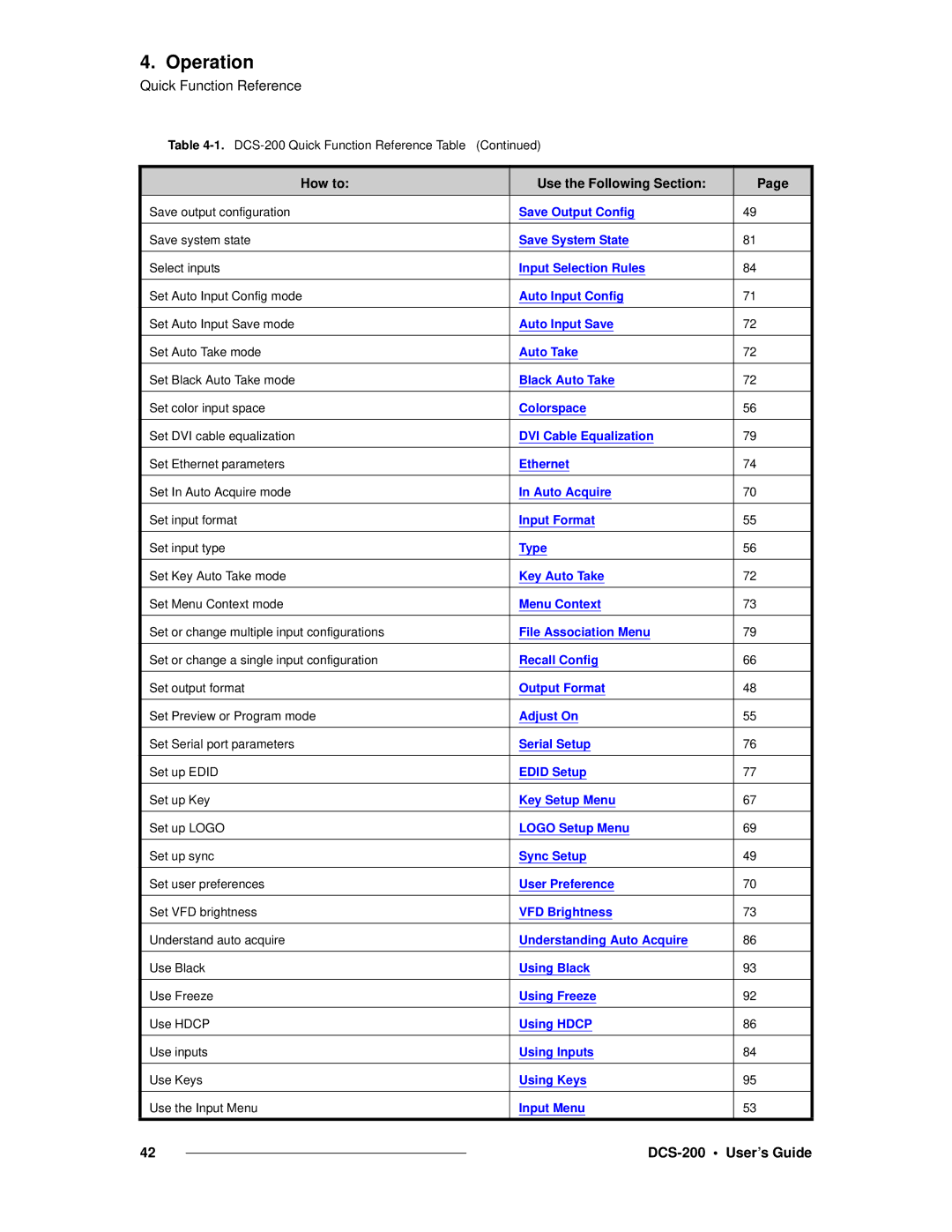4. Operation
Quick Function Reference
Table | (Continued) |
| |
|
|
|
|
How to: |
| Use the Following Section: | Page |
Save output configuration |
| Save Output Config | 49 |
|
|
|
|
Save system state |
| Save System State | 81 |
|
|
|
|
Select inputs |
| Input Selection Rules | 84 |
|
|
|
|
Set Auto Input Config mode |
| Auto Input Config | 71 |
|
|
|
|
Set Auto Input Save mode |
| Auto Input Save | 72 |
|
|
|
|
Set Auto Take mode |
| Auto Take | 72 |
|
|
|
|
Set Black Auto Take mode |
| Black Auto Take | 72 |
|
|
|
|
Set color input space |
| Colorspace | 56 |
|
|
|
|
Set DVI cable equalization |
| DVI Cable Equalization | 79 |
|
|
|
|
Set Ethernet parameters |
| Ethernet | 74 |
|
|
|
|
Set In Auto Acquire mode |
| In Auto Acquire | 70 |
|
|
|
|
Set input format |
| Input Format | 55 |
|
|
|
|
Set input type |
| Type | 56 |
|
|
|
|
Set Key Auto Take mode |
| Key Auto Take | 72 |
|
|
|
|
Set Menu Context mode |
| Menu Context | 73 |
|
|
|
|
Set or change multiple input configurations |
| File Association Menu | 79 |
|
|
|
|
Set or change a single input configuration |
| Recall Config | 66 |
|
|
|
|
Set output format |
| Output Format | 48 |
|
|
|
|
Set Preview or Program mode |
| Adjust On | 55 |
|
|
|
|
Set Serial port parameters |
| Serial Setup | 76 |
|
|
|
|
Set up EDID |
| EDID Setup | 77 |
|
|
|
|
Set up Key |
| Key Setup Menu | 67 |
|
|
|
|
Set up LOGO |
| LOGO Setup Menu | 69 |
|
|
|
|
Set up sync |
| Sync Setup | 49 |
|
|
|
|
Set user preferences |
| User Preference | 70 |
|
|
|
|
Set VFD brightness |
| VFD Brightness | 73 |
|
|
|
|
Understand auto acquire |
| Understanding Auto Acquire | 86 |
|
|
|
|
Use Black |
| Using Black | 93 |
|
|
|
|
Use Freeze |
| Using Freeze | 92 |
|
|
|
|
Use HDCP |
| Using HDCP | 86 |
|
|
|
|
Use inputs |
| Using Inputs | 84 |
|
|
|
|
Use Keys |
| Using Keys | 95 |
|
|
|
|
Use the Input Menu |
| Input Menu | 53 |
42 |
|
|
|