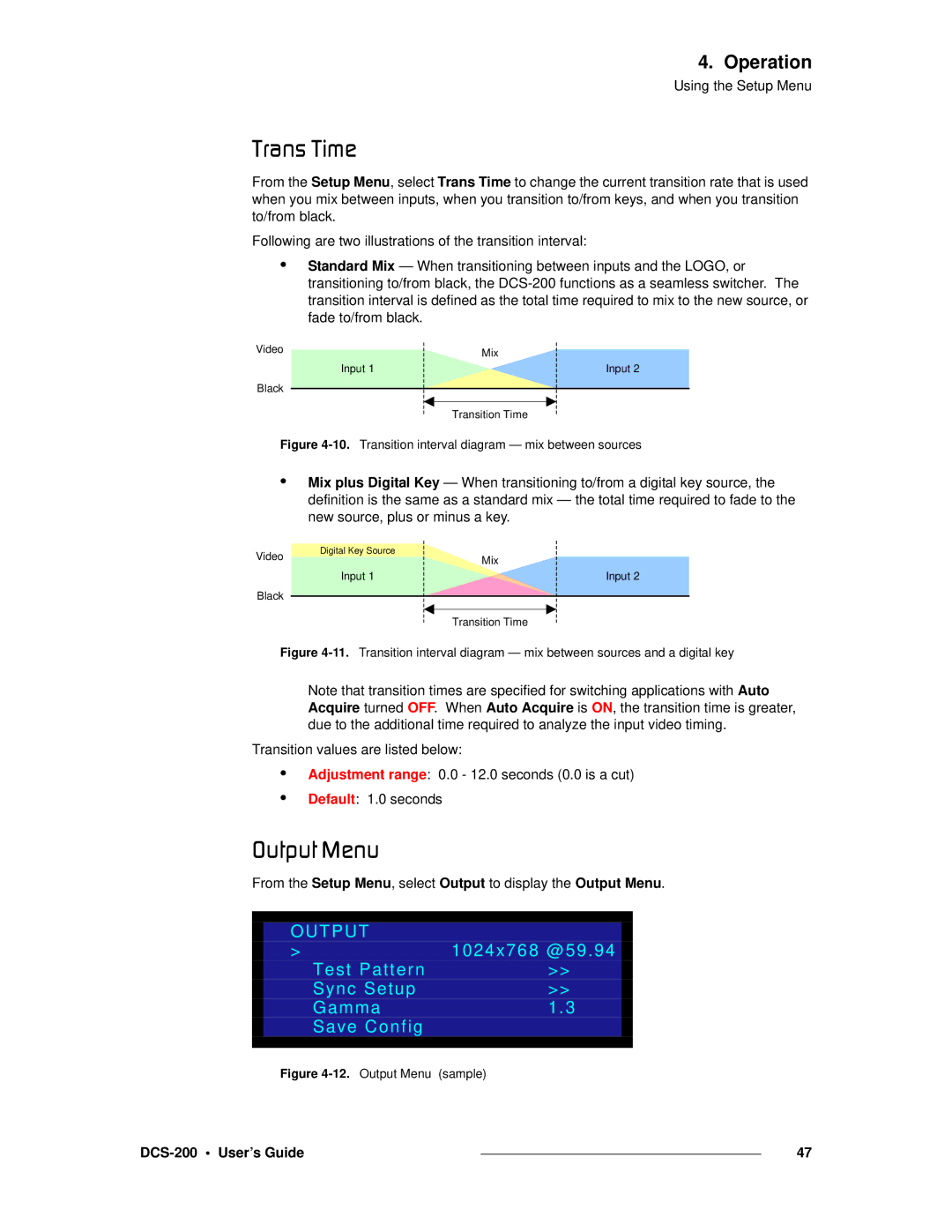4. Operation
Using the Setup Menu
qê~åë=qáãÉ
From the Setup Menu, select Trans Time to change the current transition rate that is used when you mix between inputs, when you transition to/from keys, and when you transition to/from black.
Following are two illustrations of the transition interval:
•Standard Mix — When transitioning between inputs and the LOGO, or transitioning to/from black, the
Video | Mix |
| |
Input 1 | Input 2 |
Black |
|
| Transition Time |
Figure 4-10. Transition interval diagram — mix between sources
•Mix plus Digital Key — When transitioning to/from a digital key source, the definition is the same as a standard mix — the total time required to fade to the new source, plus or minus a key.
Video | Digital Key Source | Mix |
| ||
|
| |
| Input 1 | Input 2 |
Black |
|
|
|
| Transition Time |
Figure 4-11. Transition interval diagram — mix between sources and a digital key
Note that transition times are specified for switching applications with Auto Acquire turned OFF. When Auto Acquire is ON, the transition time is greater, due to the additional time required to analyze the input video timing.
Transition values are listed below:
•
•
Adjustment range: 0.0 - 12.0 seconds (0.0 is a cut)
Default: 1.0 seconds
lìíéìí=jÉåì
From the Setup Menu, select Output to display the Output Menu.
|
|
|
|
| OUTPUT |
|
|
| > | 1024x768 @59.94 |
|
| Test Pattern | >> |
|
| Sync Setup | >> |
|
| Gamma | 1.3 |
|
| Save Config |
|
|
|
|
|
|
Figure 4-12. Output Menu (sample)
|
| 47 |
|