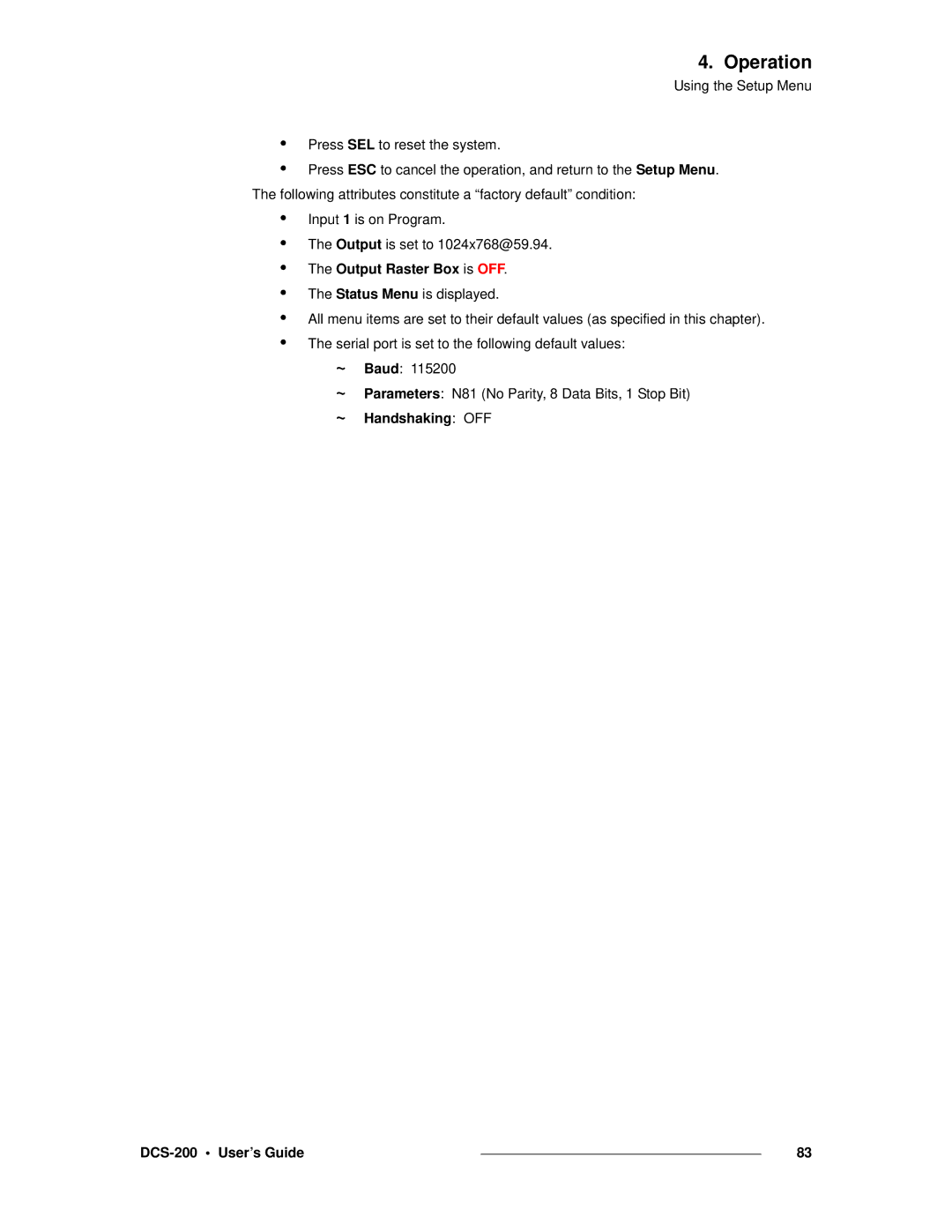4. Operation
Using the Setup Menu
•Press SEL to reset the system.
•Press ESC to cancel the operation, and return to the Setup Menu. The following attributes constitute a “factory default” condition:
•Input 1 is on Program.
•The Output is set to 1024x768@59.94.
•The Output Raster Box is OFF.
•The Status Menu is displayed.
•All menu items are set to their default values (as specified in this chapter).
•The serial port is set to the following default values:
~Baud: 115200
~Parameters: N81 (No Parity, 8 Data Bits, 1 Stop Bit)
~Handshaking: OFF
83