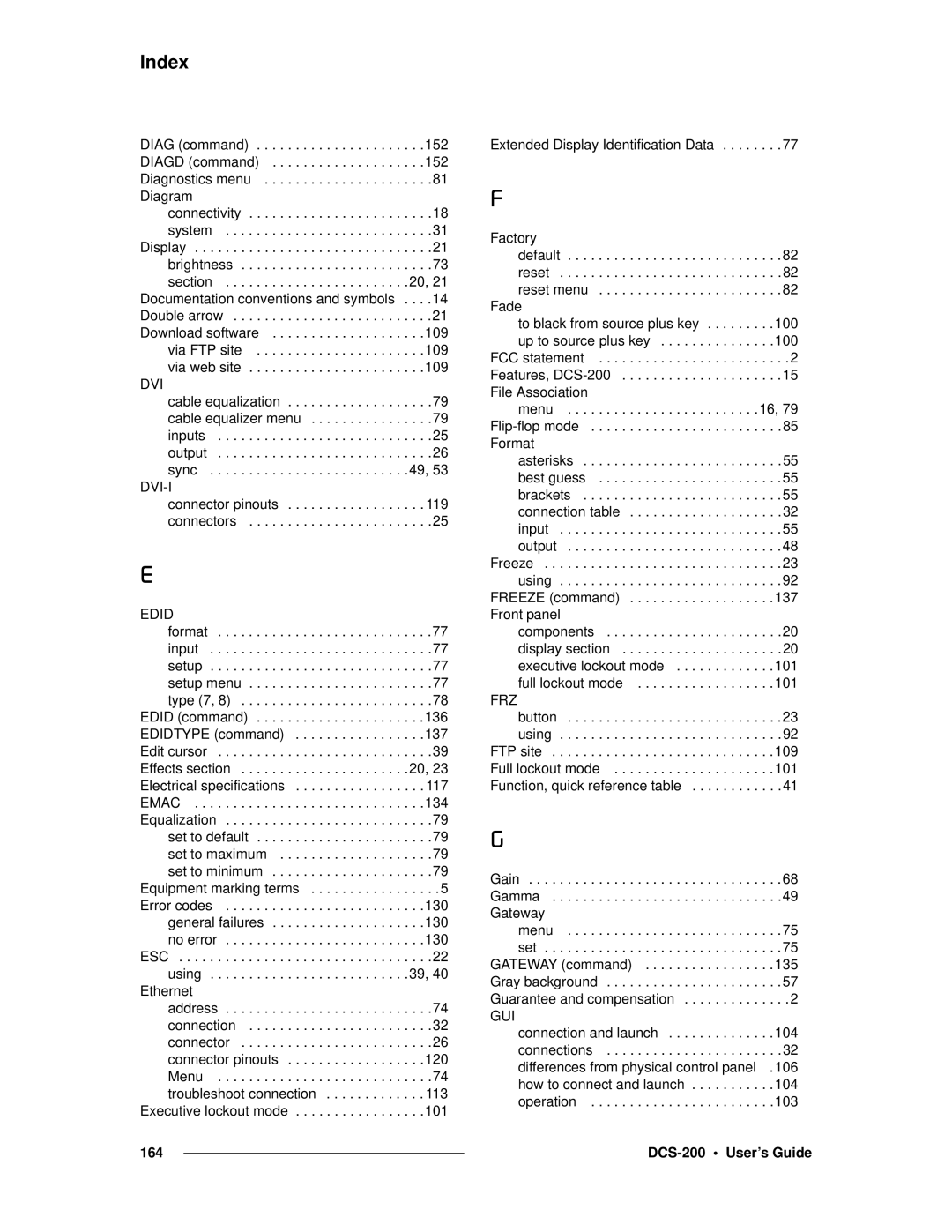Index
DIAG (command) . . . . . . . . . . . . . . . . . . . . . .152 DIAGD (command) . . . . . . . . . . . . . . . . . . . .152 Diagnostics menu . . . . . . . . . . . . . . . . . . . . . .81 Diagram
connectivity . . . . . . . . . . . . . . . . . . . . . . . .18 system . . . . . . . . . . . . . . . . . . . . . . . . . . .31 Display . . . . . . . . . . . . . . . . . . . . . . . . . . . . . . .21 brightness . . . . . . . . . . . . . . . . . . . . . . . . .73 section . . . . . . . . . . . . . . . . . . . . . . . .20, 21 Documentation conventions and symbols . . . .14 Double arrow . . . . . . . . . . . . . . . . . . . . . . . . . .21 Download software . . . . . . . . . . . . . . . . . . . .109 via FTP site . . . . . . . . . . . . . . . . . . . . . .109 via web site . . . . . . . . . . . . . . . . . . . . . . .109
DVI
cable equalization . . . . . . . . . . . . . . . . . . .79 cable equalizer menu . . . . . . . . . . . . . . . .79 inputs . . . . . . . . . . . . . . . . . . . . . . . . . . . .25 output . . . . . . . . . . . . . . . . . . . . . . . . . . . .26 sync . . . . . . . . . . . . . . . . . . . . . . . . . .49, 53
connector pinouts . . . . . . . . . . . . . . . . . . 119 connectors . . . . . . . . . . . . . . . . . . . . . . . .25
b
EDID
format . . . . . . . . . . . . . . . . . . . . . . . . . . . .77 input . . . . . . . . . . . . . . . . . . . . . . . . . . . . .77 setup . . . . . . . . . . . . . . . . . . . . . . . . . . . . .77 setup menu . . . . . . . . . . . . . . . . . . . . . . . .77 type (7, 8) . . . . . . . . . . . . . . . . . . . . . . . . .78
EDID (command) . . . . . . . . . . . . . . . . . . . . . .136 EDIDTYPE (command) . . . . . . . . . . . . . . . . .137 Edit cursor . . . . . . . . . . . . . . . . . . . . . . . . . . . .39 Effects section . . . . . . . . . . . . . . . . . . . . . .20, 23 Electrical specifications . . . . . . . . . . . . . . . . . 117 EMAC . . . . . . . . . . . . . . . . . . . . . . . . . . . . . .134 Equalization . . . . . . . . . . . . . . . . . . . . . . . . . . .79
set to default . . . . . . . . . . . . . . . . . . . . . . .79 set to maximum . . . . . . . . . . . . . . . . . . . .79 set to minimum . . . . . . . . . . . . . . . . . . . . .79
Equipment marking terms . . . . . . . . . . . . . . . . .5 Error codes . . . . . . . . . . . . . . . . . . . . . . . . . .130 general failures . . . . . . . . . . . . . . . . . . . .130 no error . . . . . . . . . . . . . . . . . . . . . . . . . .130
ESC . . . . . . . . . . . . . . . . . . . . . . . . . . . . . . . . .22 using . . . . . . . . . . . . . . . . . . . . . . . . . .39, 40
Ethernet
address . . . . . . . . . . . . . . . . . . . . . . . . . . .74 connection . . . . . . . . . . . . . . . . . . . . . . . .32 connector . . . . . . . . . . . . . . . . . . . . . . . . .26 connector pinouts . . . . . . . . . . . . . . . . . .120 Menu . . . . . . . . . . . . . . . . . . . . . . . . . . . .74 troubleshoot connection . . . . . . . . . . . . . 113
Executive lockout mode . . . . . . . . . . . . . . . . .101
164
Extended Display Identification Data . . . . . . . .77
c |
|
Factory |
|
default | . . .82 |
reset | . . .82 |
reset menu | . . .82 |
Fade |
|
to black from source plus key | . .100 |
up to source plus key | . .100 |
FCC statement | . . . .2 |
Features, | . . .15 |
File Association |
|
menu | 16, 79 |
. . .85 | |
Format |
|
asterisks | . . .55 |
best guess | . . .55 |
brackets | . . .55 |
connection table | . . .32 |
input | . . .55 |
output | . . .48 |
Freeze | . . .23 |
using | . . .92 |
FREEZE (command) | . .137 |
Front panel |
|
components | . . .20 |
display section | . . .20 |
executive lockout mode | . .101 |
full lockout mode | . .101 |
FRZ |
|
button . . . . . . . . . . . . . . . . . . . . . . . . . . . .23 using . . . . . . . . . . . . . . . . . . . . . . . . . . . . .92 FTP site . . . . . . . . . . . . . . . . . . . . . . . . . . . . .109 Full lockout mode . . . . . . . . . . . . . . . . . . . . .101 Function, quick reference table . . . . . . . . . . . .41
d
Gain . . . . . . . . . . . . . . . . . . . . . . . . . . . . . . . . .68 Gamma . . . . . . . . . . . . . . . . . . . . . . . . . . . . . .49 Gateway
menu . . . . . . . . . . . . . . . . . . . . . . . . . . . .75 set . . . . . . . . . . . . . . . . . . . . . . . . . . . . . . .75 GATEWAY (command) . . . . . . . . . . . . . . . . .135 Gray background . . . . . . . . . . . . . . . . . . . . . . .57 Guarantee and compensation . . . . . . . . . . . . . .2
GUI
connection and launch . . . . . . . . . . . . . .104 connections . . . . . . . . . . . . . . . . . . . . . . .32 differences from physical control panel .106 how to connect and launch . . . . . . . . . . .104 operation . . . . . . . . . . . . . . . . . . . . . . . .103