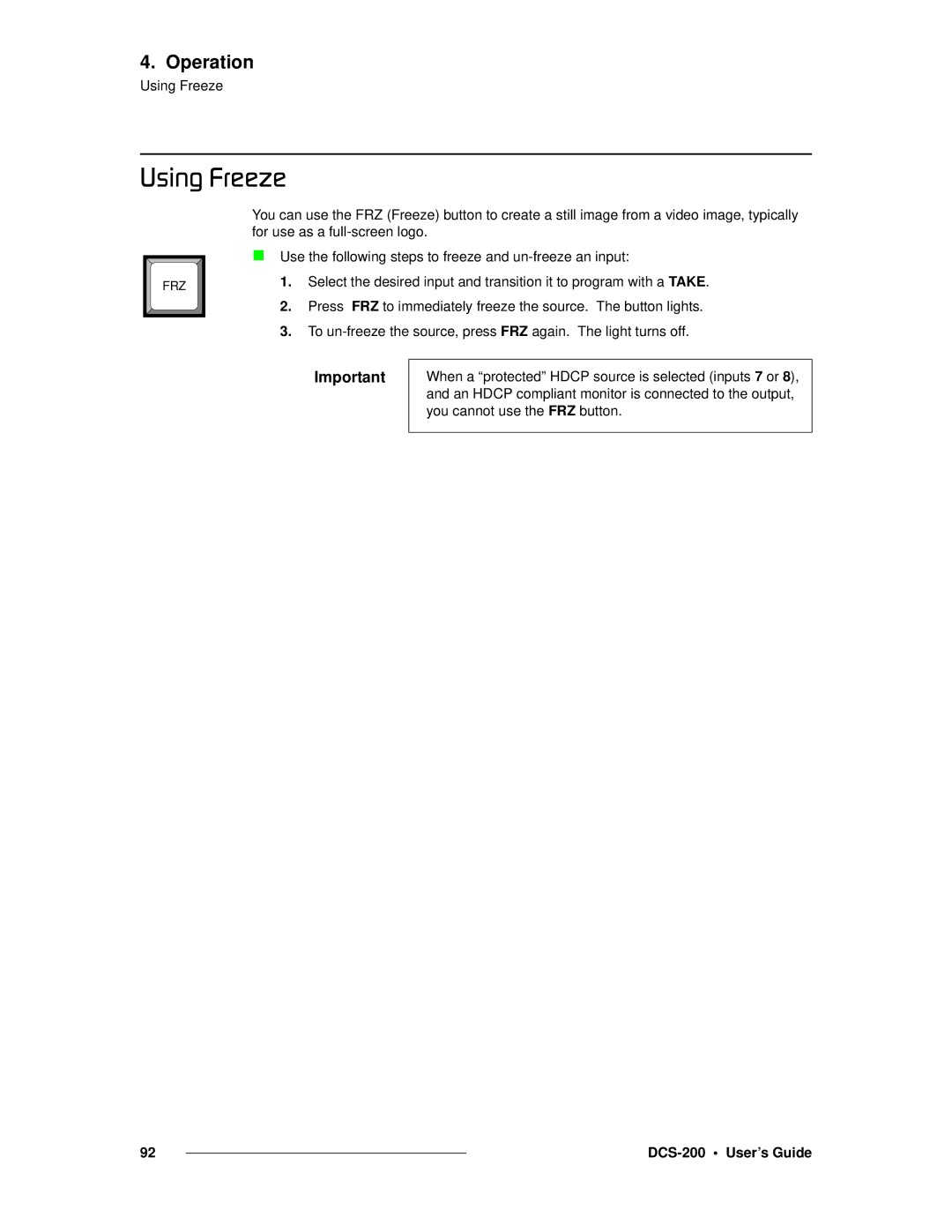4. Operation
Using Freeze
rëáåÖ=cêÉÉòÉ
FRZ |
You can use the FRZ (Freeze) button to create a still image from a video image, typically for use as a
Use the following steps to freeze and
1.Select the desired input and transition it to program with a TAKE.
2.Press FRZ to immediately freeze the source. The button lights.
3.To
Important | When a “protected” HDCP source is selected (inputs 7 or 8), |
| and an HDCP compliant monitor is connected to the output, |
| you cannot use the FRZ button. |
|
|
92 |
|
|
|