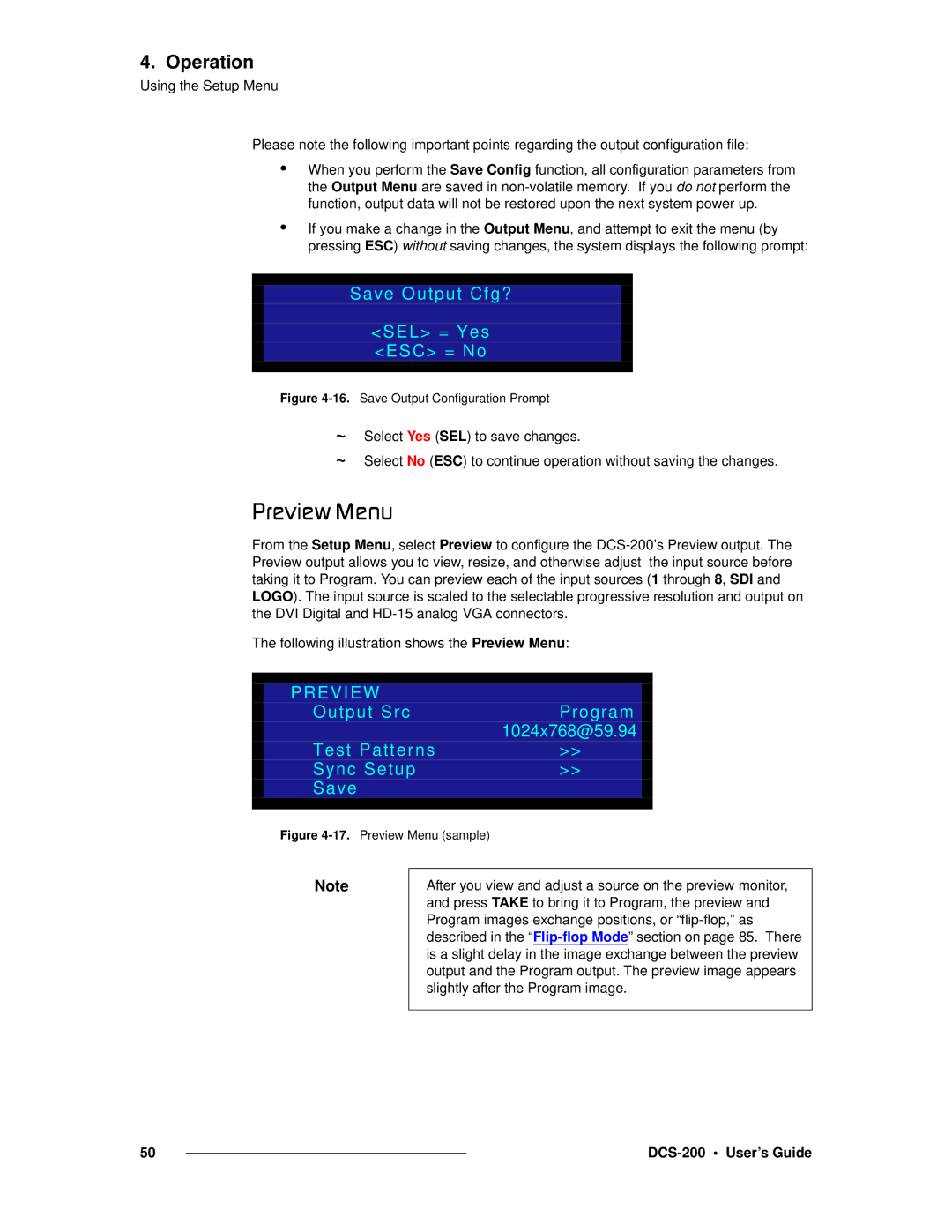4. Operation
Using the Setup Menu
Please note the following important points regarding the output configuration file:
•When you perform the Save Config function, all configuration parameters from the Output Menu are saved in
•If you make a change in the Output Menu, and attempt to exit the menu (by pressing ESC) without saving changes, the system displays the following prompt:
Save Output Cfg?
<SEL> = Yes
<ESC> = No
Figure 4-16. Save Output Configuration Prompt
~
~
Select Yes (SEL) to save changes.
Select No (ESC) to continue operation without saving the changes.
mêÉîáÉï=jÉåì
From the Setup Menu, select Preview to configure the
The following illustration shows the Preview Menu:
|
|
|
|
| PREVIEW |
|
|
| Output Src | Program |
|
|
| 1024x768@59.94 |
|
| Test Patterns | >> |
|
| Sync Setup | >> |
|
| Save |
|
|
|
|
|
|
| Figure |
|
|
Note
After you view and adjust a source on the preview monitor, and press TAKE to bring it to Program, the preview and Program images exchange positions, or
50 |
|
|
|