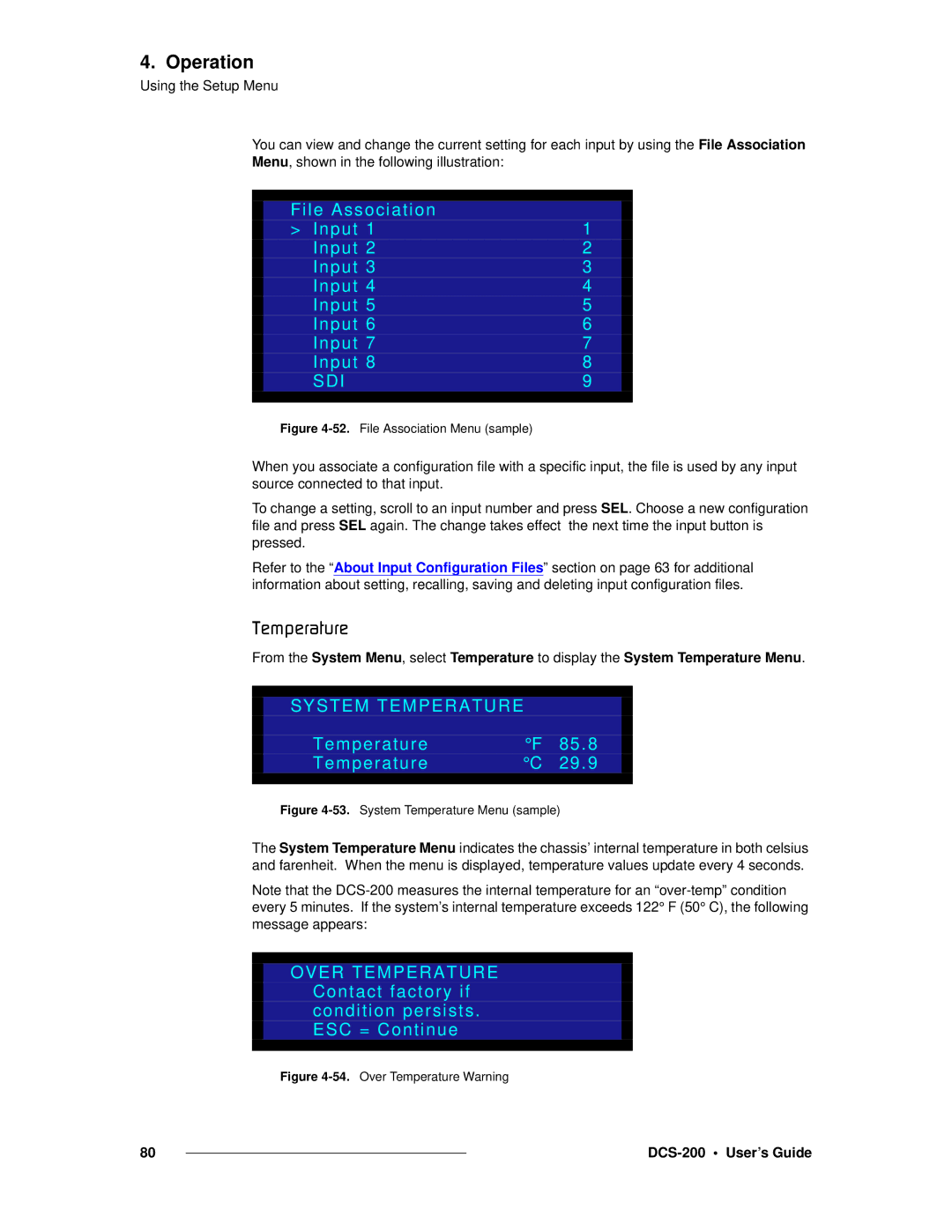4. Operation
Using the Setup Menu
You can view and change the current setting for each input by using the File Association Menu, shown in the following illustration:
|
|
|
|
| File Association |
|
|
| > Input 1 | 1 |
|
| Input 2 | 2 |
|
| Input 3 | 3 |
|
| Input 4 | 4 |
|
| Input 5 | 5 |
|
| Input 6 | 6 |
|
| Input 7 | 7 |
|
| Input 8 | 8 |
|
| SDI | 9 |
|
|
|
|
|
Figure 4-52. File Association Menu (sample)
When you associate a configuration file with a specific input, the file is used by any input source connected to that input.
To change a setting, scroll to an input number and press SEL. Choose a new configuration file and press SEL again. The change takes effect the next time the input button is pressed.
Refer to the “About Input Configuration Files” section on page 63 for additional information about setting, recalling, saving and deleting input configuration files.
qÉãéÉê~íìêÉ
From the System Menu, select Temperature to display the System Temperature Menu.
SYSTEM TEMPERATURE
| Temperature | °F | 85.8 |
|
| Temperature | °C | 29.9 |
|
|
|
|
|
|
Figure 4-53. System Temperature Menu (sample)
The System Temperature Menu indicates the chassis’ internal temperature in both celsius and farenheit. When the menu is displayed, temperature values update every 4 seconds.
Note that the
OVER TEMPERATURE Contact factory if condition persists. ESC = Continue
Figure 4-54. Over Temperature Warning
80 |
|
|
|