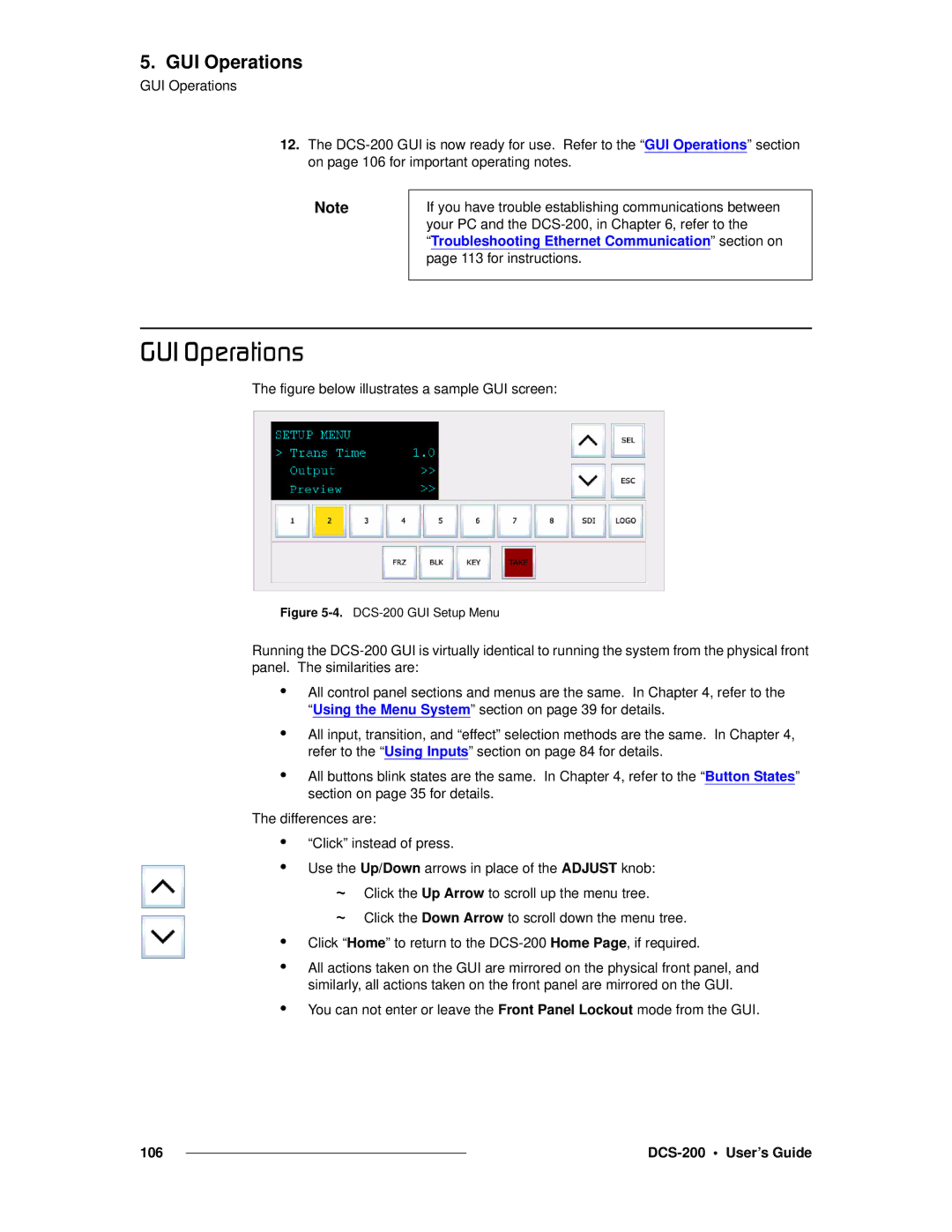5. GUI Operations
GUI Operations
12.The
Note
If you have trouble establishing communications between your PC and the
drf=léÉê~íáçåë
The figure below illustrates a sample GUI screen:
Figure 5-4. DCS-200 GUI Setup Menu
Running the
•All control panel sections and menus are the same. In Chapter 4, refer to the “Using the Menu System” section on page 39 for details.
•All input, transition, and “effect” selection methods are the same. In Chapter 4, refer to the “Using Inputs” section on page 84 for details.
•All buttons blink states are the same. In Chapter 4, refer to the “Button States” section on page 35 for details.
The differences are:
•
•
“Click” instead of press.
Use the Up/Down arrows in place of the ADJUST knob:
~
~
Click the Up Arrow to scroll up the menu tree. Click the Down Arrow to scroll down the menu tree.
•
•
Click “Home” to return to the
All actions taken on the GUI are mirrored on the physical front panel, and similarly, all actions taken on the front panel are mirrored on the GUI.
•You can not enter or leave the Front Panel Lockout mode from the GUI.
106 |
|
|
|