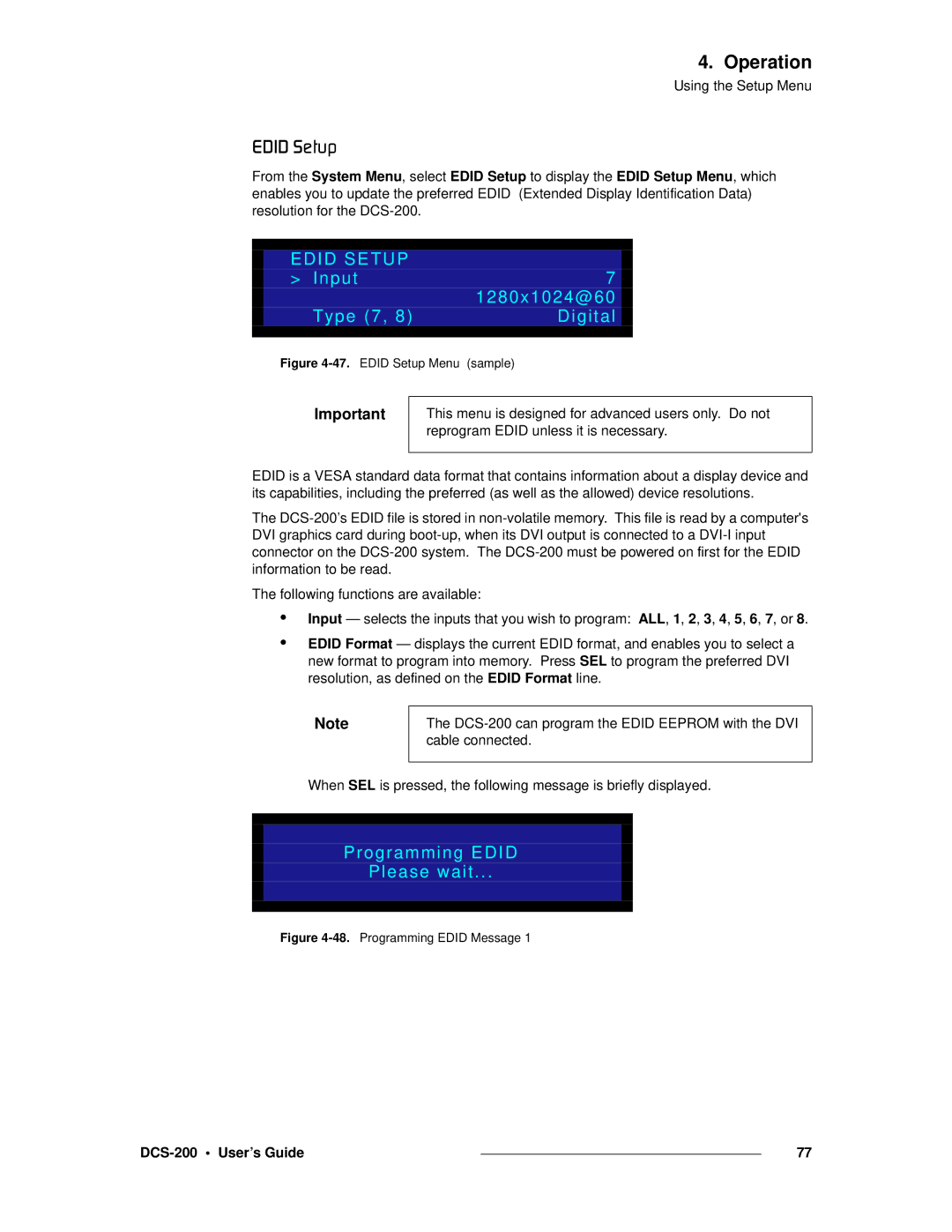4. Operation
Using the Setup Menu
bafa=pÉíìé
From the System Menu, select EDID Setup to display the EDID Setup Menu, which enables you to update the preferred EDID (Extended Display Identification Data) resolution for the
|
|
|
|
| EDID SETUP |
|
|
| > Input | 7 |
|
|
| 1280x1024@60 |
|
| Type (7, 8) | Digital |
|
|
|
|
|
Figure 4-47. EDID Setup Menu (sample)
Important
This menu is designed for advanced users only. Do not reprogram EDID unless it is necessary.
EDID is a VESA standard data format that contains information about a display device and its capabilities, including the preferred (as well as the allowed) device resolutions.
The
The following functions are available:
•
•
Input — selects the inputs that you wish to program: ALL, 1, 2, 3, 4, 5, 6, 7, or 8.
EDID Format — displays the current EDID format, and enables you to select a new format to program into memory. Press SEL to program the preferred DVI resolution, as defined on the EDID Format line.
Note
The
When SEL is pressed, the following message is briefly displayed.
Programming EDID
Please wait...
Figure 4-48. Programming EDID Message 1
|
| 77 |
|