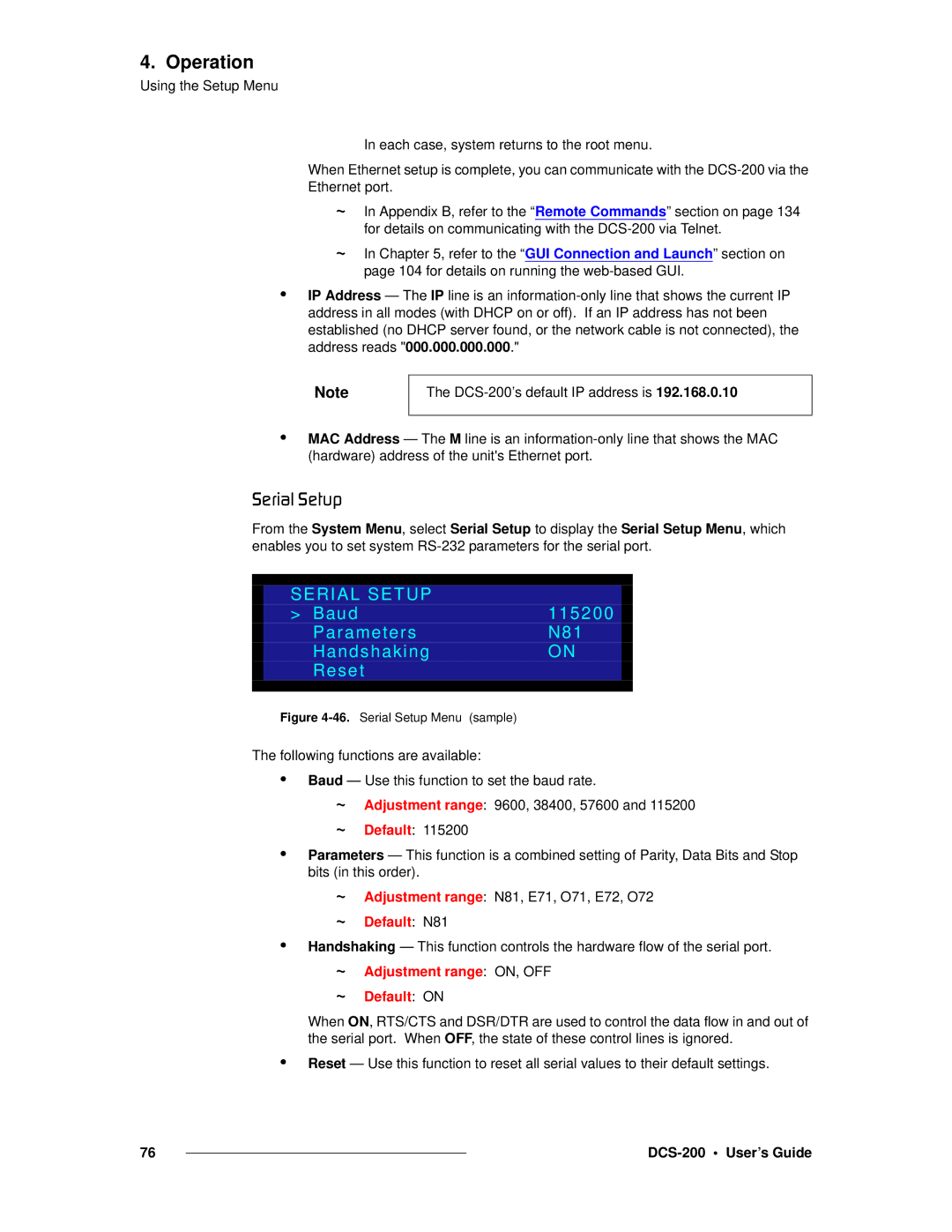4. Operation
Using the Setup Menu
In each case, system returns to the root menu.
When Ethernet setup is complete, you can communicate with the
Ethernet port.
~In Appendix B, refer to the “Remote Commands” section on page 134 for details on communicating with the
~In Chapter 5, refer to the “GUI Connection and Launch” section on page 104 for details on running the
•IP Address — The IP line is an
Note
The
•MAC Address — The M line is an
pÉêá~ä=pÉíìé
From the System Menu, select Serial Setup to display the Serial Setup Menu, which enables you to set system
|
|
|
|
| SERIAL SETUP |
|
|
| > Baud | 115200 |
|
| Parameters | N81 |
|
| Handshaking | ON |
|
| Reset |
|
|
|
|
|
|
Figure 4-46. Serial Setup Menu (sample)
The following functions are available:
•Baud — Use this function to set the baud rate.
~
~
Adjustment range: 9600, 38400, 57600 and 115200
Default: 115200
•Parameters — This function is a combined setting of Parity, Data Bits and Stop bits (in this order).
~
~
Adjustment range: N81, E71, O71, E72, O72
Default: N81
•Handshaking — This function controls the hardware flow of the serial port.
~
~
Adjustment range: ON, OFF
Default: ON
When ON, RTS/CTS and DSR/DTR are used to control the data flow in and out of the serial port. When OFF, the state of these control lines is ignored.
•Reset — Use this function to reset all serial values to their default settings.
76 |
|
|
|