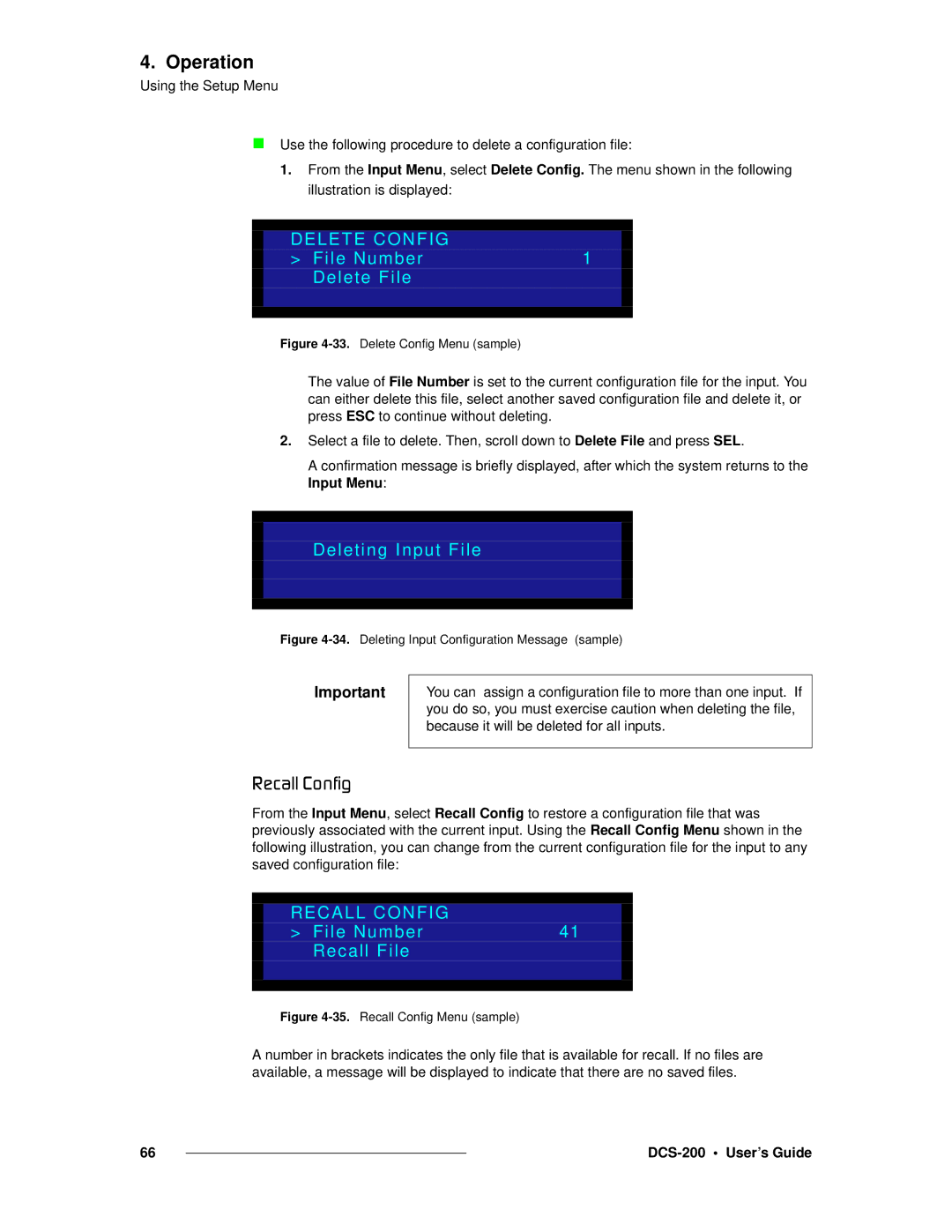4. Operation
Using the Setup Menu
Use the following procedure to delete a configuration file:
1.From the Input Menu, select Delete Config. The menu shown in the following illustration is displayed:
DELETE CONFIG
> File Number1
Delete File
Figure 4-33. Delete Config Menu (sample)
The value of File Number is set to the current configuration file for the input. You can either delete this file, select another saved configuration file and delete it, or press ESC to continue without deleting.
2.Select a file to delete. Then, scroll down to Delete File and press SEL.
A confirmation message is briefly displayed, after which the system returns to the Input Menu:
Deleting Input File
Figure 4-34. Deleting Input Configuration Message (sample)
Important
You can assign a configuration file to more than one input. If you do so, you must exercise caution when deleting the file, because it will be deleted for all inputs.
oÉÅ~ää=`çåÑáÖ
From the Input Menu, select Recall Config to restore a configuration file that was previously associated with the current input. Using the Recall Config Menu shown in the following illustration, you can change from the current configuration file for the input to any saved configuration file:
RECALL CONFIG
> File Number41
Recall File
Figure 4-35. Recall Config Menu (sample)
A number in brackets indicates the only file that is available for recall. If no files are available, a message will be displayed to indicate that there are no saved files.
66 |
|
|
|