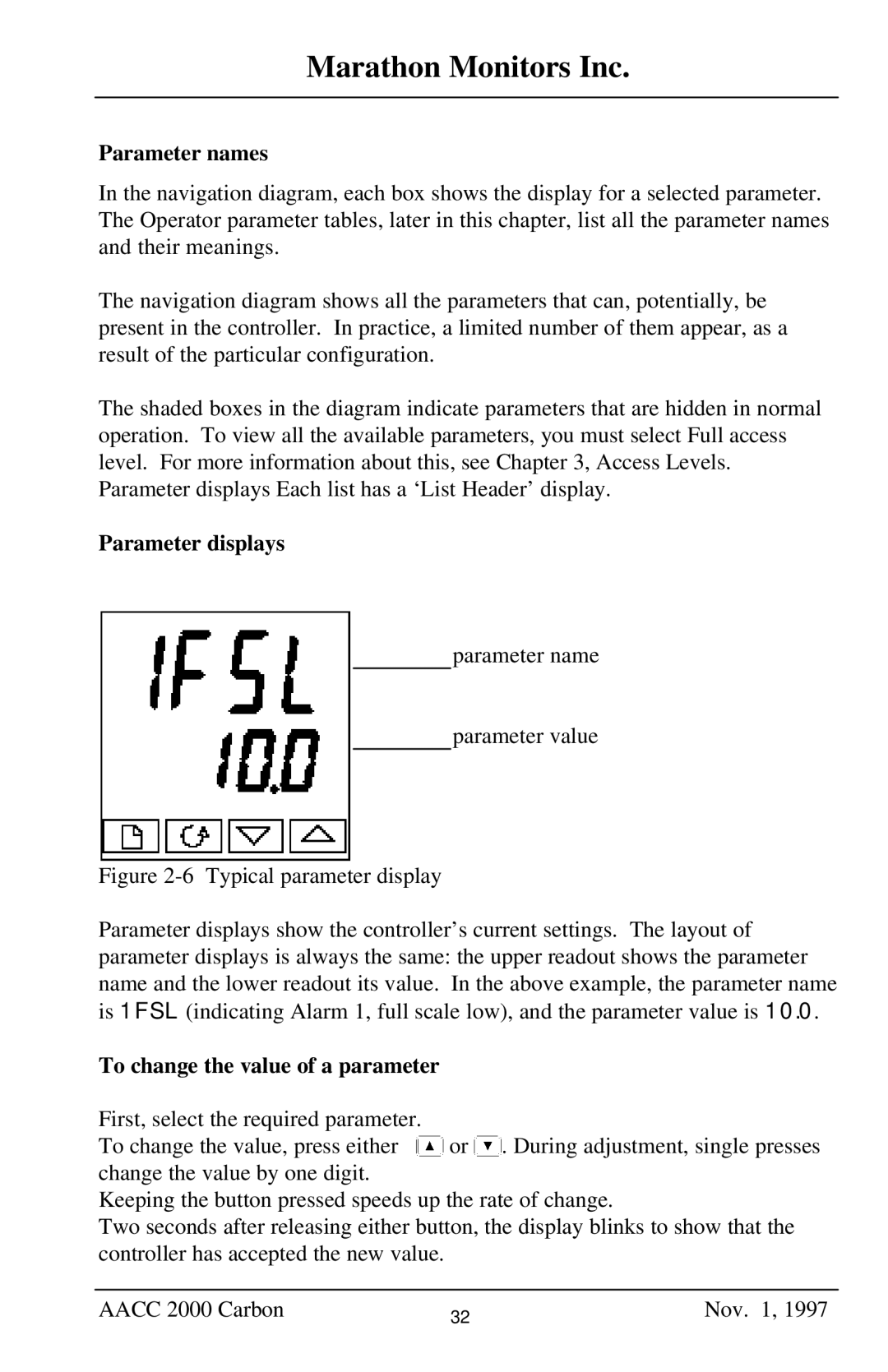Marathon Monitors Inc.
Parameter names
In the navigation diagram, each box shows the display for a selected parameter. The Operator parameter tables, later in this chapter, list all the parameter names and their meanings.
The navigation diagram shows all the parameters that can, potentially, be present in the controller. In practice, a limited number of them appear, as a result of the particular configuration.
The shaded boxes in the diagram indicate parameters that are hidden in normal operation. To view all the available parameters, you must select Full access level. For more information about this, see Chapter 3, Access Levels. Parameter displays Each list has a ‘List Header’ display.
Parameter displays
parameter name
parameter value
Figure 2-6 Typical parameter display
Parameter displays show the controller’s current settings. The layout of parameter displays is always the same: the upper readout shows the parameter name and the lower readout its value. In the above example, the parameter name is 1FSL (indicating Alarm 1, full scale low), and the parameter value is 10.0.
To change the value of a parameter
First, select the required parameter.
To change the value, press either ![]() or
or ![]() . During adjustment, single presses change the value by one digit.
. During adjustment, single presses change the value by one digit.
Keeping the button pressed speeds up the rate of change.
Two seconds after releasing either button, the display blinks to show that the controller has accepted the new value.
AACC 2000 Carbon | 32 | Nov. 1, 1997 |
|
|