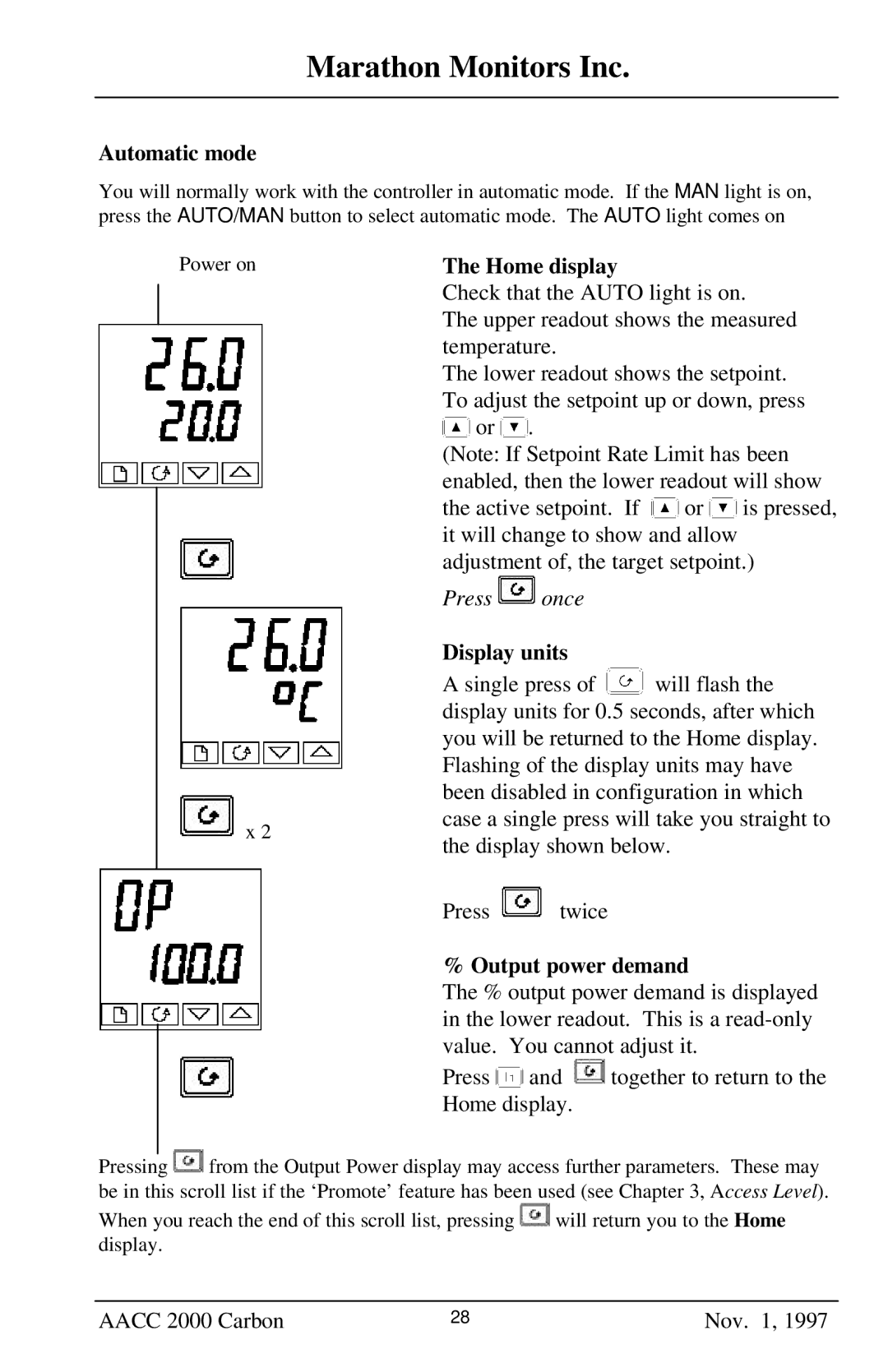Marathon Monitors Inc.
Automatic mode
You will normally work with the controller in automatic mode. If the MAN light is on, press the AUTO/MAN button to select automatic mode. The AUTO light comes on
Power on
x 2
The Home display
Check that the AUTO light is on.
The upper readout shows the measured temperature.
The lower readout shows the setpoint. To adjust the setpoint up or down, press ![]() or
or ![]() .
.
(Note: If Setpoint Rate Limit has been enabled, then the lower readout will show
the active setpoint. If ![]() or
or ![]() is pressed, it will change to show and allow adjustment of, the target setpoint.)
is pressed, it will change to show and allow adjustment of, the target setpoint.)
Press ![]() once
once
Display units
A single press of ![]() will flash the display units for 0.5 seconds, after which you will be returned to the Home display. Flashing of the display units may have been disabled in configuration in which case a single press will take you straight to the display shown below.
will flash the display units for 0.5 seconds, after which you will be returned to the Home display. Flashing of the display units may have been disabled in configuration in which case a single press will take you straight to the display shown below.
Press ![]() twice
twice
% Output power demand
The % output power demand is displayed in the lower readout. This is a
Press ![]() and
and ![]()
![]() together to return to the Home display.
together to return to the Home display.
Pressing ![]()
![]() from the Output Power display may access further parameters. These may be in this scroll list if the ‘Promote’ feature has been used (see Chapter 3, Access Level).
from the Output Power display may access further parameters. These may be in this scroll list if the ‘Promote’ feature has been used (see Chapter 3, Access Level).
When you reach the end of this scroll list, pressing ![]()
![]() will return you to the Home display.
will return you to the Home display.
AACC 2000 Carbon | 28 | Nov. 1, 1997 |