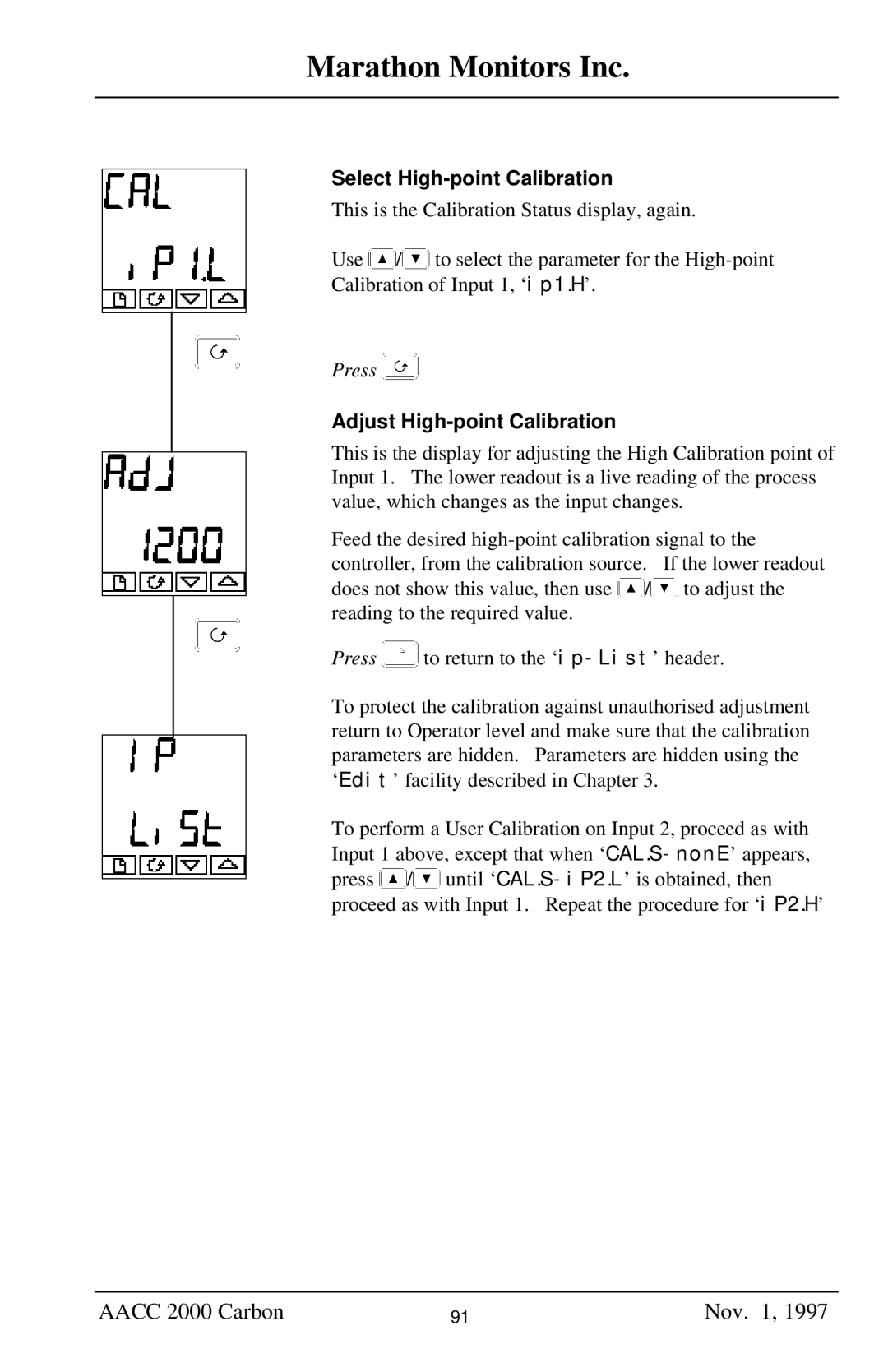Marathon Monitors Inc.
Select High-point Calibration
This is the Calibration Status display, again.
Use ![]() /
/![]() to select the parameter for the
to select the parameter for the
Press ![]()
Adjust High-point Calibration
This is the display for adjusting the High Calibration point of Input 1. The lower readout is a live reading of the process value, which changes as the input changes.
Feed the desired
does not show this value, then use ![]() /
/![]() to adjust the reading to the required value.
to adjust the reading to the required value.
Press ![]() to return to the
to return to the
To protect the calibration against unauthorised adjustment return to Operator level and make sure that the calibration parameters are hidden. Parameters are hidden using the ‘Edit’ facility described in Chapter 3.
To perform a User Calibration on Input 2, proceed as with Input 1 above, except that when
press ![]() /
/![]() until
until
AACC 2000 Carbon | 91 | Nov. 1, 1997 |