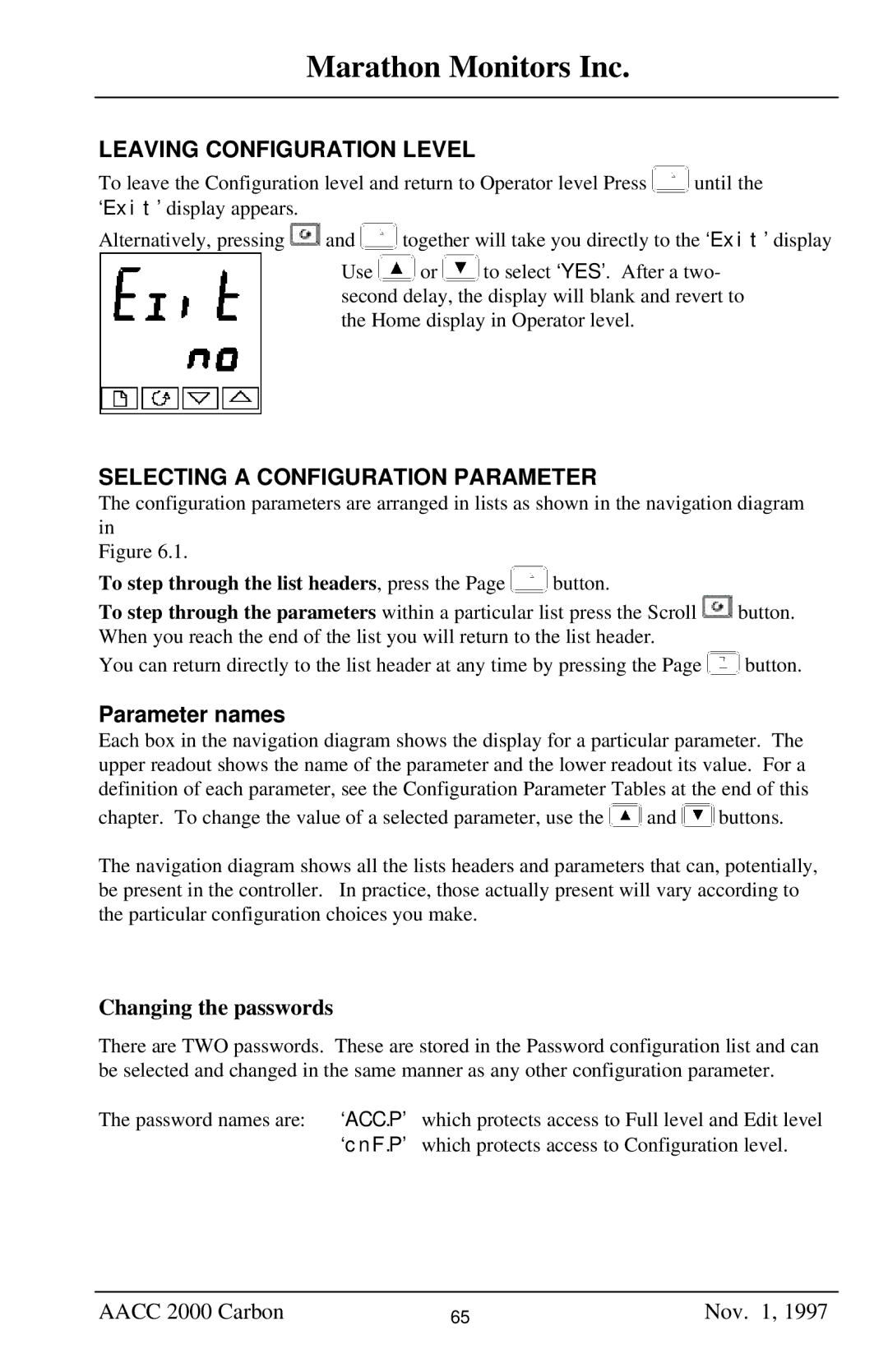Marathon Monitors Inc.
LEAVING CONFIGURATION LEVEL
To leave the Configuration level and return to Operator level Press | until the | |||
‘Exit’ display appears. |
|
|
|
|
Alternatively, pressing | and | together will take you directly to the ‘Exit’ display | ||
| Use | or | to select ‘YES’. After a two- | |
| second delay, the display will blank and revert to | |||
| the Home display in Operator level. |
| ||
SELECTING A CONFIGURATION PARAMETER
The configuration parameters are arranged in lists as shown in the navigation diagram in
Figure 6.1.
To step through the list headers, press the Page  button.
button.
To step through the parameters within a particular list press the Scroll ![]() button. When you reach the end of the list you will return to the list header.
button. When you reach the end of the list you will return to the list header.
You can return directly to the list header at any time by pressing the Page ![]() button.
button.
Parameter names
Each box in the navigation diagram shows the display for a particular parameter. The upper readout shows the name of the parameter and the lower readout its value. For a definition of each parameter, see the Configuration Parameter Tables at the end of this
chapter. To change the value of a selected parameter, use the ![]() and
and ![]() buttons.
buttons.
The navigation diagram shows all the lists headers and parameters that can, potentially, be present in the controller. In practice, those actually present will vary according to the particular configuration choices you make.
Changing the passwords
There are TWO passwords. These are stored in the Password configuration list and can be selected and changed in the same manner as any other configuration parameter.
The password names are: | ‘ACC.P’ | which protects access to Full level and Edit level |
| ‘cnF.P’ | which protects access to Configuration level. |
AACC 2000 Carbon | 65 | Nov. 1, 1997 |