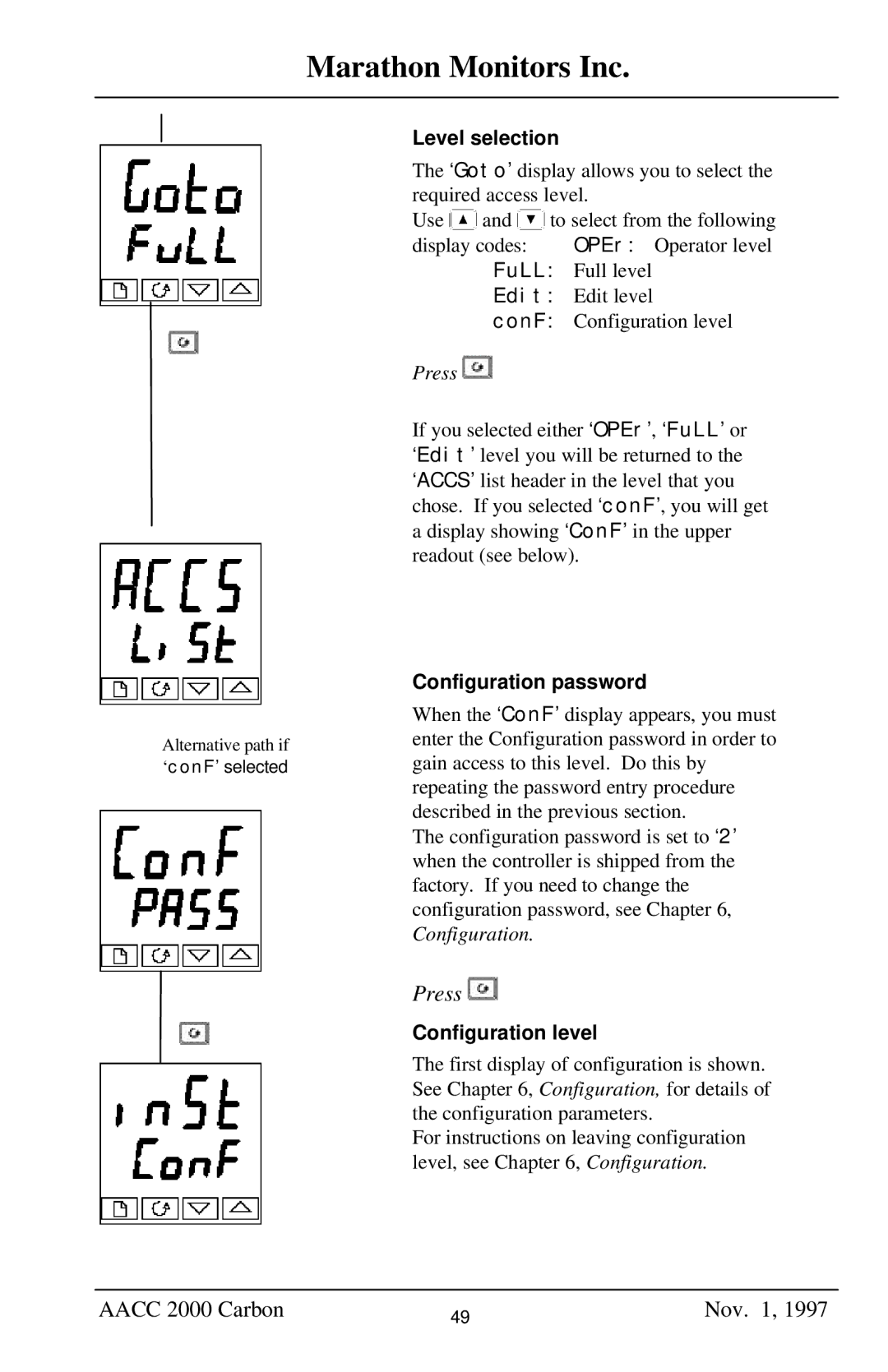Marathon Monitors Inc.
Alternative path if
‘conF’ selected
Level selection | ||
The ‘Goto’ | display allows you to select the | |
required access level. | ||
Use | and | to select from the following |
display codes: | OPEr: Operator level |
FuLL: | Full level |
Edit: | Edit level |
conF: | Configuration level |
Press |
|
If you selected either ‘OPEr’, ‘FuLL’ or ‘Edit’ level you will be returned to the ‘ACCS’ list header in the level that you chose. If you selected ‘conF’, you will get
a display showing ‘ConF’ in the upper readout (see below).
Configuration password
When the ‘ConF’ display appears, you must enter the Configuration password in order to gain access to this level. Do this by repeating the password entry procedure described in the previous section.
The configuration password is set to ‘2’ when the controller is shipped from the factory. If you need to change the configuration password, see Chapter 6, Configuration.
Press 
Configuration level
The first display of configuration is shown. See Chapter 6, Configuration, for details of the configuration parameters.
For instructions on leaving configuration level, see Chapter 6, Configuration.
AACC 2000 Carbon | 49 | Nov. 1, 1997 |
|
|