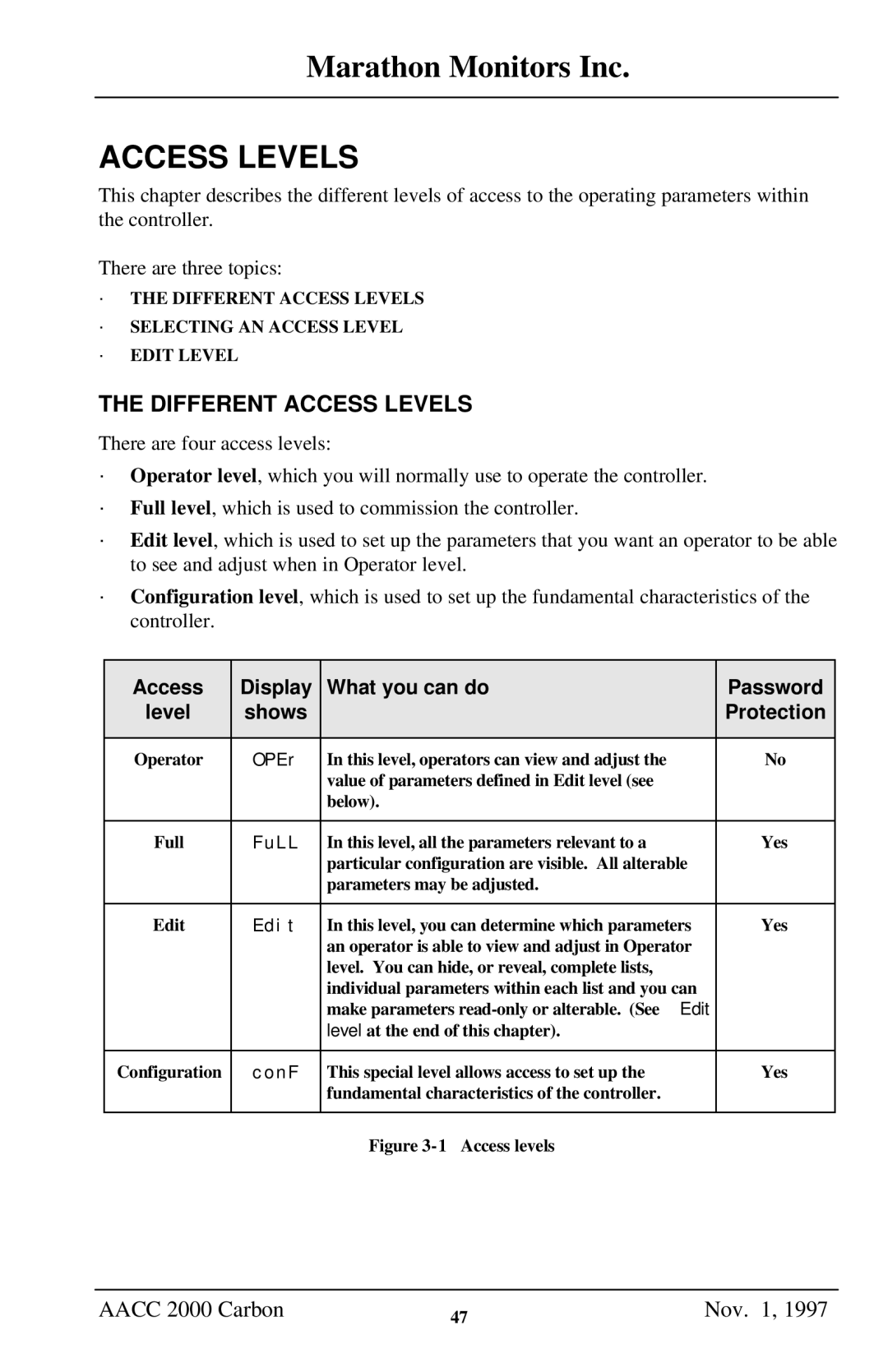Marathon Monitors Inc.
ACCESS LEVELS
This chapter describes the different levels of access to the operating parameters within the controller.
There are three topics:
∙THE DIFFERENT ACCESS LEVELS
∙SELECTING AN ACCESS LEVEL
∙EDIT LEVEL
THE DIFFERENT ACCESS LEVELS
There are four access levels:
∙Operator level, which you will normally use to operate the controller.
∙Full level, which is used to commission the controller.
∙Edit level, which is used to set up the parameters that you want an operator to be able to see and adjust when in Operator level.
∙Configuration level, which is used to set up the fundamental characteristics of the controller.
Access | Display | What you can do | Password |
level | shows |
| Protection |
|
|
|
|
Operator | OPEr | In this level, operators can view and adjust the | No |
|
| value of parameters defined in Edit level (see |
|
|
| below). |
|
|
|
|
|
Full | FuLL | In this level, all the parameters relevant to a | Yes |
|
| particular configuration are visible. All alterable |
|
|
| parameters may be adjusted. |
|
|
|
|
|
Edit | Edit | In this level, you can determine which parameters | Yes |
|
| an operator is able to view and adjust in Operator |
|
|
| level. You can hide, or reveal, complete lists, |
|
|
| individual parameters within each list and you can |
|
|
| make parameters |
|
|
| level at the end of this chapter). |
|
|
|
|
|
Configuration | conF | This special level allows access to set up the | Yes |
|
| fundamental characteristics of the controller. |
|
|
|
|
|
|
| Figure |
|
AACC 2000 Carbon | 47 | Nov. 1, 1997 |
|
|