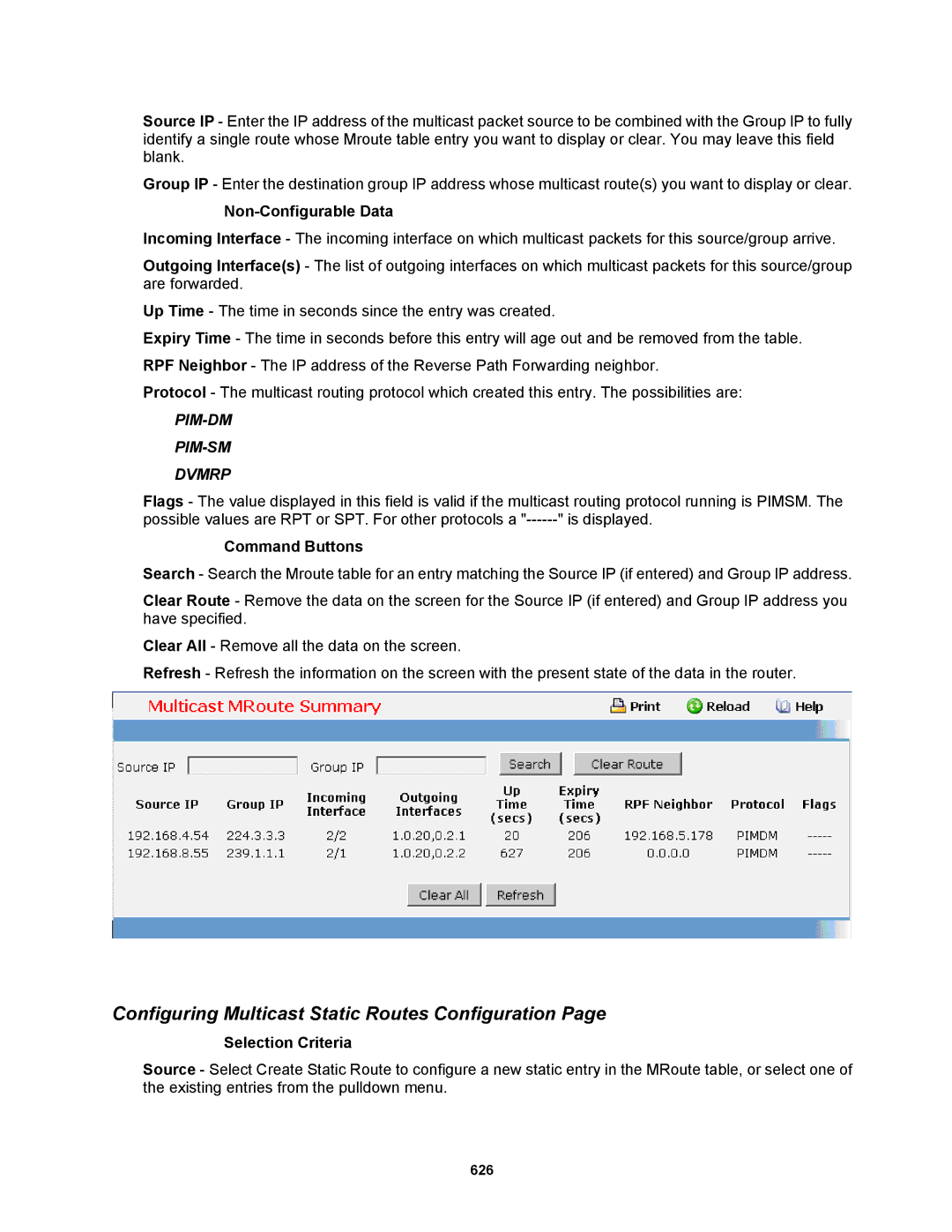Source IP - Enter the IP address of the multicast packet source to be combined with the Group IP to fully identify a single route whose Mroute table entry you want to display or clear. You may leave this field blank.
Group IP - Enter the destination group IP address whose multicast route(s) you want to display or clear.
Non-Configurable Data
Incoming Interface - The incoming interface on which multicast packets for this source/group arrive.
Outgoing Interface(s) - The list of outgoing interfaces on which multicast packets for this source/group are forwarded.
Up Time - The time in seconds since the entry was created.
Expiry Time - The time in seconds before this entry will age out and be removed from the table. RPF Neighbor - The IP address of the Reverse Path Forwarding neighbor.
Protocol - The multicast routing protocol which created this entry. The possibilities are:
PIM-DM
PIM-SM
DVMRP
Flags - The value displayed in this field is valid if the multicast routing protocol running is PIMSM. The possible values are RPT or SPT. For other protocols a
Command Buttons
Search - Search the Mroute table for an entry matching the Source IP (if entered) and Group IP address.
Clear Route - Remove the data on the screen for the Source IP (if entered) and Group IP address you have specified.
Clear All - Remove all the data on the screen.
Refresh - Refresh the information on the screen with the present state of the data in the router.
Configuring Multicast Static Routes Configuration Page
Selection Criteria
Source - Select Create Static Route to configure a new static entry in the MRoute table, or select one of the existing entries from the pulldown menu.
626