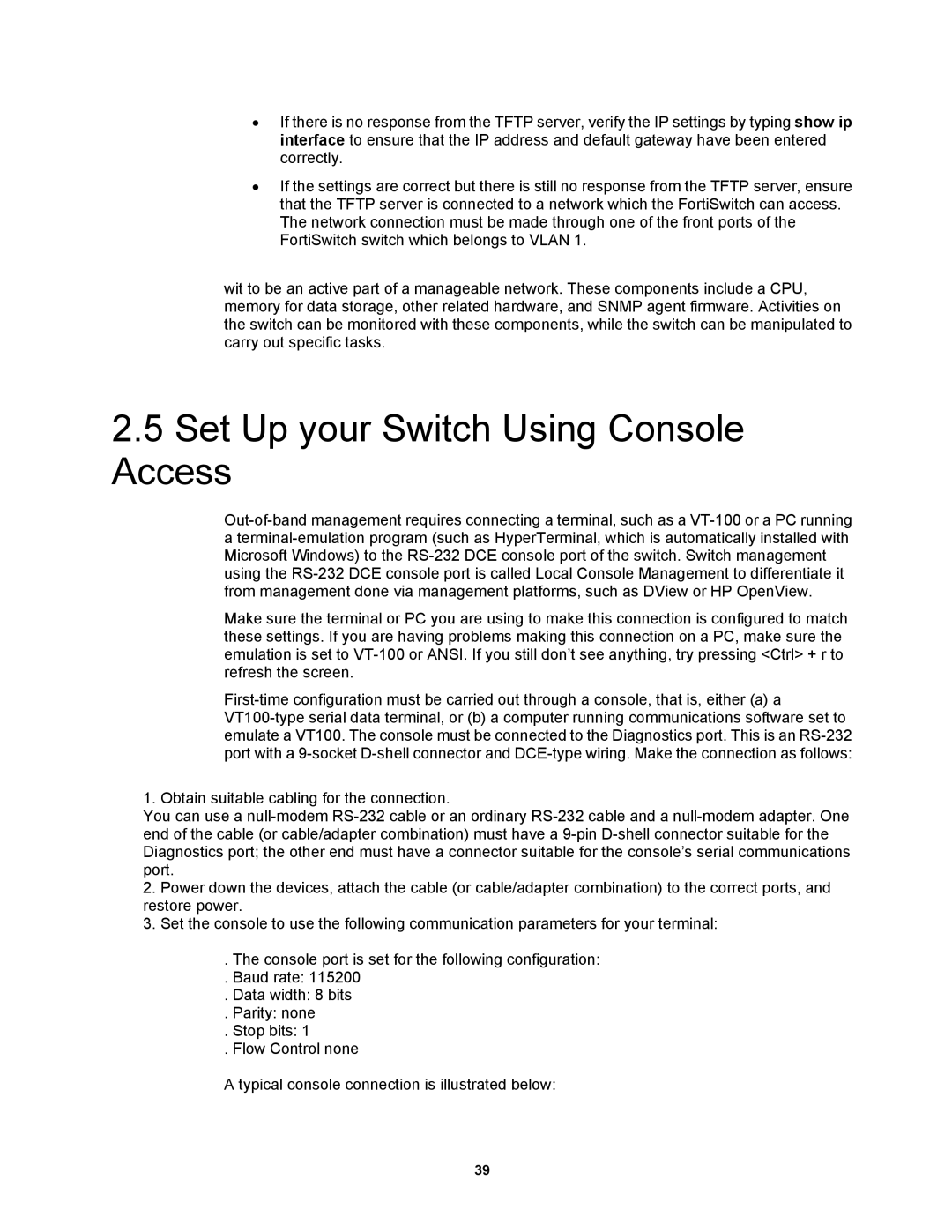•If there is no response from the TFTP server, verify the IP settings by typing show ip interface to ensure that the IP address and default gateway have been entered correctly.
•If the settings are correct but there is still no response from the TFTP server, ensure that the TFTP server is connected to a network which the FortiSwitch can access. The network connection must be made through one of the front ports of the FortiSwitch switch which belongs to VLAN 1.
wit to be an active part of a manageable network. These components include a CPU, memory for data storage, other related hardware, and SNMP agent firmware. Activities on the switch can be monitored with these components, while the switch can be manipulated to carry out specific tasks.
2.5Set Up your Switch Using Console Access
Make sure the terminal or PC you are using to make this connection is configured to match these settings. If you are having problems making this connection on a PC, make sure the emulation is set to
1. Obtain suitable cabling for the connection.
You can use a
2.Power down the devices, attach the cable (or cable/adapter combination) to the correct ports, and restore power.
3.Set the console to use the following communication parameters for your terminal:
. The console port is set for the following configuration:
. Baud rate: 115200
. Data width: 8 bits
. Parity: none
. Stop bits: 1
. Flow Control none
A typical console connection is illustrated below:
39