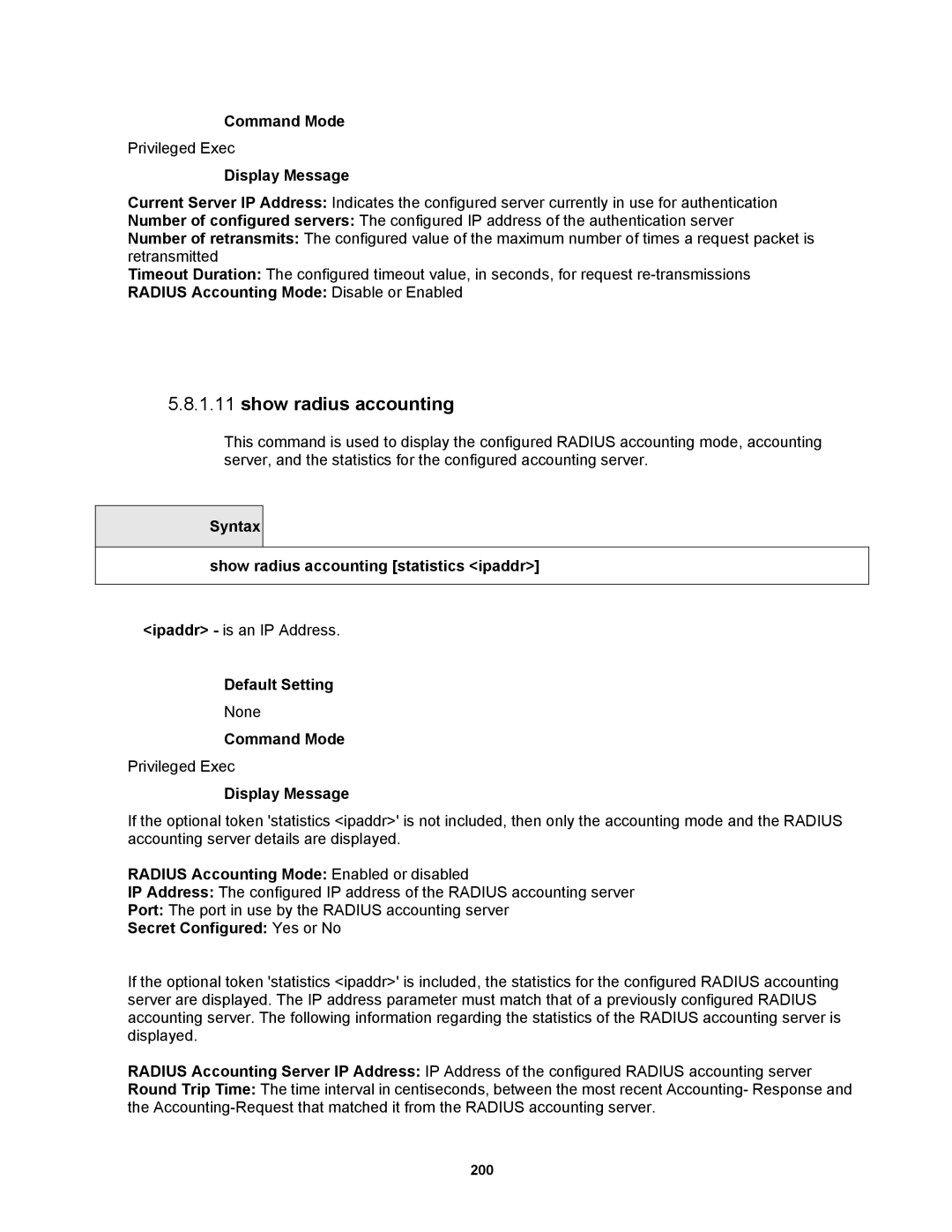Command Mode
Privileged Exec
Display Message
Current Server IP Address: Indicates the configured server currently in use for authentication
Number of configured servers: The configured IP address of the authentication server
Number of retransmits: The configured value of the maximum number of times a request packet is retransmitted
Timeout Duration: The configured timeout value, in seconds, for request
RADIUS Accounting Mode: Disable or Enabled
5.8.1.11show radius accounting
This command is used to display the configured RADIUS accounting mode, accounting server, and the statistics for the configured accounting server.
Syntax
show radius accounting [statistics <ipaddr>]
<ipaddr> - is an IP Address.
Default Setting
None
Command Mode
Privileged Exec
Display Message
If the optional token 'statistics <ipaddr>' is not included, then only the accounting mode and the RADIUS accounting server details are displayed.
RADIUS Accounting Mode: Enabled or disabled
IP Address: The configured IP address of the RADIUS accounting server
Port: The port in use by the RADIUS accounting server
Secret Configured: Yes or No
If the optional token 'statistics <ipaddr>' is included, the statistics for the configured RADIUS accounting server are displayed. The IP address parameter must match that of a previously configured RADIUS accounting server. The following information regarding the statistics of the RADIUS accounting server is displayed.
RADIUS Accounting Server IP Address: IP Address of the configured RADIUS accounting server
Round Trip Time: The time interval in centiseconds, between the most recent Accounting- Response and the
200