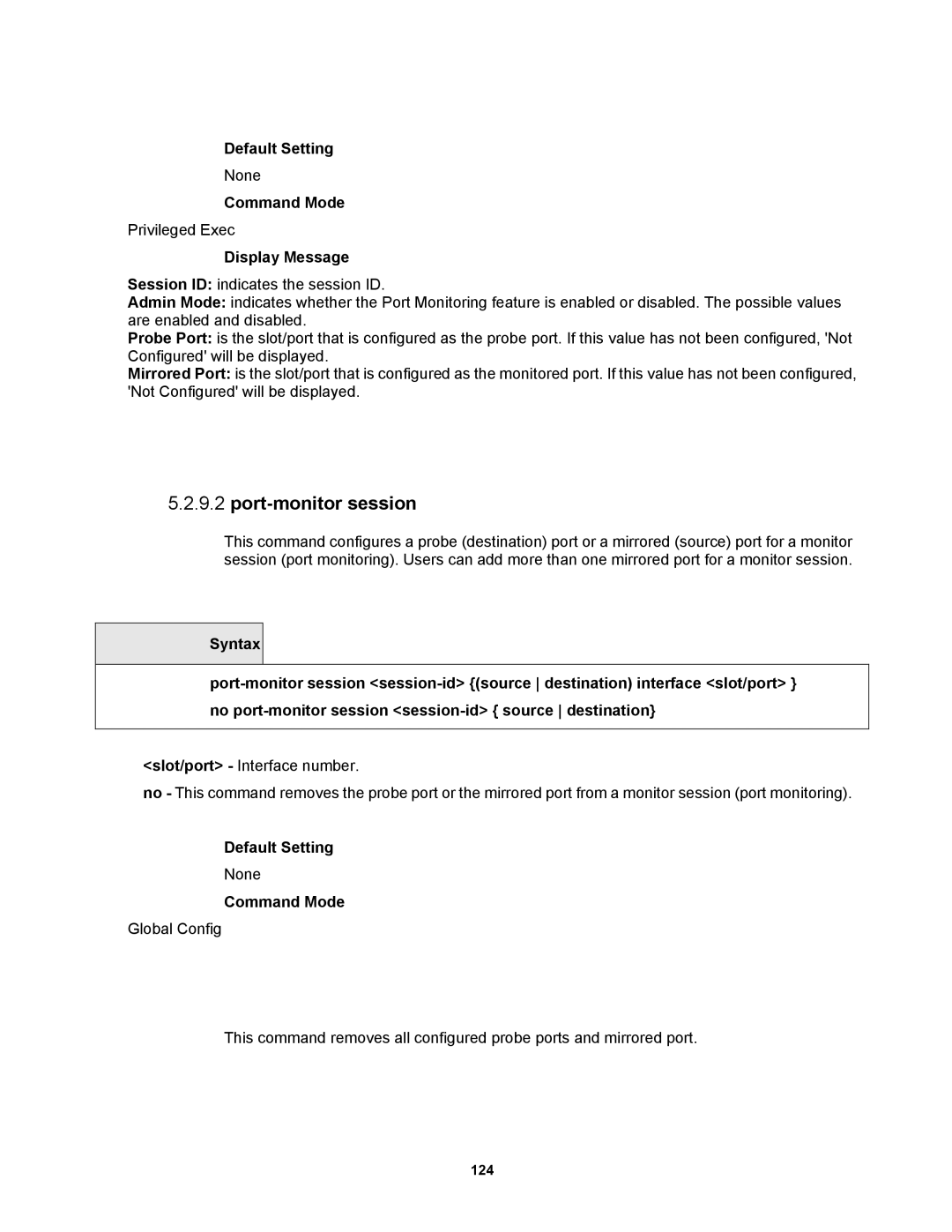Default Setting
None
Command Mode
Privileged Exec
Display Message
Session ID: indicates the session ID.
Admin Mode: indicates whether the Port Monitoring feature is enabled or disabled. The possible values are enabled and disabled.
Probe Port: is the slot/port that is configured as the probe port. If this value has not been configured, 'Not Configured' will be displayed.
Mirrored Port: is the slot/port that is configured as the monitored port. If this value has not been configured, 'Not Configured' will be displayed.
5.2.9.2port-monitor session
This command configures a probe (destination) port or a mirrored (source) port for a monitor session (port monitoring). Users can add more than one mirrored port for a monitor session.
Syntax
<slot/port> - Interface number.
no - This command removes the probe port or the mirrored port from a monitor session (port monitoring).
Default Setting
None
Command Mode
Global Config
This command removes all configured probe ports and mirrored port.
124