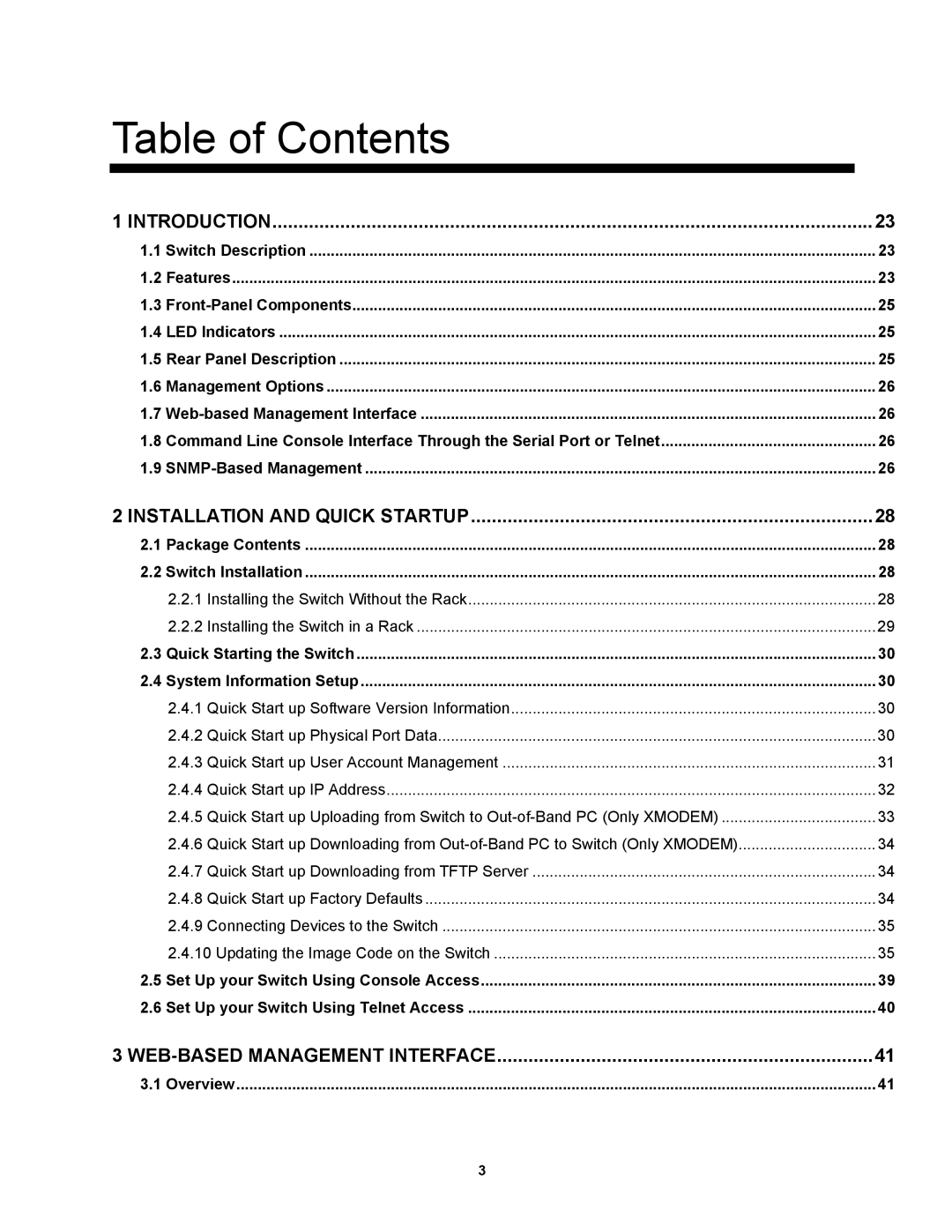Table of Contents |
| |
1 INTRODUCTION | 23 | |
1.1 | Switch Description | 23 |
1.2 | Features | 23 |
1.3 | 25 | |
1.4 | LED Indicators | 25 |
1.5 | Rear Panel Description | 25 |
1.6 Management Options | 26 | |
1.7 | 26 | |
1.8 | Command Line Console Interface Through the Serial Port or Telnet | 26 |
1.9 | 26 | |
2 INSTALLATION AND QUICK STARTUP | 28 | |
2.1 | Package Contents | 28 |
2.2 | Switch Installation | 28 |
| 2.2.1 Installing the Switch Without the Rack | 28 |
| 2.2.2 Installing the Switch in a Rack | 29 |
2.3 | Quick Starting the Switch | 30 |
2.4 | System Information Setup | 30 |
| 2.4.1 Quick Start up Software Version Information | 30 |
| 2.4.2 Quick Start up Physical Port Data | 30 |
| 2.4.3 Quick Start up User Account Management | 31 |
| 2.4.4 Quick Start up IP Address | 32 |
| 2.4.5 Quick Start up Uploading from Switch to | 33 |
| 2.4.6 Quick Start up Downloading from | 34 |
| 2.4.7 Quick Start up Downloading from TFTP Server | 34 |
| 2.4.8 Quick Start up Factory Defaults | 34 |
| 2.4.9 Connecting Devices to the Switch | 35 |
| 2.4.10 Updating the Image Code on the Switch | 35 |
2.5 | Set Up your Switch Using Console Access | 39 |
2.6 | Set Up your Switch Using Telnet Access | 40 |
3 | 41 | |
3.1 | Overview | 41 |
3