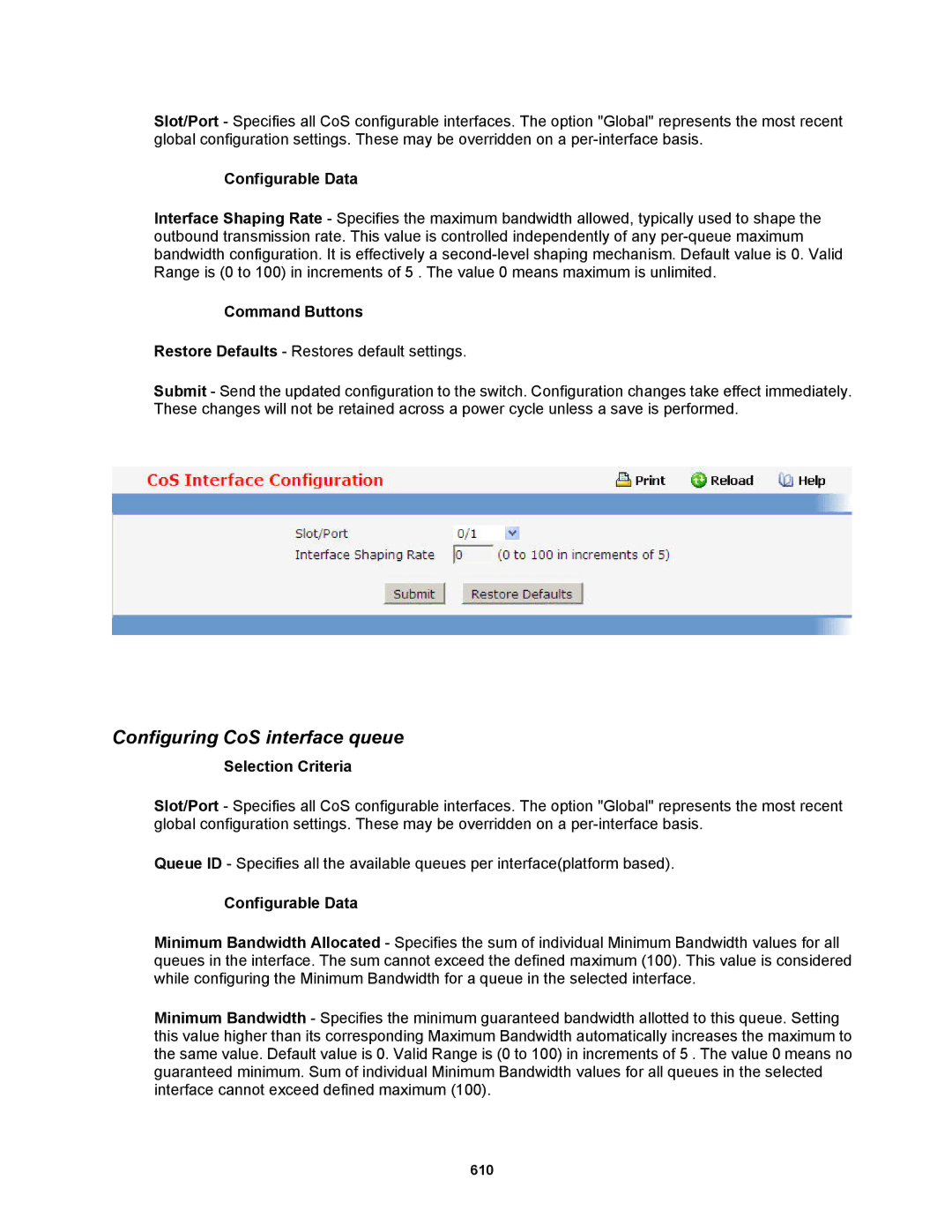Slot/Port - Specifies all CoS configurable interfaces. The option "Global" represents the most recent global configuration settings. These may be overridden on a
Configurable Data
Interface Shaping Rate - Specifies the maximum bandwidth allowed, typically used to shape the outbound transmission rate. This value is controlled independently of any
Command Buttons
Restore Defaults - Restores default settings.
Submit - Send the updated configuration to the switch. Configuration changes take effect immediately. These changes will not be retained across a power cycle unless a save is performed.
Configuring CoS interface queue
Selection Criteria
Slot/Port - Specifies all CoS configurable interfaces. The option "Global" represents the most recent global configuration settings. These may be overridden on a
Queue ID - Specifies all the available queues per interface(platform based).
Configurable Data
Minimum Bandwidth Allocated - Specifies the sum of individual Minimum Bandwidth values for all queues in the interface. The sum cannot exceed the defined maximum (100). This value is considered while configuring the Minimum Bandwidth for a queue in the selected interface.
Minimum Bandwidth - Specifies the minimum guaranteed bandwidth allotted to this queue. Setting this value higher than its corresponding Maximum Bandwidth automatically increases the maximum to the same value. Default value is 0. Valid Range is (0 to 100) in increments of 5 . The value 0 means no guaranteed minimum. Sum of individual Minimum Bandwidth values for all queues in the selected interface cannot exceed defined maximum (100).
610