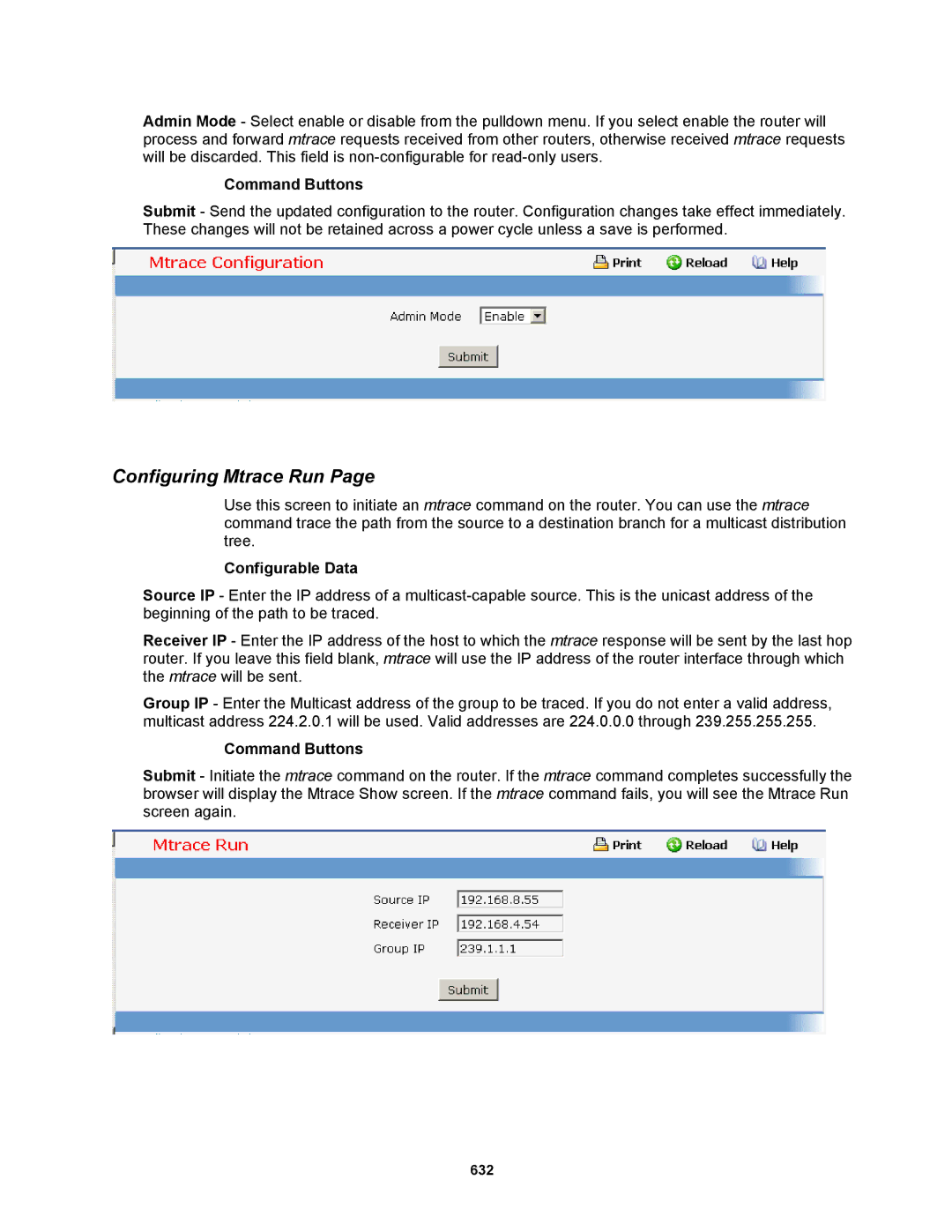Admin Mode - Select enable or disable from the pulldown menu. If you select enable the router will process and forward mtrace requests received from other routers, otherwise received mtrace requests will be discarded. This field is
Command Buttons
Submit - Send the updated configuration to the router. Configuration changes take effect immediately. These changes will not be retained across a power cycle unless a save is performed.
Configuring Mtrace Run Page
Use this screen to initiate an mtrace command on the router. You can use the mtrace command trace the path from the source to a destination branch for a multicast distribution tree.
Configurable Data
Source IP - Enter the IP address of a
Receiver IP - Enter the IP address of the host to which the mtrace response will be sent by the last hop router. If you leave this field blank, mtrace will use the IP address of the router interface through which the mtrace will be sent.
Group IP - Enter the Multicast address of the group to be traced. If you do not enter a valid address, multicast address 224.2.0.1 will be used. Valid addresses are 224.0.0.0 through 239.255.255.255.
Command Buttons
Submit - Initiate the mtrace command on the router. If the mtrace command completes successfully the browser will display the Mtrace Show screen. If the mtrace command fails, you will see the Mtrace Run screen again.
632