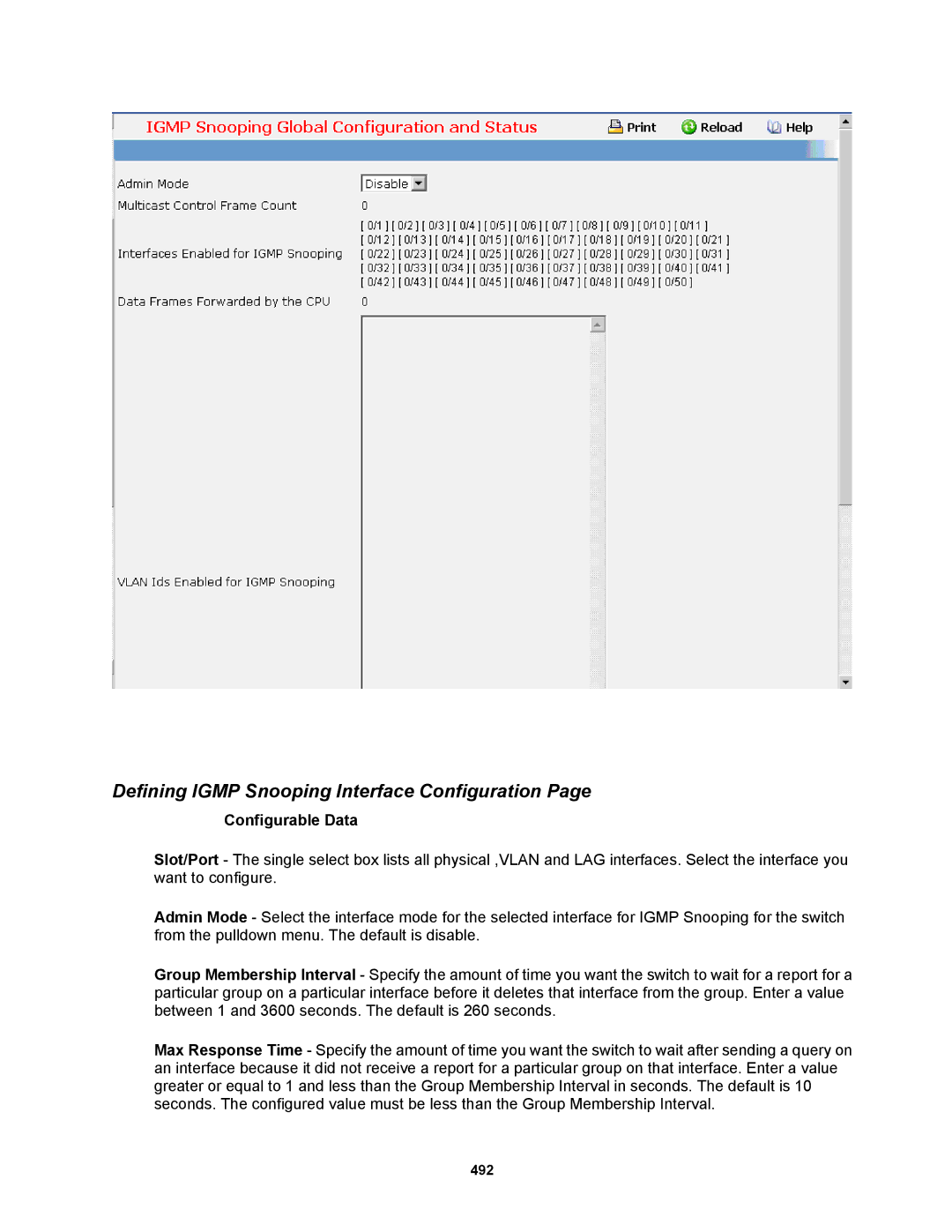Defining IGMP Snooping Interface Configuration Page
Configurable Data
Slot/Port - The single select box lists all physical ,VLAN and LAG interfaces. Select the interface you want to configure.
Admin Mode - Select the interface mode for the selected interface for IGMP Snooping for the switch from the pulldown menu. The default is disable.
Group Membership Interval - Specify the amount of time you want the switch to wait for a report for a particular group on a particular interface before it deletes that interface from the group. Enter a value between 1 and 3600 seconds. The default is 260 seconds.
Max Response Time - Specify the amount of time you want the switch to wait after sending a query on an interface because it did not receive a report for a particular group on that interface. Enter a value greater or equal to 1 and less than the Group Membership Interval in seconds. The default is 10 seconds. The configured value must be less than the Group Membership Interval.
492