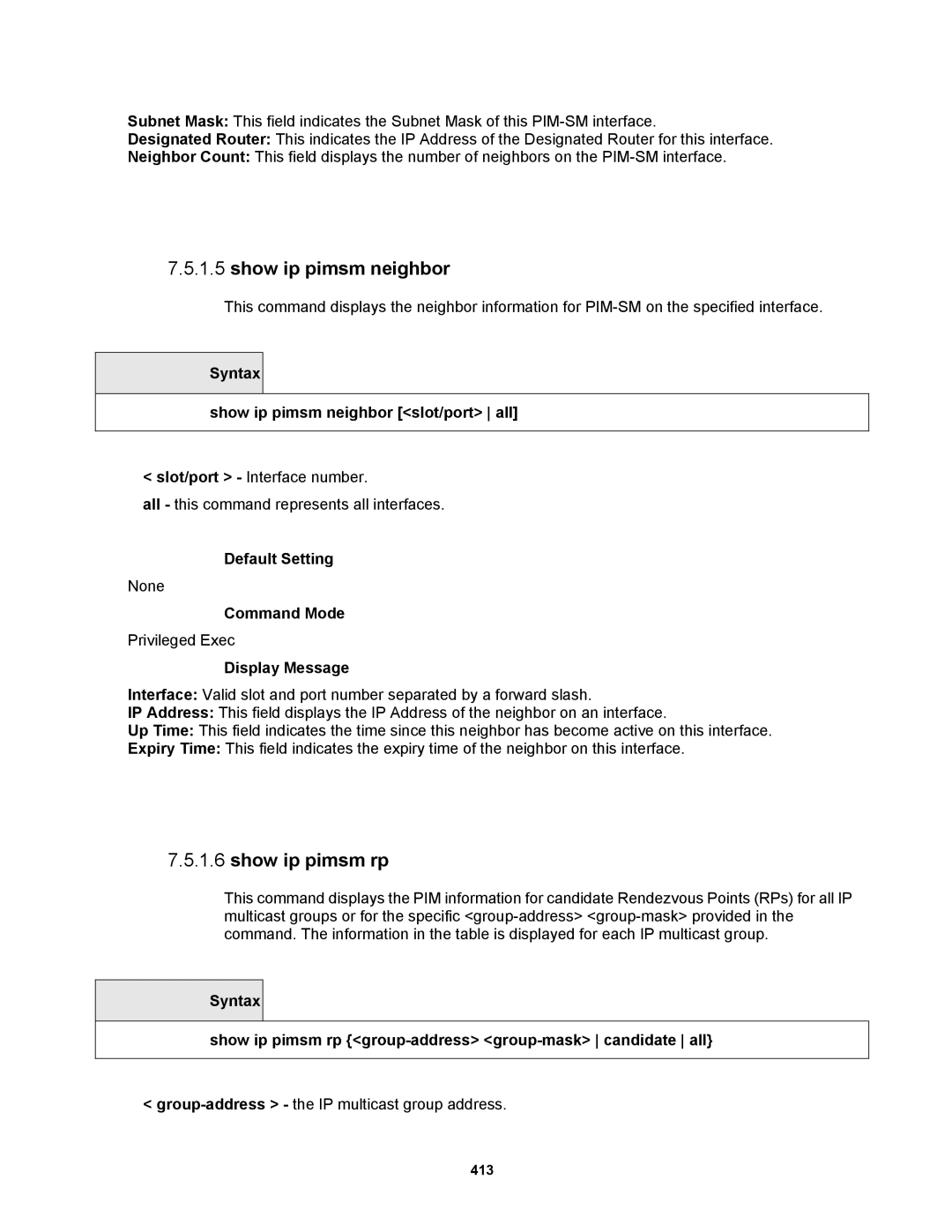Subnet Mask: This field indicates the Subnet Mask of this
Designated Router: This indicates the IP Address of the Designated Router for this interface.
Neighbor Count: This field displays the number of neighbors on the
7.5.1.5show ip pimsm neighbor
This command displays the neighbor information for
Syntax
show ip pimsm neighbor [<slot/port> all]
<slot/port > - Interface number.
all - this command represents all interfaces.
Default Setting
None
Command Mode
Privileged Exec
Display Message
Interface: Valid slot and port number separated by a forward slash.
IP Address: This field displays the IP Address of the neighbor on an interface.
Up Time: This field indicates the time since this neighbor has become active on this interface.
Expiry Time: This field indicates the expiry time of the neighbor on this interface.
7.5.1.6show ip pimsm rp
This command displays the PIM information for candidate Rendezvous Points (RPs) for all IP multicast groups or for the specific
Syntax
show ip pimsm rp
<
413