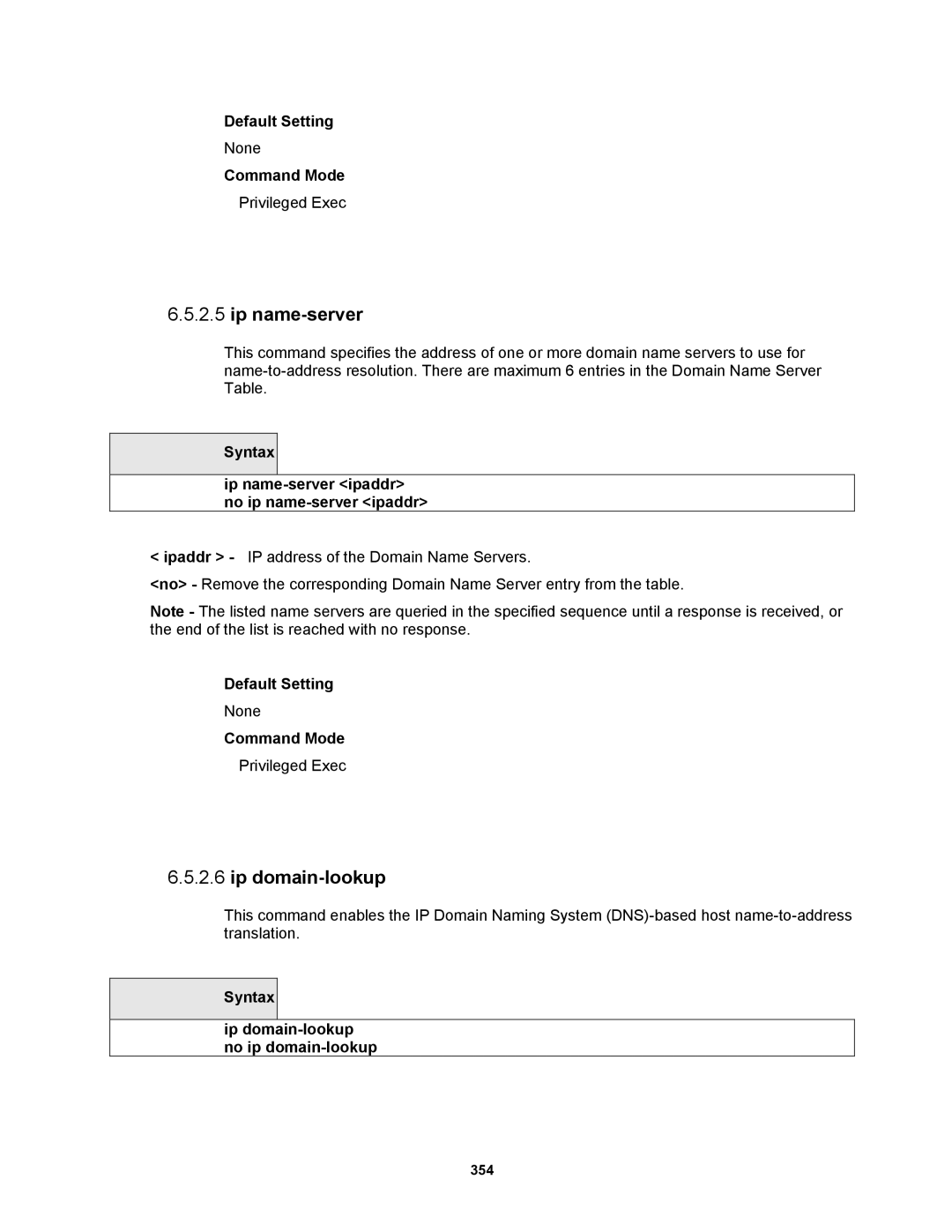Default Setting
None
Command Mode
Privileged Exec
6.5.2.5ip name-server
This command specifies the address of one or more domain name servers to use for
Syntax
ip name-server <ipaddr> no ip name-server <ipaddr>
<ipaddr > - IP address of the Domain Name Servers.
<no> - Remove the corresponding Domain Name Server entry from the table.
Note - The listed name servers are queried in the specified sequence until a response is received, or the end of the list is reached with no response.
Default Setting
None
Command Mode
Privileged Exec
6.5.2.6ip domain-lookup
This command enables the IP Domain Naming System
Syntax
ip domain-lookup no ip domain-lookup
354