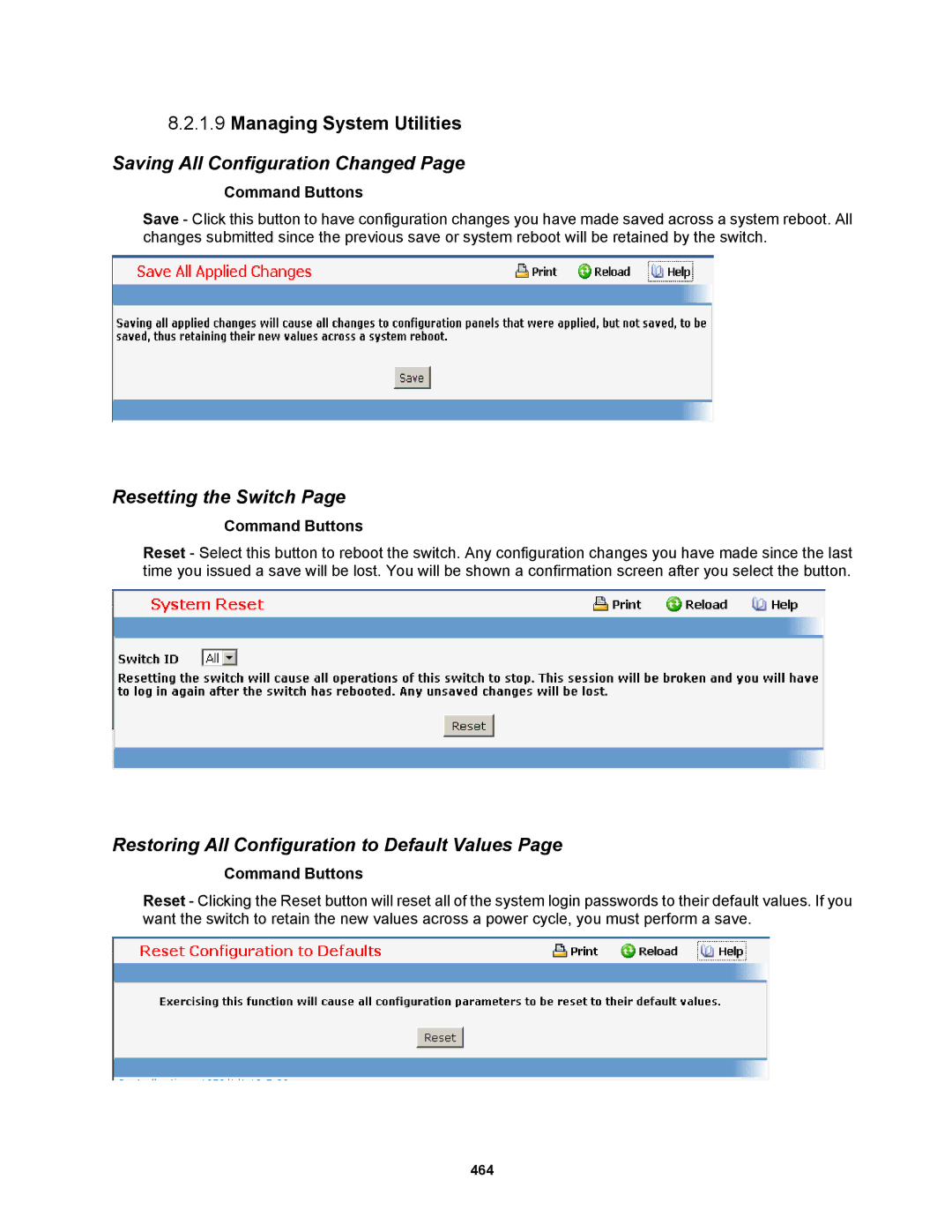8.2.1.9Managing System Utilities
Saving All Configuration Changed Page
Command Buttons
Save - Click this button to have configuration changes you have made saved across a system reboot. All changes submitted since the previous save or system reboot will be retained by the switch.
Resetting the Switch Page
Command Buttons
Reset - Select this button to reboot the switch. Any configuration changes you have made since the last time you issued a save will be lost. You will be shown a confirmation screen after you select the button.
Restoring All Configuration to Default Values Page
Command Buttons
Reset - Clicking the Reset button will reset all of the system login passwords to their default values. If you want the switch to retain the new values across a power cycle, you must perform a save.
464