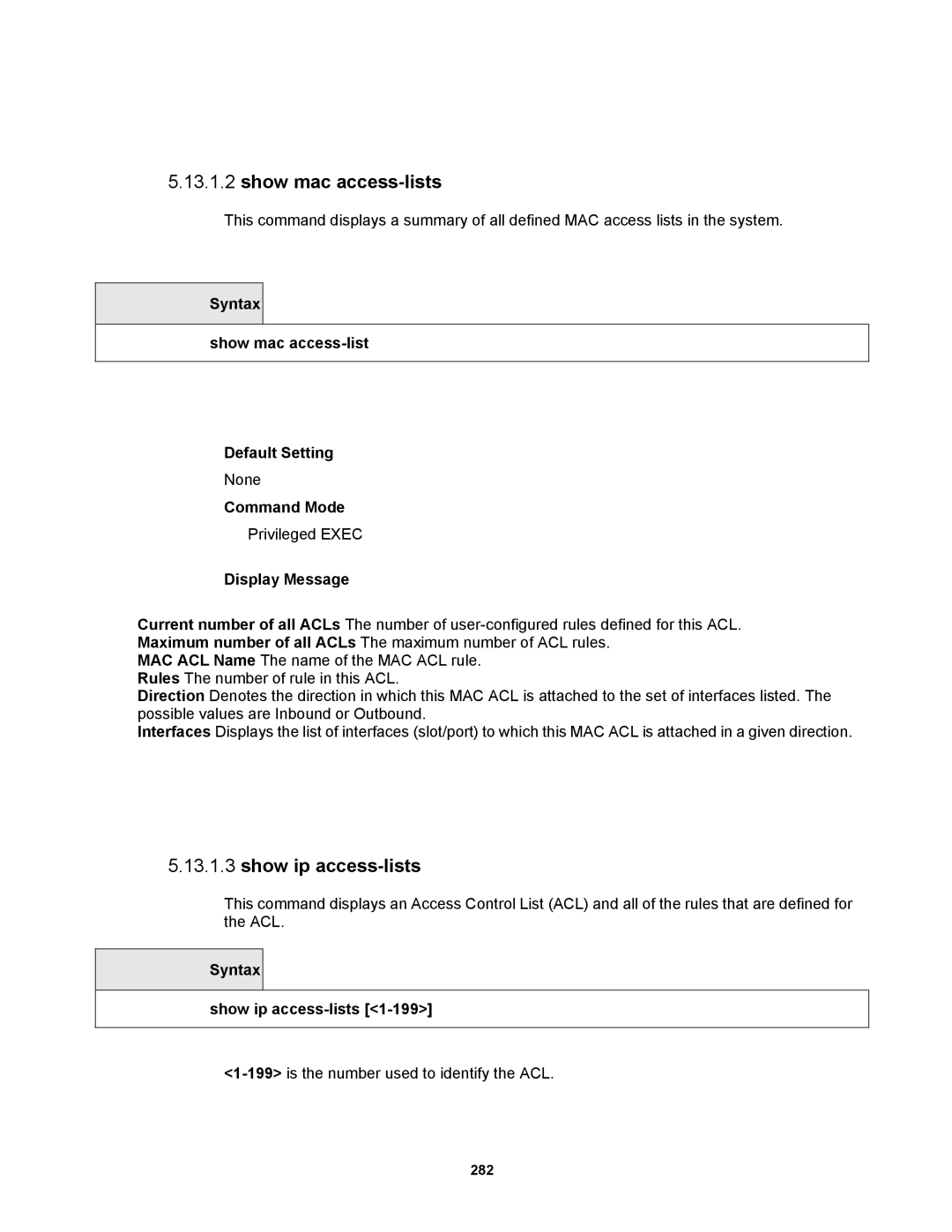5.13.1.2show mac access-lists
This command displays a summary of all defined MAC access lists in the system.
Syntax
show mac access-list
Default Setting
None
Command Mode
Privileged EXEC
Display Message
Current number of all ACLs The number of
MAC ACL Name The name of the MAC ACL rule. Rules The number of rule in this ACL.
Direction Denotes the direction in which this MAC ACL is attached to the set of interfaces listed. The possible values are Inbound or Outbound.
Interfaces Displays the list of interfaces (slot/port) to which this MAC ACL is attached in a given direction.
5.13.1.3show ip access-lists
This command displays an Access Control List (ACL) and all of the rules that are defined for the ACL.
Syntax
show ip access-lists [<1-199>]
282