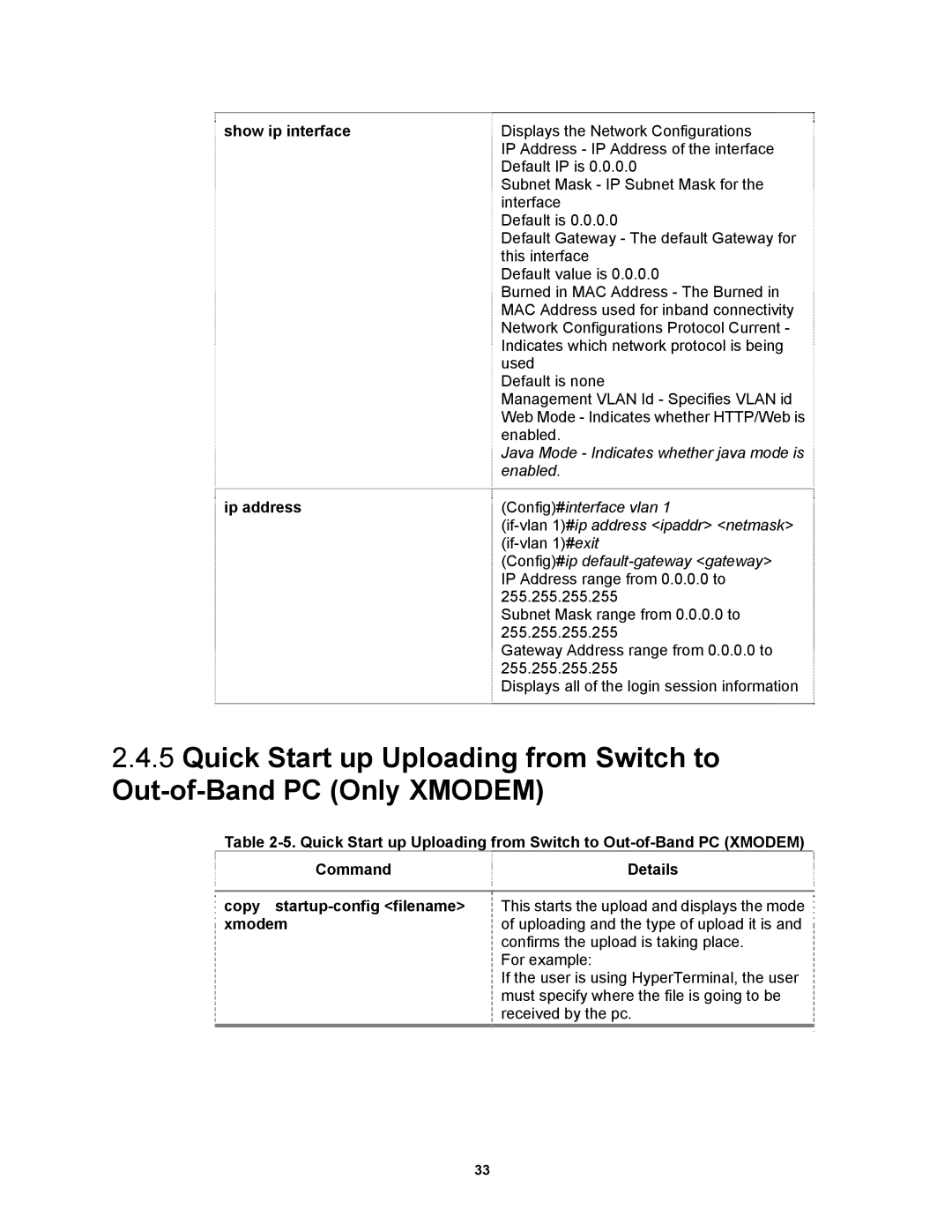show ip interface | Displays the Network Configurations |
| IP Address - IP Address of the interface |
| Default IP is 0.0.0.0 |
| Subnet Mask - IP Subnet Mask for the |
| interface |
| Default is 0.0.0.0 |
| Default Gateway - The default Gateway for |
| this interface |
| Default value is 0.0.0.0 |
| Burned in MAC Address - The Burned in |
| MAC Address used for inband connectivity |
| Network Configurations Protocol Current - |
| Indicates which network protocol is being |
| used |
| Default is none |
| Management VLAN Id - Specifies VLAN id |
| Web Mode - Indicates whether HTTP/Web is |
| enabled. |
| Java Mode - Indicates whether java mode is |
| enabled. |
ip address | (Config)#interface vlan 1 |
| |
| |
| (Config)#ip |
| IP Address range from 0.0.0.0 to |
| 255.255.255.255 |
| Subnet Mask range from 0.0.0.0 to |
| 255.255.255.255 |
| Gateway Address range from 0.0.0.0 to |
| 255.255.255.255 |
| Displays all of the login session information |
2.4.5Quick Start up Uploading from Switch to
Table
Command | Details |
copy | This starts the upload and displays the mode |
xmodem | of uploading and the type of upload it is and |
| confirms the upload is taking place. |
| For example: |
| If the user is using HyperTerminal, the user |
| must specify where the file is going to be |
| received by the pc. |
33