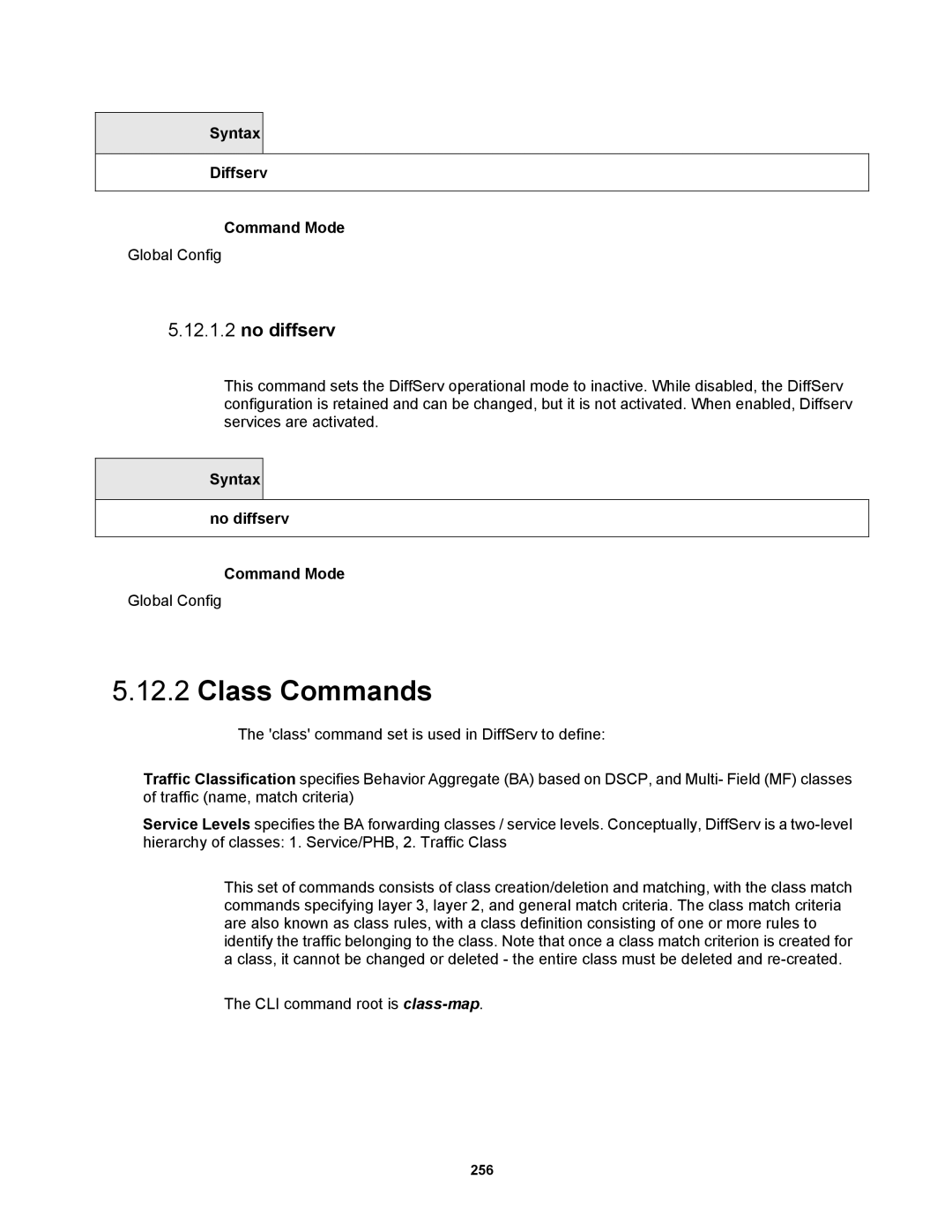Syntax
Diffserv
Command Mode
Global Config
5.12.1.2no diffserv
This command sets the DiffServ operational mode to inactive. While disabled, the DiffServ configuration is retained and can be changed, but it is not activated. When enabled, Diffserv services are activated.
Syntax
no diffserv
Command Mode
Global Config
5.12.2Class Commands
The 'class' command set is used in DiffServ to define:
Traffic Classification specifies Behavior Aggregate (BA) based on DSCP, and Multi- Field (MF) classes of traffic (name, match criteria)
Service Levels specifies the BA forwarding classes / service levels. Conceptually, DiffServ is a
This set of commands consists of class creation/deletion and matching, with the class match commands specifying layer 3, layer 2, and general match criteria. The class match criteria are also known as class rules, with a class definition consisting of one or more rules to identify the traffic belonging to the class. Note that once a class match criterion is created for a class, it cannot be changed or deleted - the entire class must be deleted and
The CLI command root is
256