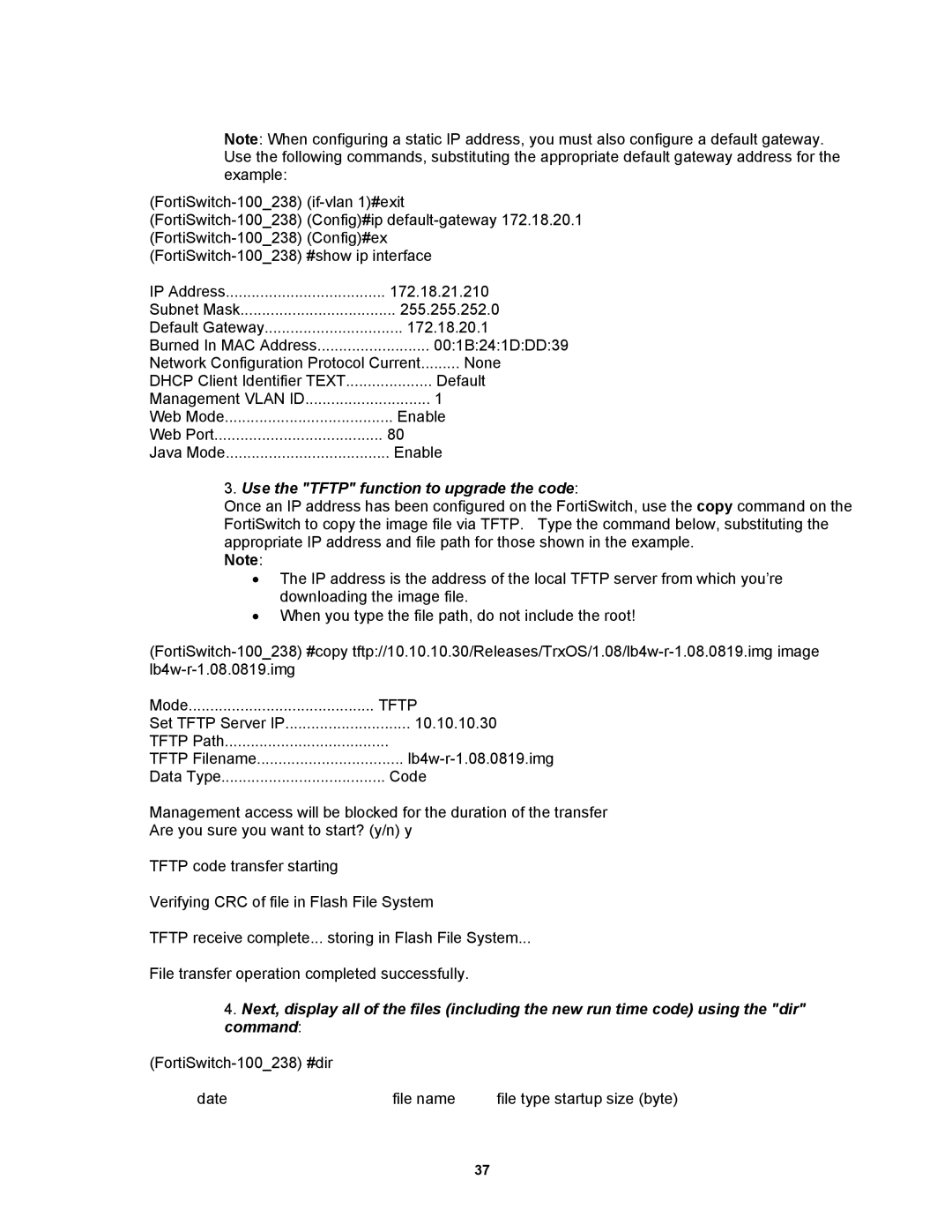Note: When configuring a static IP address, you must also configure a default gateway. Use the following commands, substituting the appropriate default gateway address for the example:
IP Address | 172.18.21.210 | |
Subnet Mask | 255.255.252.0 | |
Default Gateway | 172.18.20.1 | |
Burned In MAC Address | 00:1B:24:1D:DD:39 | |
Network Configuration Protocol Current | ......... None | |
DHCP Client Identifier TEXT | Default | |
Management VLAN ID | 1 | |
Web Mode | Enable | |
Web Port | 80 |
|
Java Mode | Enable | |
3.Use the "TFTP" function to upgrade the code:
Once an IP address has been configured on the FortiSwitch, use the copy command on the FortiSwitch to copy the image file via TFTP. Type the command below, substituting the appropriate IP address and file path for those shown in the example.
Note:
•The IP address is the address of the local TFTP server from which you’re downloading the image file.
•When you type the file path, do not include the root!
Mode | TFTP |
Set TFTP Server IP | 10.10.10.30 |
TFTP Path | |
TFTP Filename | |
Data Type | Code |
Management access will be blocked for the duration of the transfer
Are you sure you want to start? (y/n) y
TFTP code transfer starting
Verifying CRC of file in Flash File System
TFTP receive complete... storing in Flash File System...
File transfer operation completed successfully.
4.Next, display all of the files (including the new run time code) using the "dir" command:
date | file name | file type startup size (byte) |
37