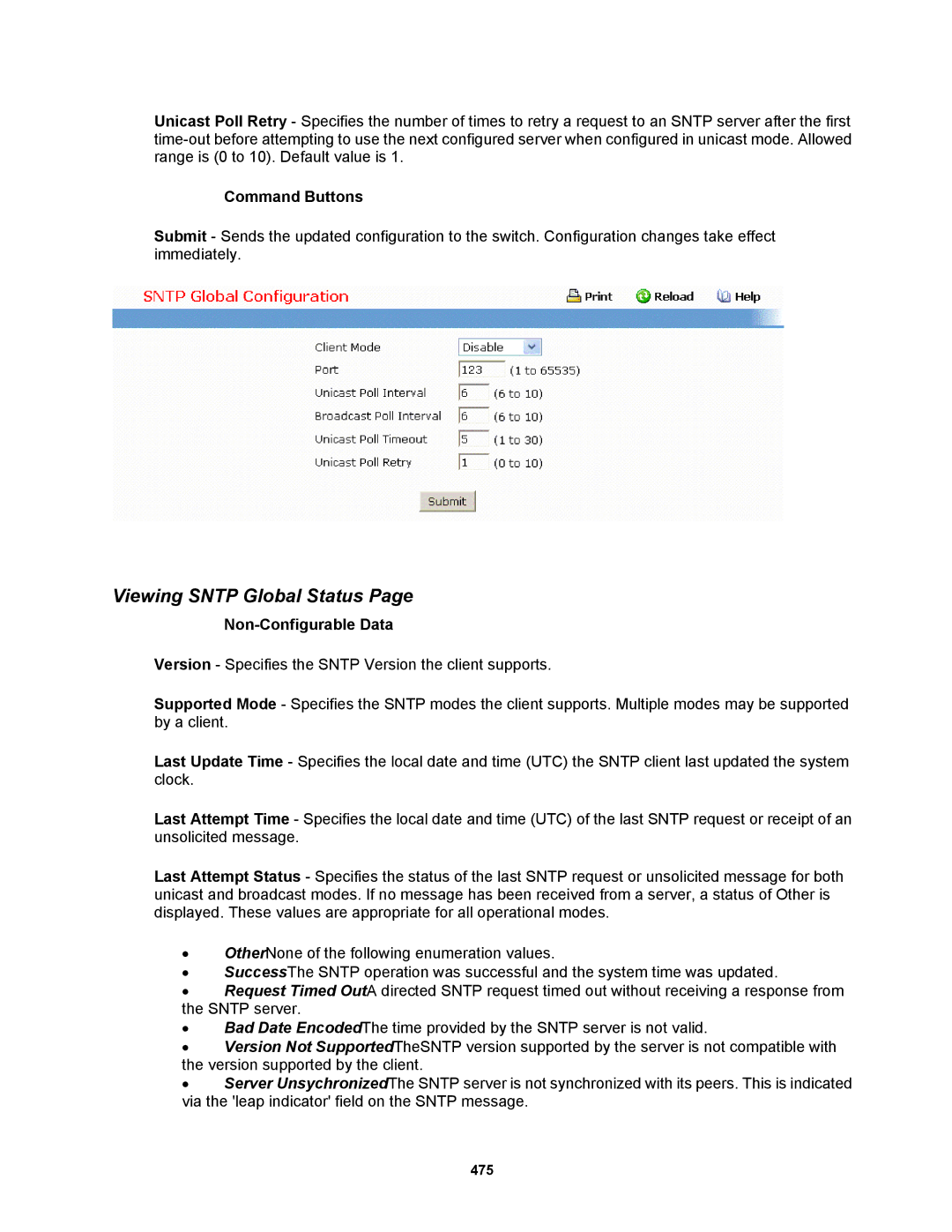Unicast Poll Retry - Specifies the number of times to retry a request to an SNTP server after the first
Command Buttons
Submit - Sends the updated configuration to the switch. Configuration changes take effect immediately.
Viewing SNTP Global Status Page
Non-Configurable Data
Version - Specifies the SNTP Version the client supports.
Supported Mode - Specifies the SNTP modes the client supports. Multiple modes may be supported by a client.
Last Update Time - Specifies the local date and time (UTC) the SNTP client last updated the system clock.
Last Attempt Time - Specifies the local date and time (UTC) of the last SNTP request or receipt of an unsolicited message.
Last Attempt Status - Specifies the status of the last SNTP request or unsolicited message for both unicast and broadcast modes. If no message has been received from a server, a status of Other is displayed. These values are appropriate for all operational modes.
•OtherNone of the following enumeration values.
•SuccessThe SNTP operation was successful and the system time was updated.
•Request Timed OutA directed SNTP request timed out without receiving a response from the SNTP server.
•Bad Date EncodedThe time provided by the SNTP server is not valid.
•Version Not SupportedTheSNTP version supported by the server is not compatible with the version supported by the client.
•Server UnsychronizedThe SNTP server is not synchronized with its peers. This is indicated via the 'leap indicator' field on the SNTP message.
475