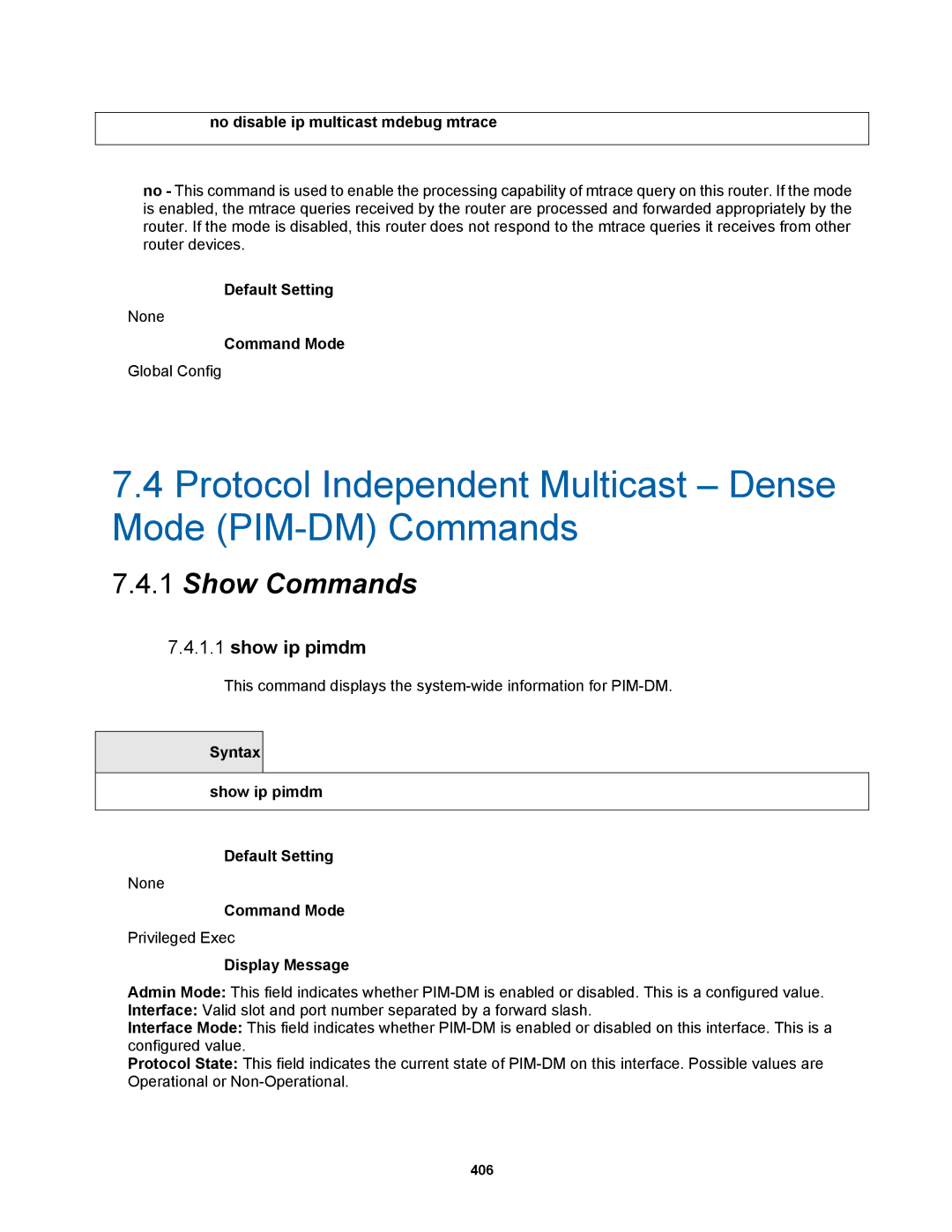no disable ip multicast mdebug mtrace
no - This command is used to enable the processing capability of mtrace query on this router. If the mode is enabled, the mtrace queries received by the router are processed and forwarded appropriately by the router. If the mode is disabled, this router does not respond to the mtrace queries it receives from other router devices.
Default Setting
None
Command Mode
Global Config
7.4Protocol Independent Multicast – Dense Mode (PIM-DM) Commands
7.4.1Show Commands
7.4.1.1show ip pimdm
This command displays the
Syntax
show ip pimdm
Default Setting
None
Command Mode
Privileged Exec
Display Message
Admin Mode: This field indicates whether
Interface: Valid slot and port number separated by a forward slash.
Interface Mode: This field indicates whether
Protocol State: This field indicates the current state of
406