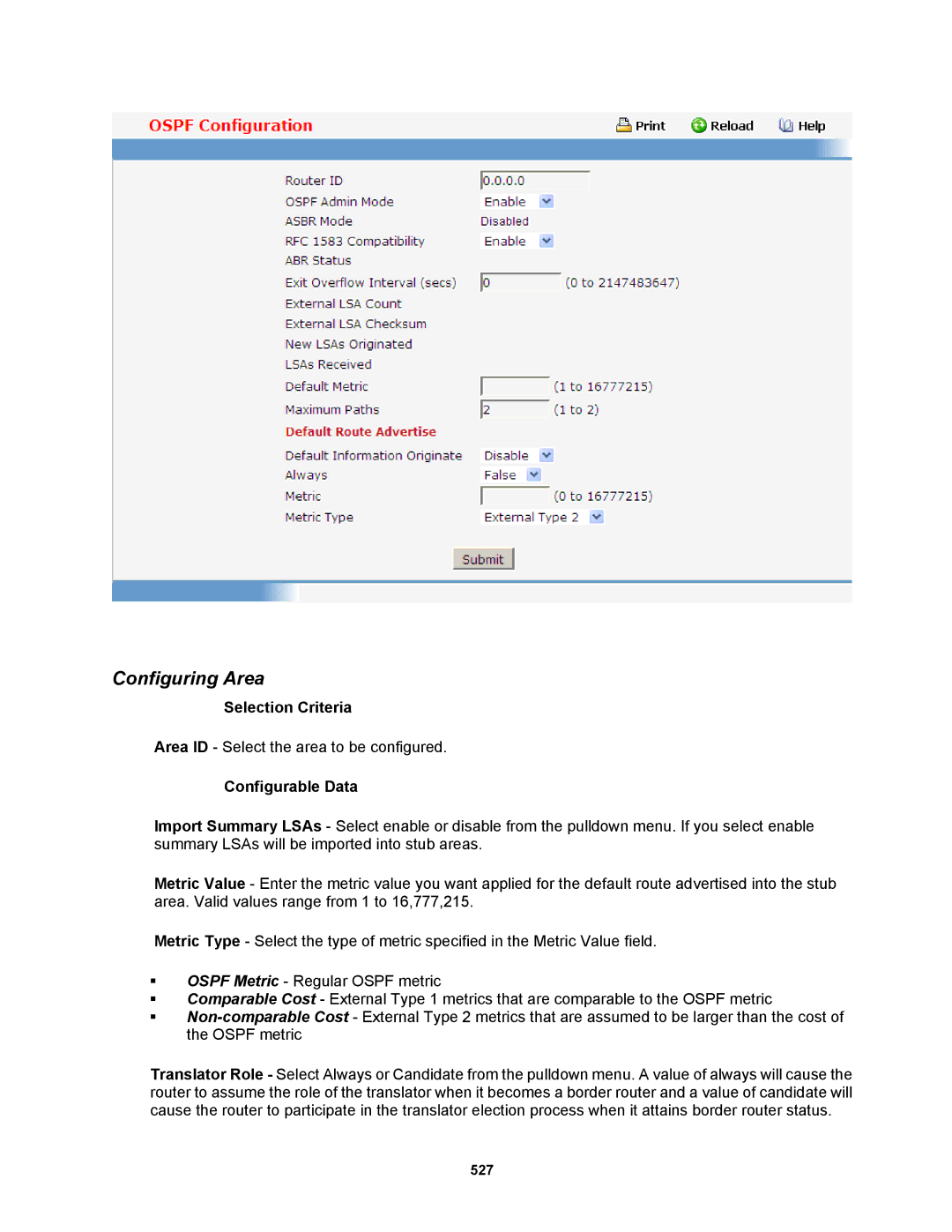Configuring Area
Selection Criteria
Area ID - Select the area to be configured.
Configurable Data
Import Summary LSAs - Select enable or disable from the pulldown menu. If you select enable summary LSAs will be imported into stub areas.
Metric Value - Enter the metric value you want applied for the default route advertised into the stub area. Valid values range from 1 to 16,777,215.
Metric Type - Select the type of metric specified in the Metric Value field.
OSPF Metric - Regular OSPF metric
Comparable Cost - External Type 1 metrics that are comparable to the OSPF metric
Translator Role - Select Always or Candidate from the pulldown menu. A value of always will cause the router to assume the role of the translator when it becomes a border router and a value of candidate will cause the router to participate in the translator election process when it attains border router status.
527