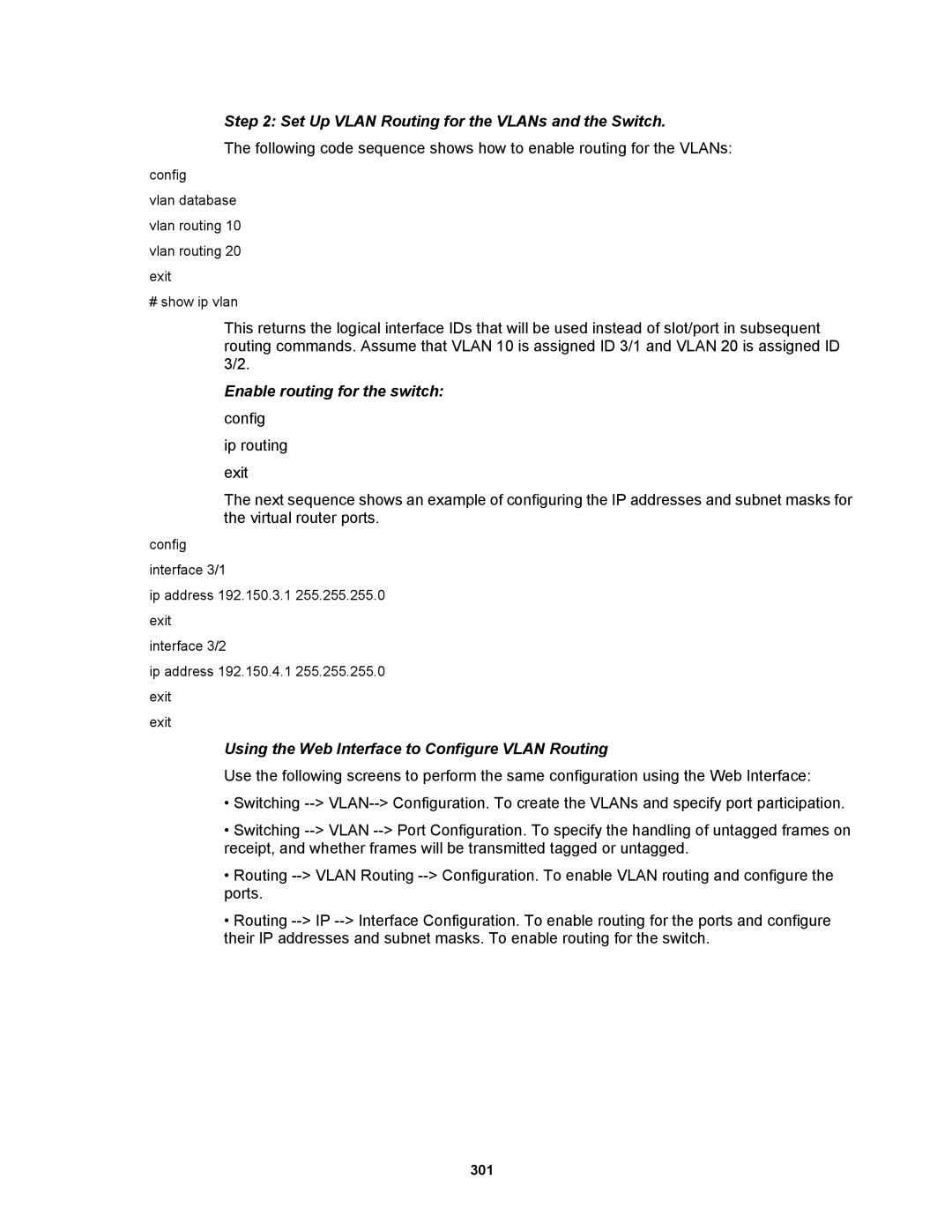Step 2: Set Up VLAN Routing for the VLANs and the Switch.
The following code sequence shows how to enable routing for the VLANs:
config
vlan database vlan routing 10 vlan routing 20 exit
# show ip vlan
This returns the logical interface IDs that will be used instead of slot/port in subsequent routing commands. Assume that VLAN 10 is assigned ID 3/1 and VLAN 20 is assigned ID 3/2.
Enable routing for the switch:
config
ip routing exit
The next sequence shows an example of configuring the IP addresses and subnet masks for the virtual router ports.
config interface 3/1
ip address 192.150.3.1 255.255.255.0 exit
interface 3/2
ip address 192.150.4.1 255.255.255.0 exit
exit
Using the Web Interface to Configure VLAN Routing
Use the following screens to perform the same configuration using the Web Interface:
•Switching
•Switching
•Routing
•Routing
301