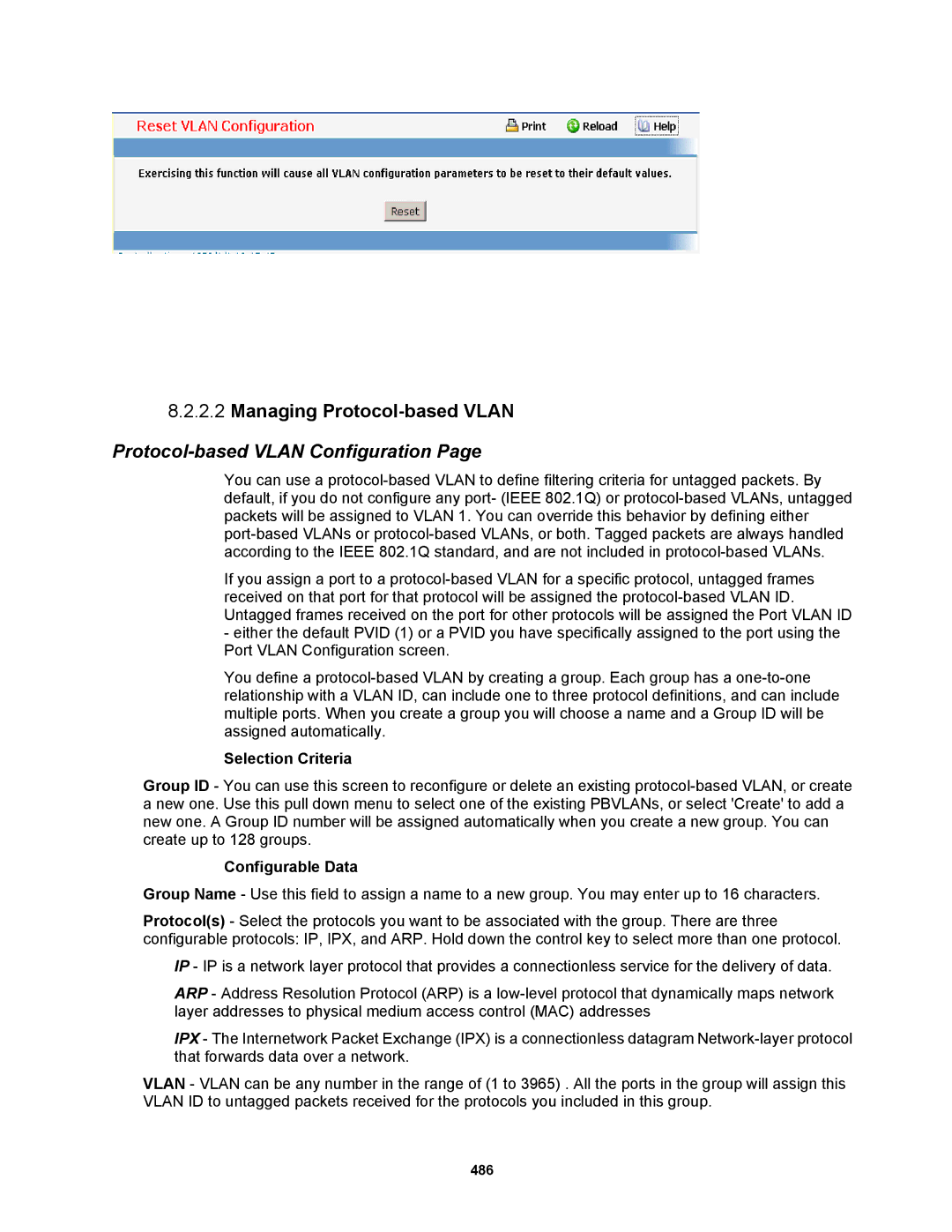8.2.2.2Managing Protocol-based VLAN
Protocol-based VLAN Configuration Page
You can use a
If you assign a port to a
-either the default PVID (1) or a PVID you have specifically assigned to the port using the Port VLAN Configuration screen.
You define a
Selection Criteria
Group ID - You can use this screen to reconfigure or delete an existing
Configurable Data
Group Name - Use this field to assign a name to a new group. You may enter up to 16 characters.
Protocol(s) - Select the protocols you want to be associated with the group. There are three configurable protocols: IP, IPX, and ARP. Hold down the control key to select more than one protocol.
IP - IP is a network layer protocol that provides a connectionless service for the delivery of data.
ARP - Address Resolution Protocol (ARP) is a
IPX - The Internetwork Packet Exchange (IPX) is a connectionless datagram
VLAN - VLAN can be any number in the range of (1 to 3965) . All the ports in the group will assign this VLAN ID to untagged packets received for the protocols you included in this group.
486