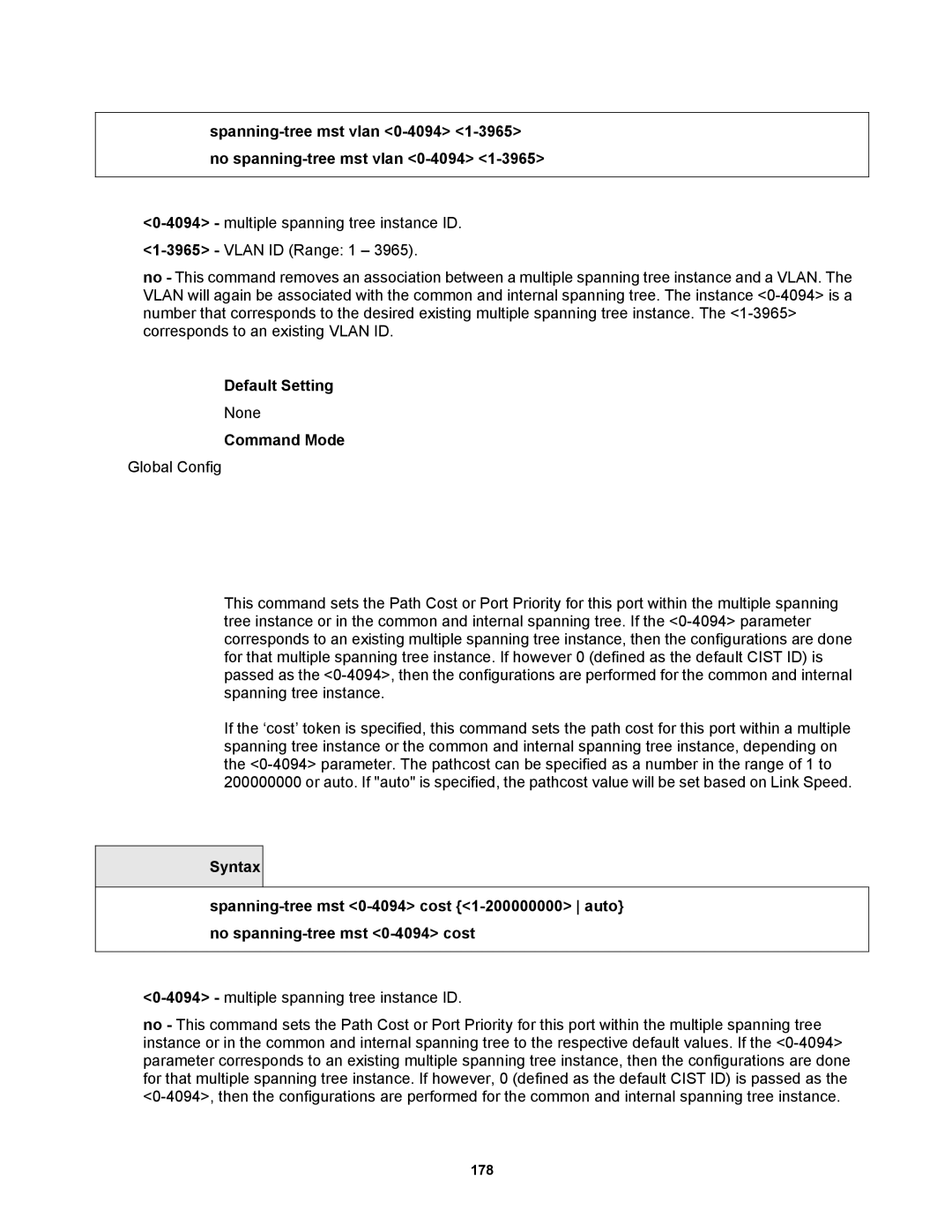no - This command removes an association between a multiple spanning tree instance and a VLAN. The VLAN will again be associated with the common and internal spanning tree. The instance
Default Setting
None
Command Mode
Global Config
This command sets the Path Cost or Port Priority for this port within the multiple spanning tree instance or in the common and internal spanning tree. If the
If the ‘cost’ token is specified, this command sets the path cost for this port within a multiple spanning tree instance or the common and internal spanning tree instance, depending on the
Syntax
no - This command sets the Path Cost or Port Priority for this port within the multiple spanning tree instance or in the common and internal spanning tree to the respective default values. If the