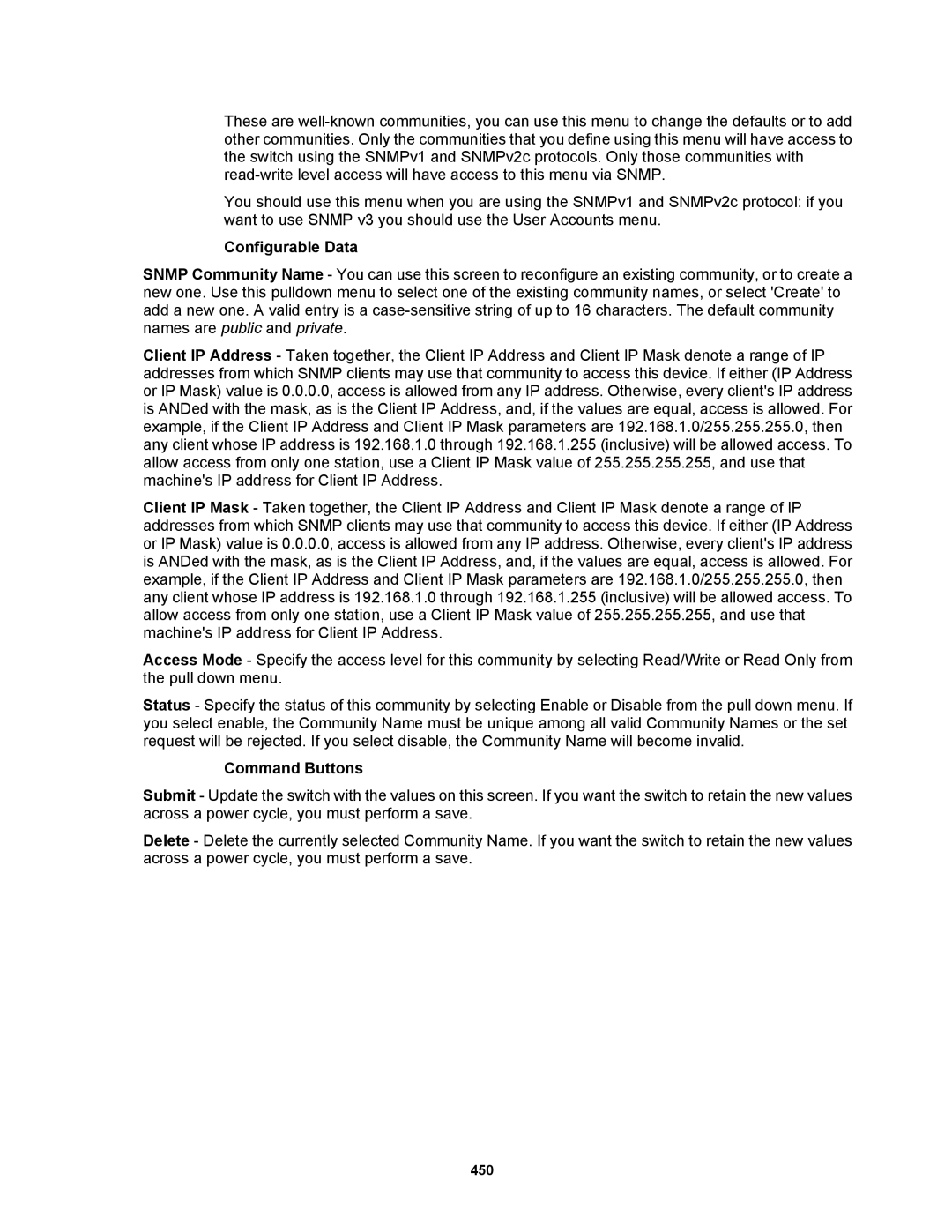These are
You should use this menu when you are using the SNMPv1 and SNMPv2c protocol: if you want to use SNMP v3 you should use the User Accounts menu.
Configurable Data
SNMP Community Name - You can use this screen to reconfigure an existing community, or to create a new one. Use this pulldown menu to select one of the existing community names, or select 'Create' to add a new one. A valid entry is a
Client IP Address - Taken together, the Client IP Address and Client IP Mask denote a range of IP addresses from which SNMP clients may use that community to access this device. If either (IP Address or IP Mask) value is 0.0.0.0, access is allowed from any IP address. Otherwise, every client's IP address is ANDed with the mask, as is the Client IP Address, and, if the values are equal, access is allowed. For example, if the Client IP Address and Client IP Mask parameters are 192.168.1.0/255.255.255.0, then any client whose IP address is 192.168.1.0 through 192.168.1.255 (inclusive) will be allowed access. To allow access from only one station, use a Client IP Mask value of 255.255.255.255, and use that machine's IP address for Client IP Address.
Client IP Mask - Taken together, the Client IP Address and Client IP Mask denote a range of IP addresses from which SNMP clients may use that community to access this device. If either (IP Address or IP Mask) value is 0.0.0.0, access is allowed from any IP address. Otherwise, every client's IP address is ANDed with the mask, as is the Client IP Address, and, if the values are equal, access is allowed. For example, if the Client IP Address and Client IP Mask parameters are 192.168.1.0/255.255.255.0, then any client whose IP address is 192.168.1.0 through 192.168.1.255 (inclusive) will be allowed access. To allow access from only one station, use a Client IP Mask value of 255.255.255.255, and use that machine's IP address for Client IP Address.
Access Mode - Specify the access level for this community by selecting Read/Write or Read Only from the pull down menu.
Status - Specify the status of this community by selecting Enable or Disable from the pull down menu. If you select enable, the Community Name must be unique among all valid Community Names or the set request will be rejected. If you select disable, the Community Name will become invalid.
Command Buttons
Submit - Update the switch with the values on this screen. If you want the switch to retain the new values across a power cycle, you must perform a save.
Delete - Delete the currently selected Community Name. If you want the switch to retain the new values across a power cycle, you must perform a save.