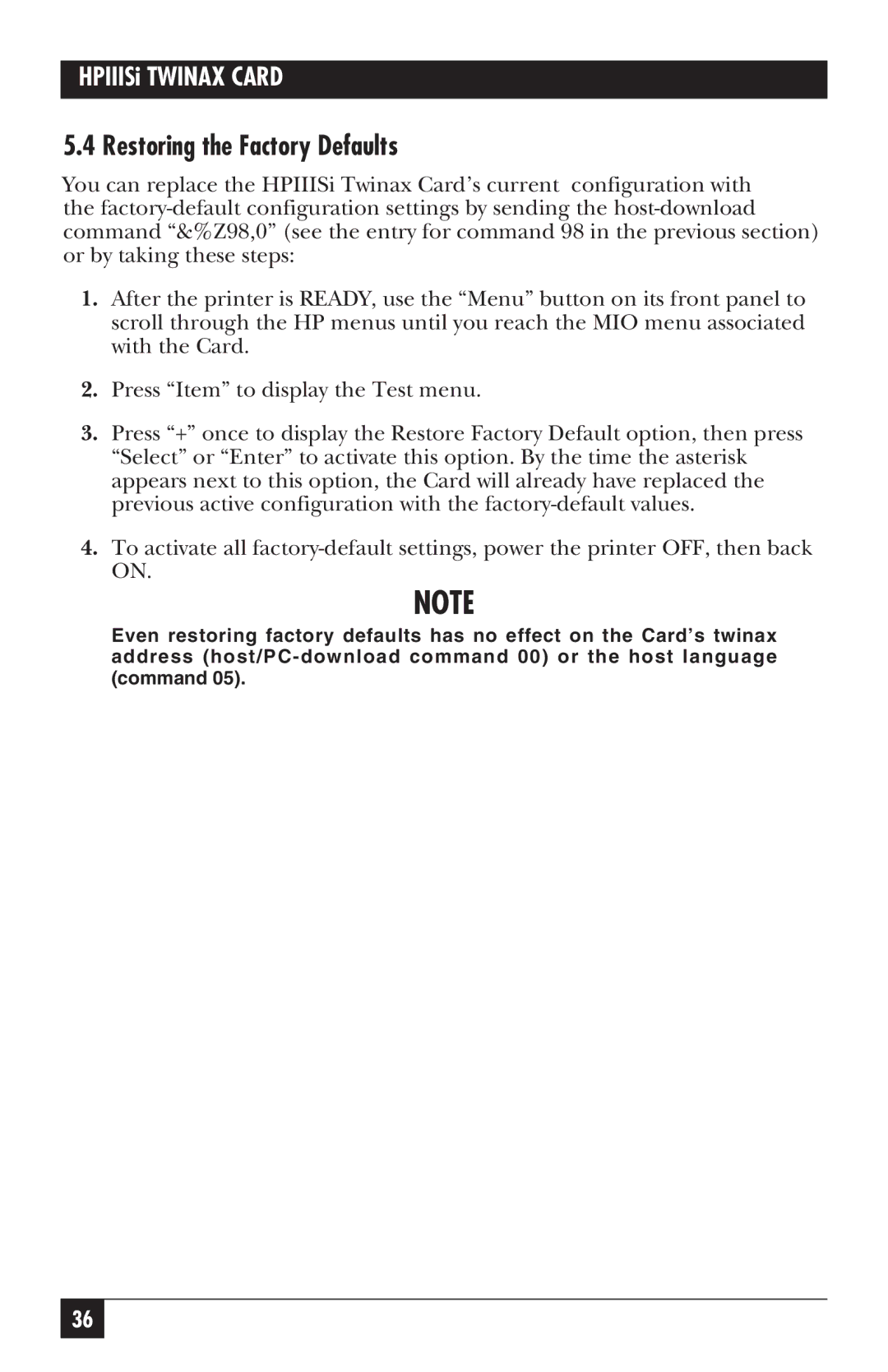HPIIISi TWINAX CARD
5.4 Restoring the Factory Defaults
You can replace the HPIIISi Twinax Card’s current configuration with the
1.After the printer is READY, use the “Menu” button on its front panel to scroll through the HP menus until you reach the MIO menu associated with the Card.
2.Press “Item” to display the Test menu.
3.Press “+” once to display the Restore Factory Default option, then press “Select” or “Enter” to activate this option. By the time the asterisk appears next to this option, the Card will already have replaced the previous active configuration with the
4.To activate all
NOTE
Even restoring factory defaults has no effect on the Card’s twinax address
36