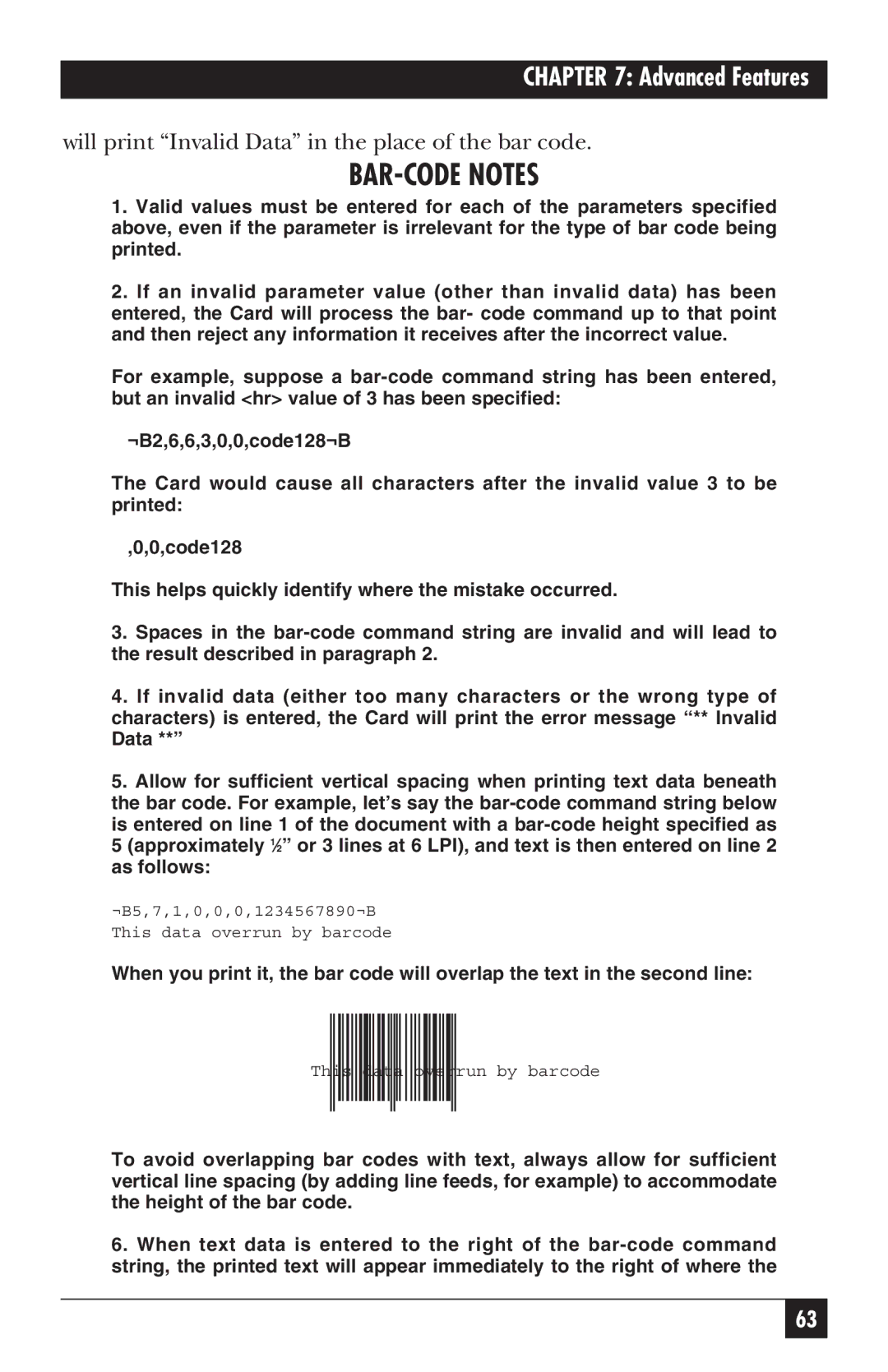CHAPTER 7: Advanced Features
will print “Invalid Data” in the place of the bar code.
BAR-CODE NOTES
1.Valid values must be entered for each of the parameters specified above, even if the parameter is irrelevant for the type of bar code being printed.
2.If an invalid parameter value (other than invalid data) has been entered, the Card will process the bar- code command up to that point and then reject any information it receives after the incorrect value.
For example, suppose a
¬B2,6,6,3,0,0,code128¬B
The Card would cause all characters after the invalid value 3 to be printed:
,0,0,code128
This helps quickly identify where the mistake occurred.
3.Spaces in the
4.If invalid data (either too many characters or the wrong type of characters) is entered, the Card will print the error message “** Invalid Data **”
5.Allow for sufficient vertical spacing when printing text data beneath the bar code. For example, let’s say the
5(approximately 1⁄2” or 3 lines at 6 LPI), and text is then entered on line 2 as follows:
¬B5,7,1,0,0,0,1234567890¬B
This data overrun by barcode
When you print it, the bar code will overlap the text in the second line:
This data overrun by barcode
To avoid overlapping bar codes with text, always allow for sufficient vertical line spacing (by adding line feeds, for example) to accommodate the height of the bar code.
6.When text data is entered to the right of the
63