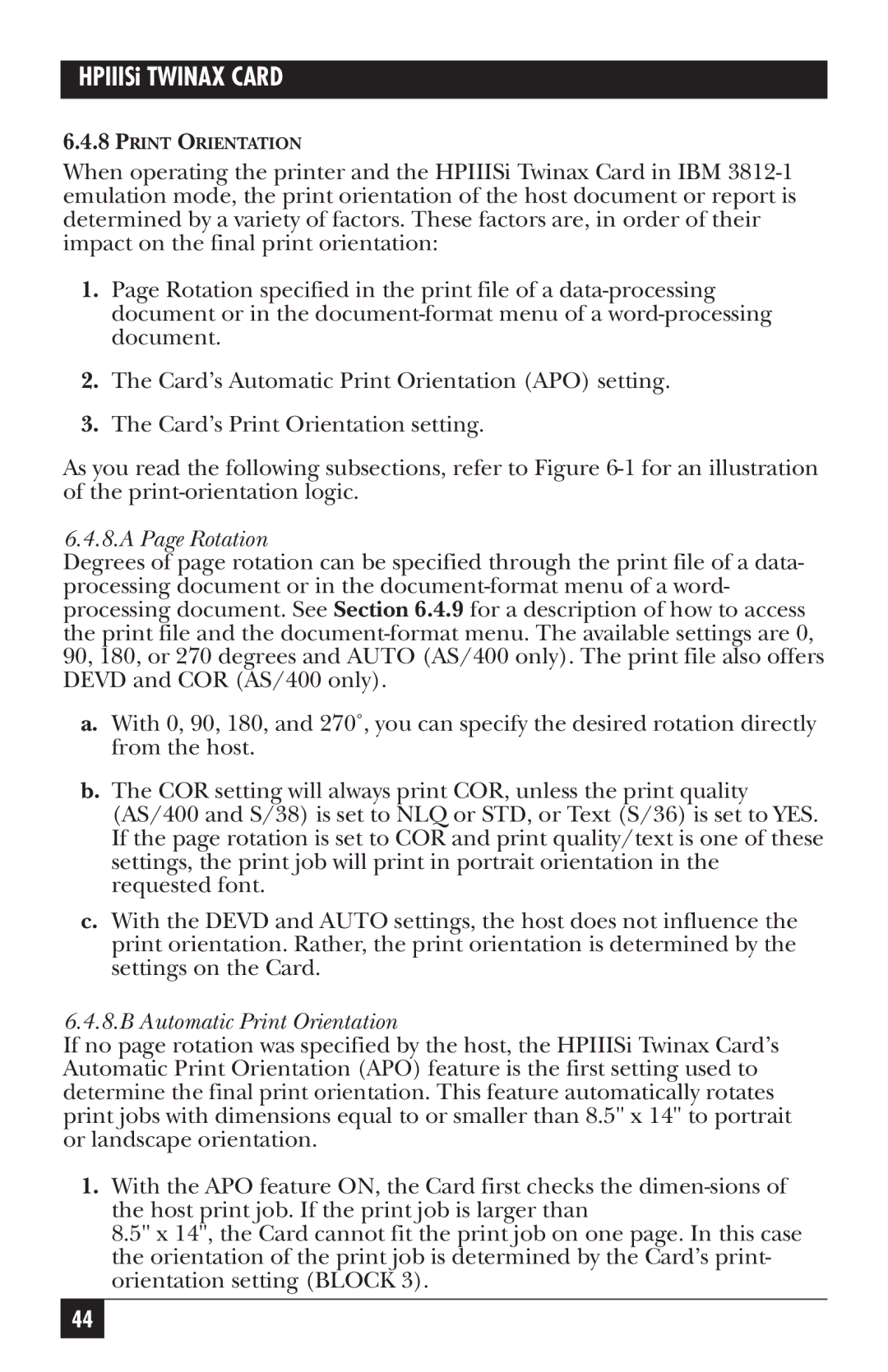HPIIISi TWINAX CARD
6.4.8PRINT ORIENTATION
When operating the printer and the HPIIISi Twinax Card in IBM
1.Page Rotation specified in the print file of a
2.The Card’s Automatic Print Orientation (APO) setting.
3.The Card’s Print Orientation setting.
As you read the following subsections, refer to Figure
6.4.8.A Page Rotation
Degrees of page rotation can be specified through the print file of a data- processing document or in the
a.With 0, 90, 180, and 270˚, you can specify the desired rotation directly from the host.
b.The COR setting will always print COR, unless the print quality (AS/400 and S/38) is set to NLQ or STD, or Text (S/36) is set to YES. If the page rotation is set to COR and print quality/text is one of these settings, the print job will print in portrait orientation in the requested font.
c.With the DEVD and AUTO settings, the host does not influence the print orientation. Rather, the print orientation is determined by the settings on the Card.
6.4.8.B Automatic Print Orientation
If no page rotation was specified by the host, the HPIIISi Twinax Card’s Automatic Print Orientation (APO) feature is the first setting used to determine the final print orientation. This feature automatically rotates print jobs with dimensions equal to or smaller than 8.5" x 14" to portrait or landscape orientation.
1.With the APO feature ON, the Card first checks the
8.5" x 14", the Card cannot fit the print job on one page. In this case the orientation of the print job is determined by the Card’s print- orientation setting (BLOCK 3).
44