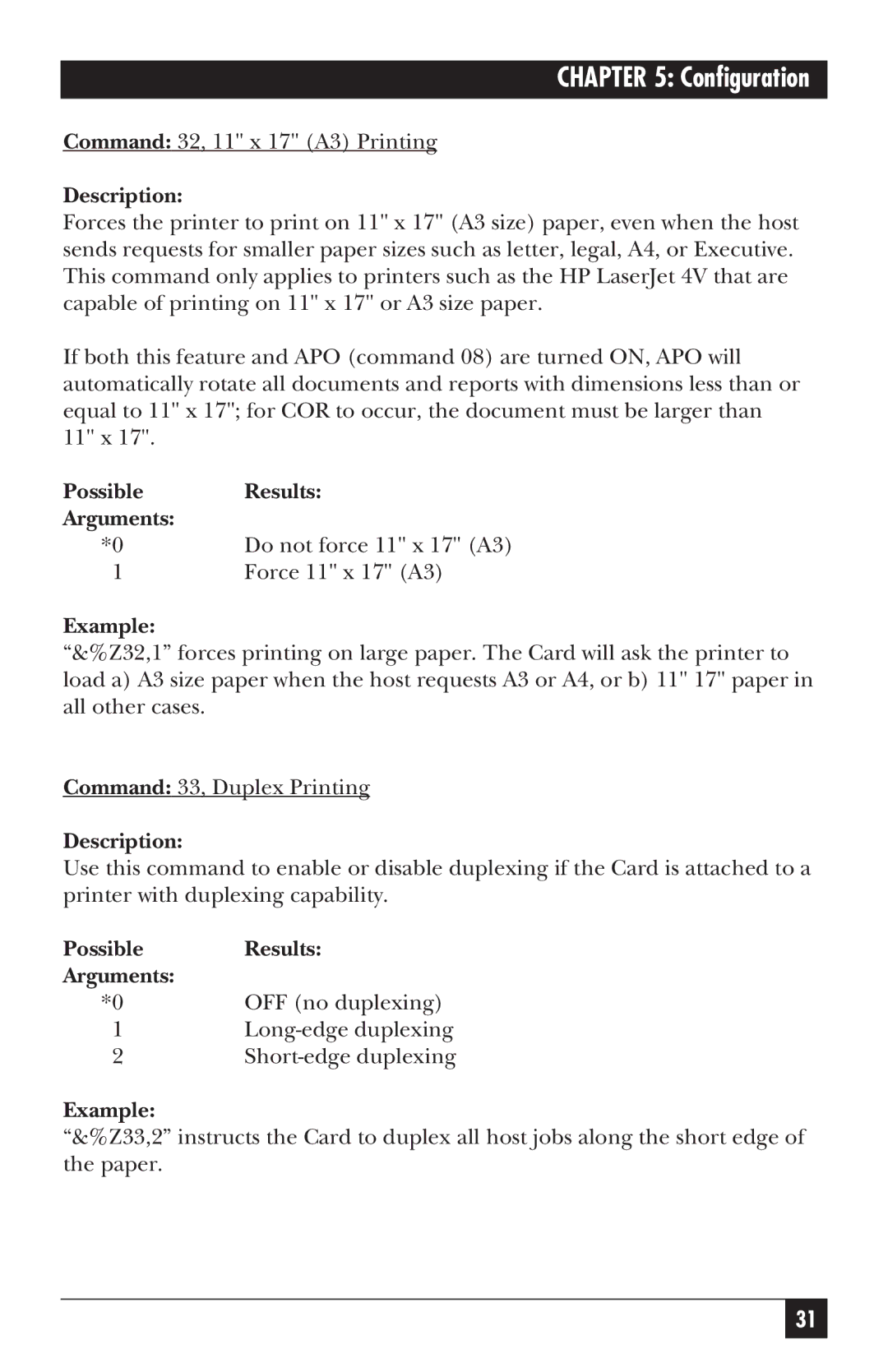CHAPTER 5: Configuration
Command: 32, 11" x 17" (A3) Printing
Description:
Forces the printer to print on 11" x 17" (A3 size) paper, even when the host sends requests for smaller paper sizes such as letter, legal, A4, or Executive. This command only applies to printers such as the HP LaserJet 4V that are capable of printing on 11" x 17" or A3 size paper.
If both this feature and APO (command 08) are turned ON, APO will automatically rotate all documents and reports with dimensions less than or equal to 11" x 17"; for COR to occur, the document must be larger than 11" x 17".
Possible | Results: |
Arguments: |
|
*0 | Do not force 11" x 17" (A3) |
1 | Force 11" x 17" (A3) |
Example:
“&%Z32,1” forces printing on large paper. The Card will ask the printer to load a) A3 size paper when the host requests A3 or A4, or b) 11" 17" paper in all other cases.
Command: 33, Duplex Printing
Description:
Use this command to enable or disable duplexing if the Card is attached to a printer with duplexing capability.
Possible | Results: |
Arguments: |
|
*0 | OFF (no duplexing) |
1
2
Example:
“&%Z33,2” instructs the Card to duplex all host jobs along the short edge of the paper.
31