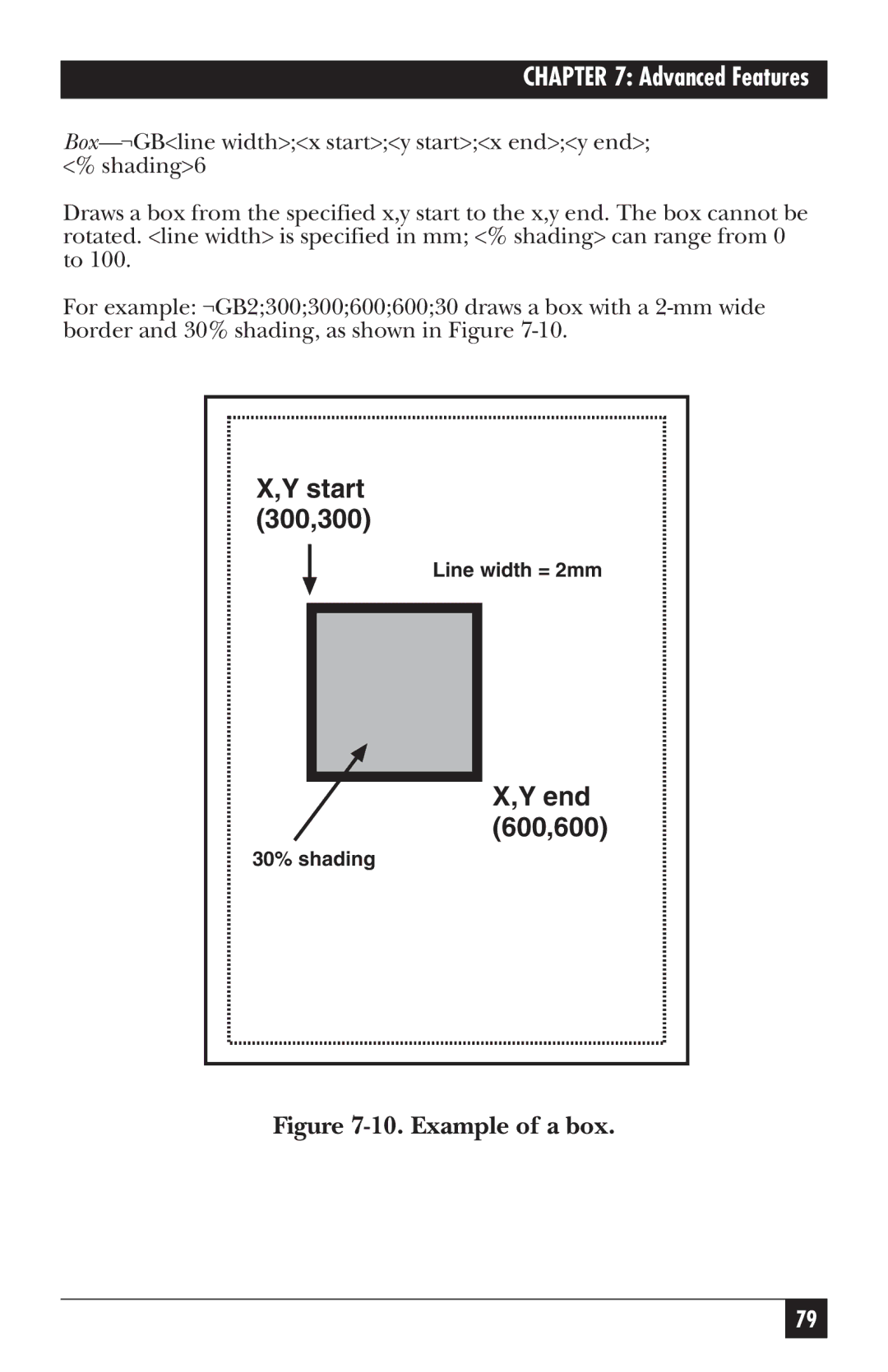CHAPTER 7: Advanced Features
Draws a box from the specified x,y start to the x,y end. The box cannot be rotated. <line width> is specified in mm; <% shading> can range from 0 to 100.
For example: ¬GB2;300;300;600;600;30 draws a box with a
X,Y start (300,300)
Line width = 2mm
X,Y end (600,600)
30% shading
Figure 7-10. Example of a box.
79