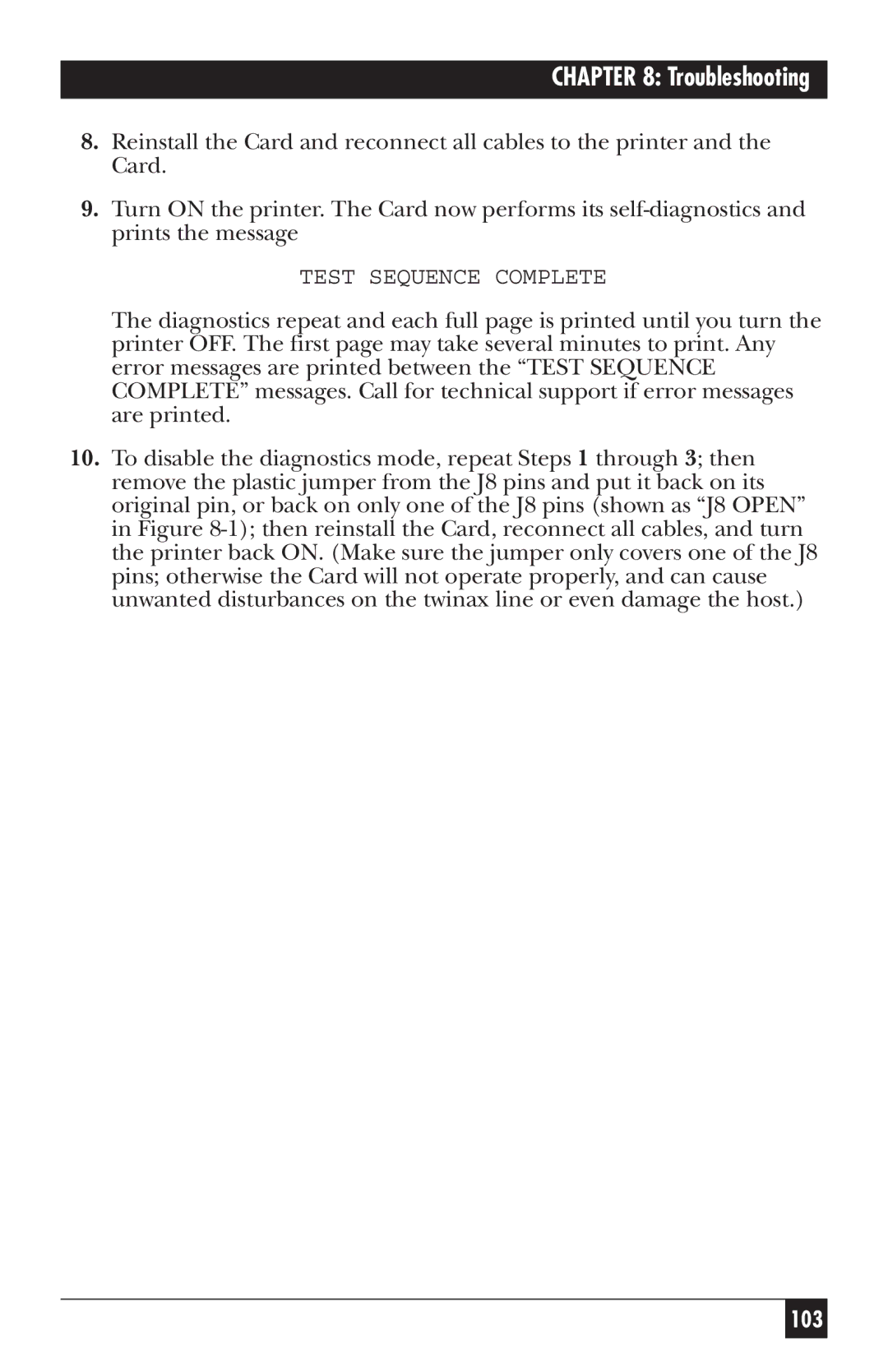CHAPTER 8: Troubleshooting
8.Reinstall the Card and reconnect all cables to the printer and the Card.
9.Turn ON the printer. The Card now performs its
TEST SEQUENCE COMPLETE
The diagnostics repeat and each full page is printed until you turn the printer OFF. The first page may take several minutes to print. Any error messages are printed between the “TEST SEQUENCE COMPLETE” messages. Call for technical support if error messages are printed.
10.To disable the diagnostics mode, repeat Steps 1 through 3; then remove the plastic jumper from the J8 pins and put it back on its original pin, or back on only one of the J8 pins (shown as “J8 OPEN” in Figure
103