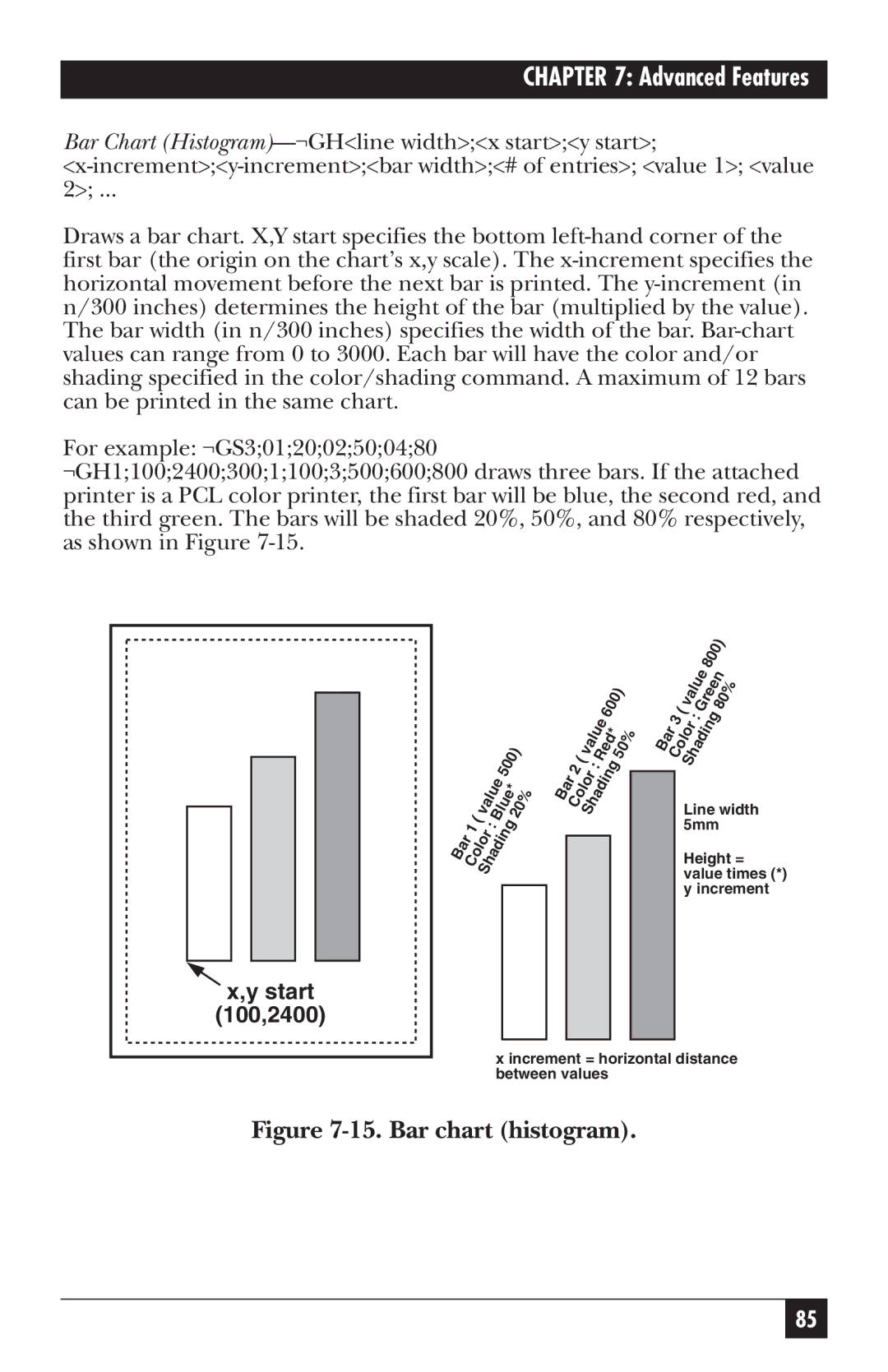CHAPTER 7: Advanced Features
Bar Chart
Draws a bar chart. X,Y start specifies the bottom
For example: ¬GS3;01;20;02;50;04;80 ¬GH1;100;2400;300;1;100;3;500;600;800 draws three bars. If the attached printer is a PCL color printer, the first bar will be blue, the second red, and the third green. The bars will be shaded 20%, 50%, and 80% respectively, as shown in Figure
|
|
|
|
|
|
|
|
|
|
|
|
|
|
|
|
| 800) |
|
|
|
|
|
|
|
|
|
| ( | : | 600) | 50% |
|
| ( | valueGreen 80% |
|
|
|
|
|
|
|
|
|
| Red* |
| ColorShading | |||||
|
|
|
|
|
|
|
|
|
|
| value |
|
| Bar | 3 |
| : |
|
|
|
|
|
| 500) |
|
|
|
|
|
|
|
|
| ||
|
|
| value |
|
| 2 |
| Shading |
|
|
|
|
| ||||
|
|
|
|
|
|
|
|
|
|
|
| Line width | |||||
|
|
|
|
|
| Blue* | 20% | Bar | Color |
|
|
|
|
|
| ||
|
|
|
|
|
|
|
|
|
|
|
|
|
|
| |||
|
| ( |
|
|
|
|
|
|
|
|
|
|
|
| value times (*) | ||
|
|
| Shading |
|
|
|
|
|
|
|
|
|
| ||||
| 1 |
|
| : |
|
|
|
|
|
|
|
|
|
|
|
| 5mm |
Bar | Color |
|
|
|
|
|
|
|
|
|
|
|
|
| Height = | ||
|
|
|
|
|
|
|
|
|
|
|
|
|
|
|
| ||
|
|
|
|
|
|
|
|
|
|
|
|
|
|
|
|
| y increment |
x,y start |
|
|
|
|
|
|
|
|
|
|
|
|
|
|
|
|
|
(100,2400) |
|
|
|
|
|
|
|
|
|
|
|
|
|
|
|
|
|
|
|
|
|
| x increment = horizontal distance | ||||||||||||
|
|
|
|
| between values |
|
|
|
|
| |||||||
Figure 7-15. Bar chart (histogram).
85