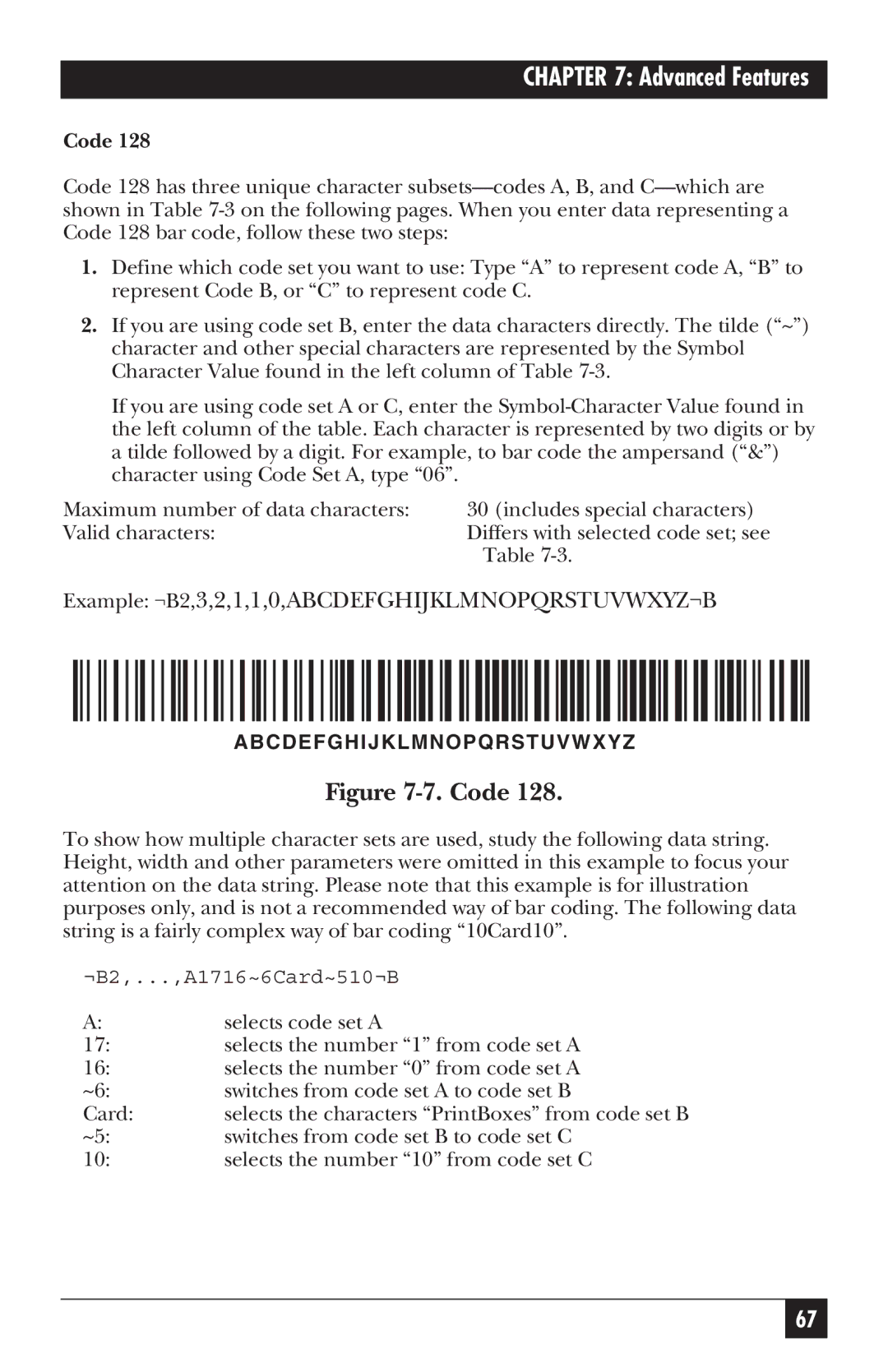CHAPTER 7: Advanced Features
Code 128
Code 128 has three unique character
1.Define which code set you want to use: Type “A” to represent code A, “B” to represent Code B, or “C” to represent code C.
2.If you are using code set B, enter the data characters directly. The tilde (“~”) character and other special characters are represented by the Symbol Character Value found in the left column of Table
If you are using code set A or C, enter the
Maximum number of data characters: | 30 (includes special characters) |
Valid characters: | Differs with selected code set; see |
| Table |
Example: ¬B2,3,2,1,1,0,ABCDEFGHIJKLMNOPQRSTUVWXYZ¬B
ABCDEFGHIJKLMNOPQRSTUVWXYZ
Figure 7-7. Code 128.
To show how multiple character sets are used, study the following data string. Height, width and other parameters were omitted in this example to focus your attention on the data string. Please note that this example is for illustration purposes only, and is not a recommended way of bar coding. The following data string is a fairly complex way of bar coding “10Card10”.
¬B2,...,A1716~6Card~510¬B
A:selects code set A
17:selects the number “1” from code set A
16:selects the number “0” from code set A
~6: | switches from code set A to code set B |
Card: | selects the characters “PrintBoxes” from code set B |
~5: | switches from code set B to code set C |
10:selects the number “10” from code set C
67