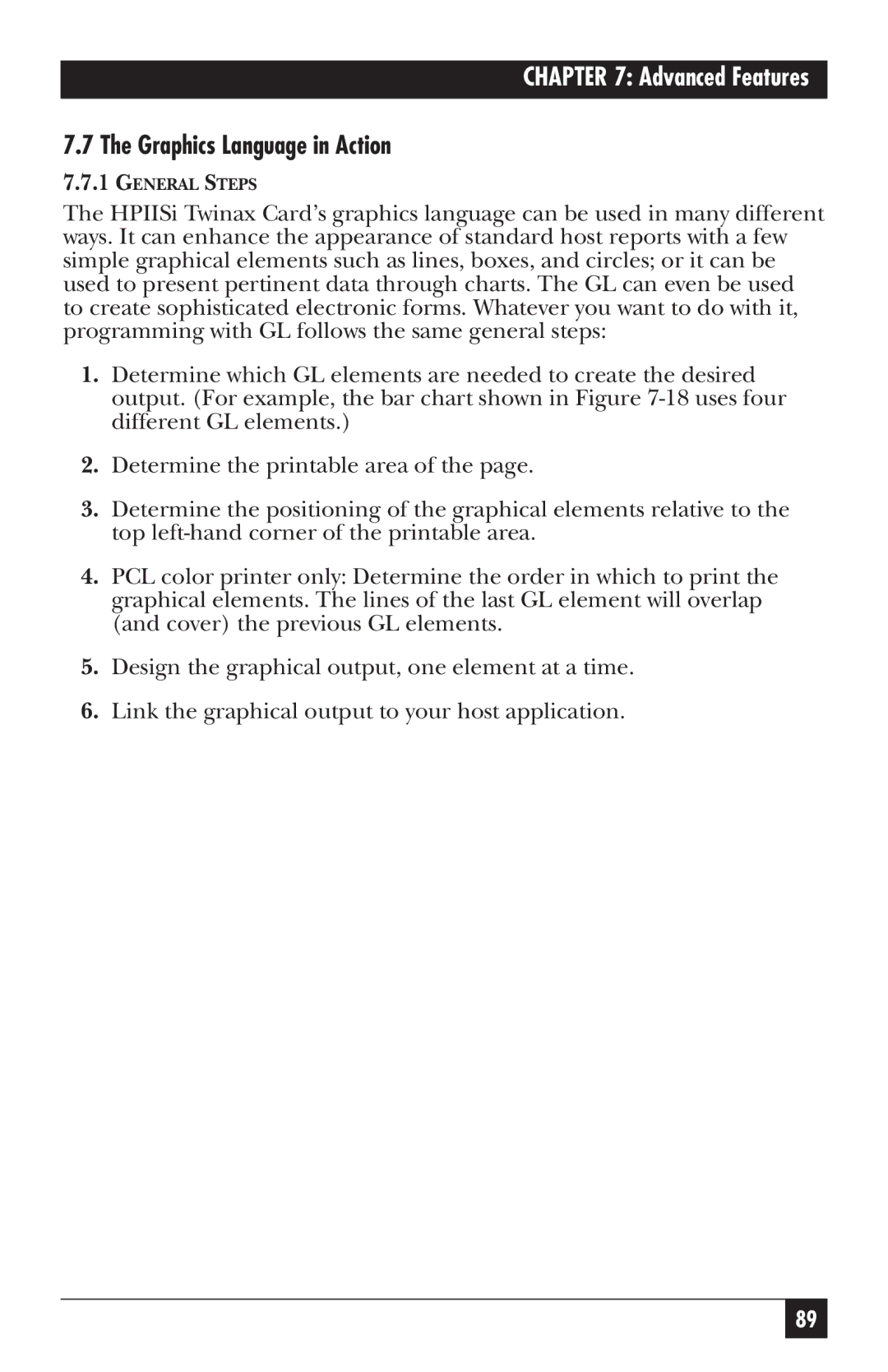CHAPTER 7: Advanced Features
7.7 The Graphics Language in Action
7.7.1GENERAL STEPS
The HPIISi Twinax Card’s graphics language can be used in many different ways. It can enhance the appearance of standard host reports with a few simple graphical elements such as lines, boxes, and circles; or it can be used to present pertinent data through charts. The GL can even be used to create sophisticated electronic forms. Whatever you want to do with it, programming with GL follows the same general steps:
1.Determine which GL elements are needed to create the desired output. (For example, the bar chart shown in Figure
2.Determine the printable area of the page.
3.Determine the positioning of the graphical elements relative to the top
4.PCL color printer only: Determine the order in which to print the graphical elements. The lines of the last GL element will overlap (and cover) the previous GL elements.
5.Design the graphical output, one element at a time.
6.Link the graphical output to your host application.
89