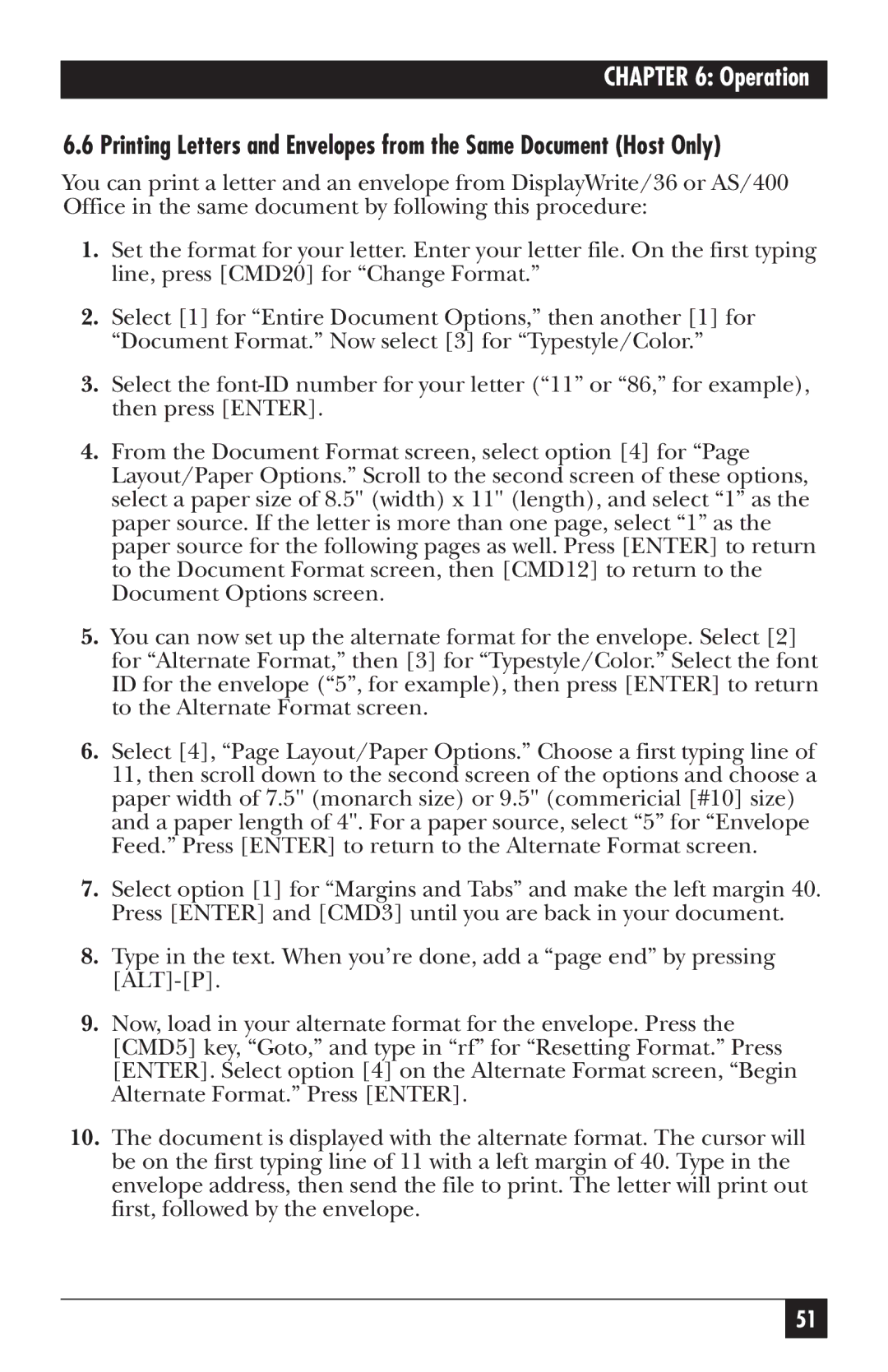CHAPTER 6: Operation
6.6 Printing Letters and Envelopes from the Same Document (Host Only)
You can print a letter and an envelope from DisplayWrite/36 or AS/400 Office in the same document by following this procedure:
1.Set the format for your letter. Enter your letter file. On the first typing line, press [CMD20] for “Change Format.”
2.Select [1] for “Entire Document Options,” then another [1] for “Document Format.” Now select [3] for “Typestyle/Color.”
3.Select the
4.From the Document Format screen, select option [4] for “Page Layout/Paper Options.” Scroll to the second screen of these options, select a paper size of 8.5" (width) x 11" (length), and select “1” as the paper source. If the letter is more than one page, select “1” as the paper source for the following pages as well. Press [ENTER] to return to the Document Format screen, then [CMD12] to return to the Document Options screen.
5.You can now set up the alternate format for the envelope. Select [2] for “Alternate Format,” then [3] for “Typestyle/Color.” Select the font ID for the envelope (“5”, for example), then press [ENTER] to return to the Alternate Format screen.
6.Select [4], “Page Layout/Paper Options.” Choose a first typing line of 11, then scroll down to the second screen of the options and choose a paper width of 7.5" (monarch size) or 9.5" (commericial [#10] size) and a paper length of 4". For a paper source, select “5” for “Envelope Feed.” Press [ENTER] to return to the Alternate Format screen.
7.Select option [1] for “Margins and Tabs” and make the left margin 40. Press [ENTER] and [CMD3] until you are back in your document.
8.Type in the text. When you’re done, add a “page end” by pressing
9.Now, load in your alternate format for the envelope. Press the [CMD5] key, “Goto,” and type in “rf” for “Resetting Format.” Press [ENTER]. Select option [4] on the Alternate Format screen, “Begin Alternate Format.” Press [ENTER].
10.The document is displayed with the alternate format. The cursor will be on the first typing line of 11 with a left margin of 40. Type in the envelope address, then send the file to print. The letter will print out first, followed by the envelope.
51